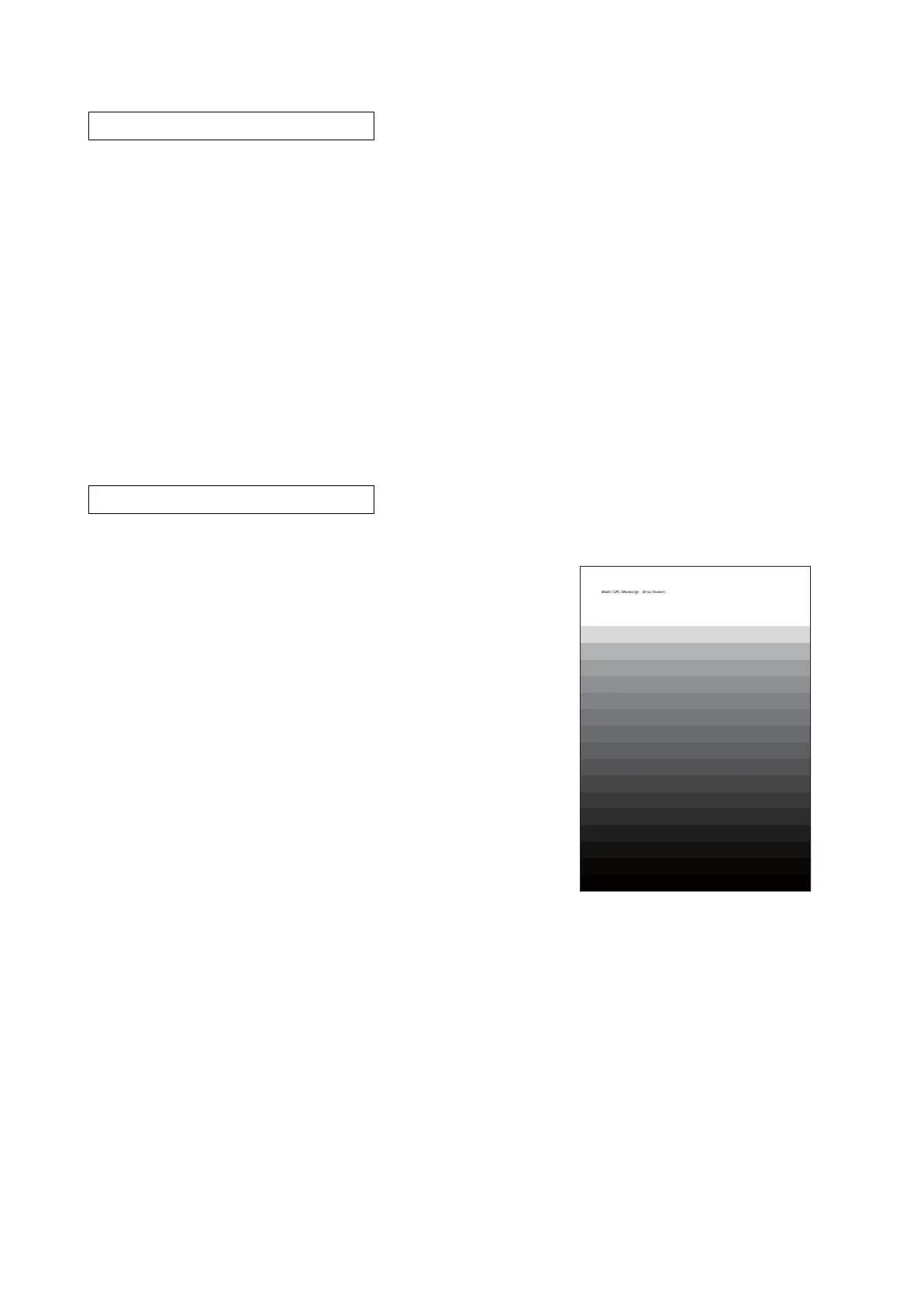2RV/2RW/2RX/2RY/3RA
6-10
Contents
Print the network status page.
Purpose
Acquires the network setting information.
Method
1.Enter the Service Setting menu.
2.Using the [ ▲] or [▼] key, select [Print Network Status Page].
3.Press the [OK] key.
4.Press the [OK] key.
5.Prints the network status page.
Completion
Press the [Menu] key.
Contents
Outputs the test page in 16-level halftone.
Purpose
Outputs the test page to judge the cause when an
image failure occurs.
Method
1.Enter the Service Setting menu.
2.Using the [▲] or [▼] key, select [Print Test Page].
3.Press the [OK] key.
4.Press the [OK] key.
5.Prints the test page.
Completion
Press the [Menu] key.
Figure 1-6-1
Print Network Status Page
Print Test Page
Gray scale (16 levels)