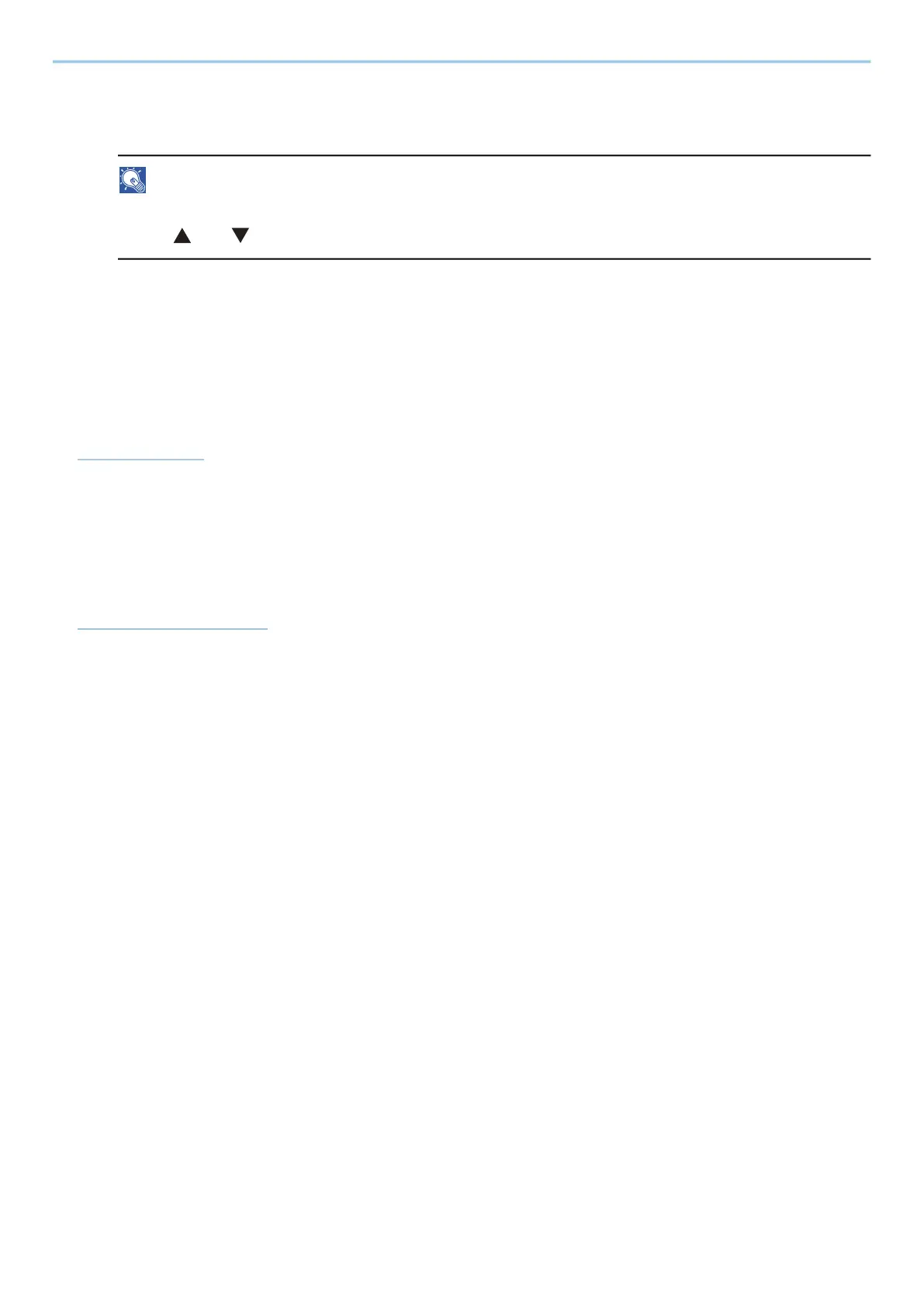Installing and Setting up the Machine > Default Settings of the Machine
58
2
Configure the settings.
1 Input the sleep time.
NOTE
The time can be set between 1 and 120 minutes.
Select [ ] or [ ] key and enter a value.
2 Select the [OK] key.
Status (Sleep Level Set.)
You can set whether sleep mode operates for each function. When the machine enters sleep mode, the ID card
cannot be recognized.
For more information on Status, refer to the following:
➡ Status (page 229)
Power Off Rule
The Power Off Rule is used to stop the power from automatically turning off.
The default preset time is 3 days.
For more information on Power Off Rule settings, refer to the following:
➡ Power Off Rule (page 230)
