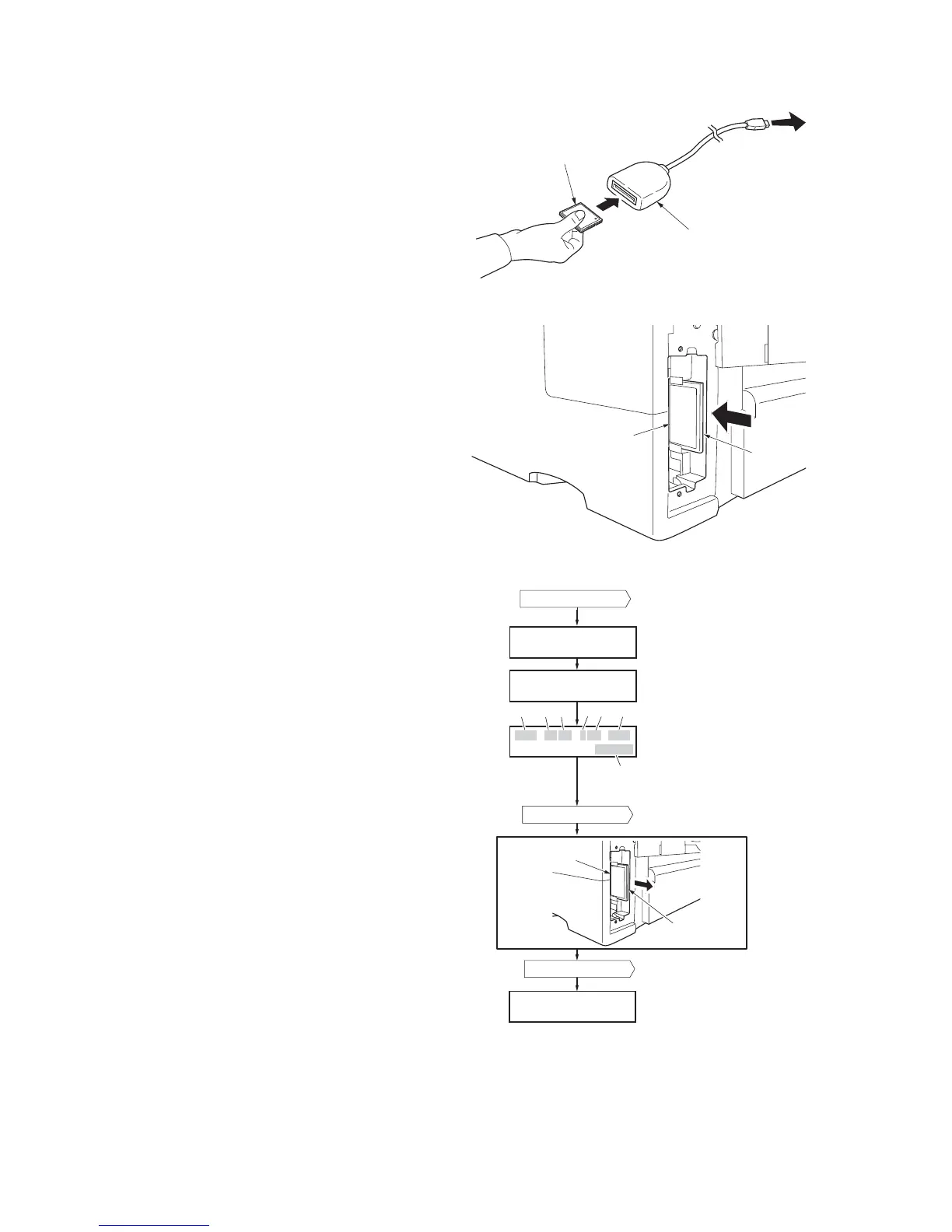2J0/2J1/2J2
1-6-4
7. Remove the formatted memory card from
the memory card slot.
8. Insert the memory card to the PC's slot or to
the adaptor.
9. Copy the firmware files to download to the
root directory of the memory card.
10. Remove the memory card from the PC's slot
or the adaptor.
Figure 1-6-6
11. Confirm that the printer's power switch is set
to off.
12. Insert the memory card into the printer's
memory card slot.
Figure 1-6-7
13. Turn printer power on.
14. When message display (1) is displayed to
detect firmware in the memory card.
15. Message display (2) is displayed during
downloading.
16. When message display (3) is displayed to
indicate downloading is finished.
17. Turn printer power off.
18. Remove the memory card from memory
card slot.
19. Refit the optional interface slot cover by two
screws.
20. Turn printer power on.
21. Confirm that message display (4) is dis-
played after warm-up.
22. Print the status page to check that the firm-
ware version has been updated (
See page 1-
3-2)
.
Figure 1-6-8
To PC
Memory card
Adaptor
(Memory card read/writer)
Memory card slot
Memory card
(2)
(1)
(4)
Ready
supervisor mode
CF-card reading
supervisor mode
(3)
2J0_1000.000.024
[E1F9]
Memory
card slot
Memory
card
Message display
Supplement (Normally: 00)
Classification (Normally: 0)
Product code
Checksum
Update history
Build number
Firmware category
10: Engine
30: System
31: System (BROM)
Power switch: On
Power switch: On
Power switch: Off
