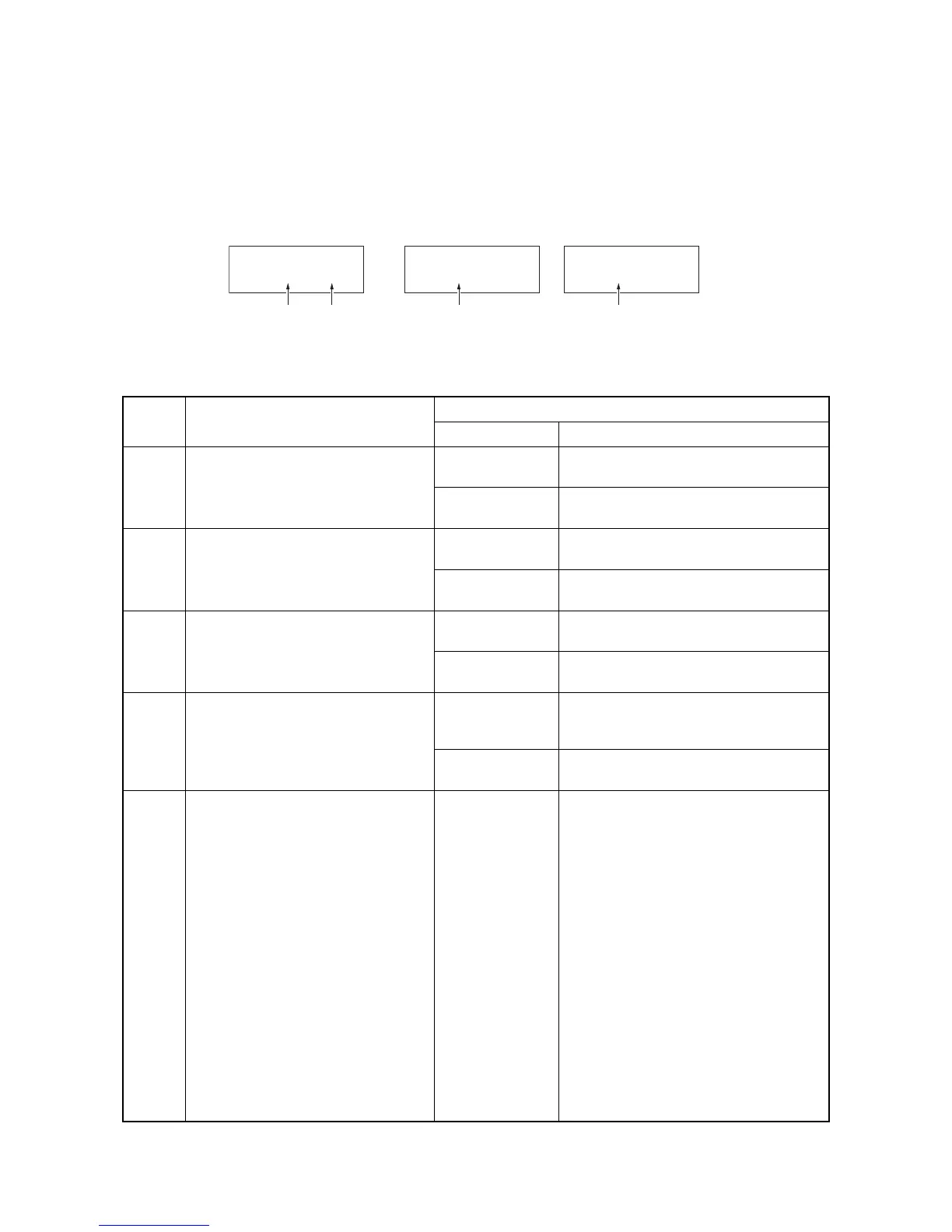2J0/2J1/2J2
1-4-2
1-4-2 Self-diagnostic function
(1) Self-diagnostic function
This printer is equipped with self-diagnostic function. When a problem is detected, the printer stops printing and display an
error message on the operation panel. An error message consists of a message prompting a contact to service personnel,
total print count, and a four-digit error code indicating the type of the error. (The display varies depending on the type of
the error.)
(2) Self diagnostic codes
Code Contents
Remarks
Causes Check procedures/corrective measures
0100 Backup memory device error Defective flash
memory.
Replace main PWB (See page 1-5-30).
Defective main
PWB.
Replace main PWB (See page 1-5-30).
0110 Backup memory data error Defective flash
memory.
Replace main PWB (See page 1-5-30).
Defective main
PWB.
Replace main PWB (See page 1-5-30).
0120 MAC address data error Defective flash
memory.
Replace the engine PWB (See page 1-5-
25).
Defective engine
PWB.
Replace the engine PWB (See page 1-5-
25).
0150 Engine PWB EEPROM error
Detecting engine PWB EEPROM com-
munication error.
Improper installa-
tion engine PWB
EEPROM.
Check the engine PWB EEPROM installa-
tion, Remedy.
Defective engine
PWB.
Replace the engine PWB (See page 1-5-
25).
0170 Billing counting error Defective main
PWB.
Replace main PWB (See page 1-5-30).
Error code Total print
Call service
6000:012345
Error code
Error power off
F030
Error code
Call service
F000
