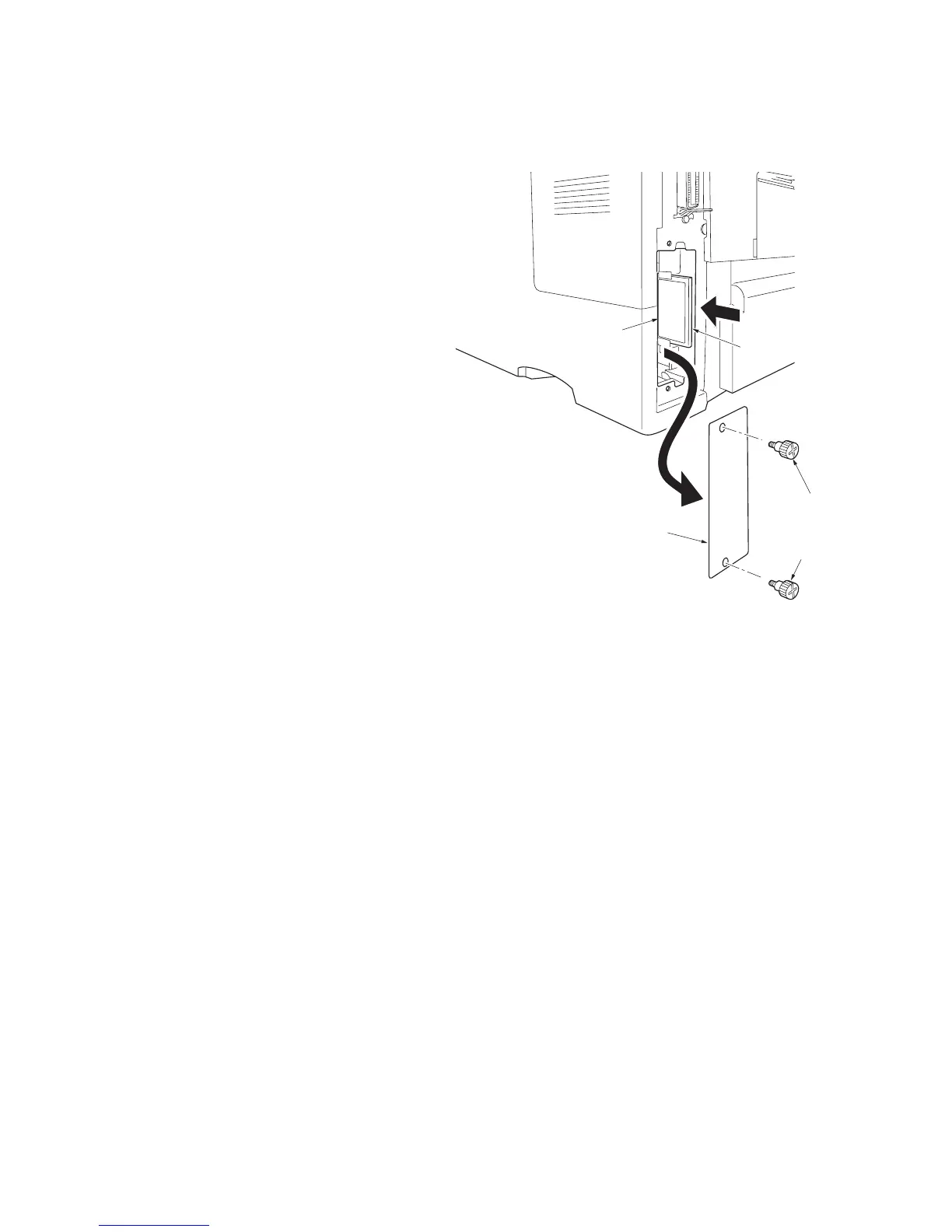2J0/2J1/2J2
1-2-4
1-2-4 Installing the memory card (option)
<Procedure>
1. Turn off the printer and disconnect the
power cord and printer cable.
2. Remove two screws and then open the
option interface slot cover.
3. Install the memory card into the memory
card slot.
4. Refit the option interface slot cover by two
screws.
Figure 1-2-5
Memory card slot
Memory card
Screw
Screw
Option interface
slot cover
