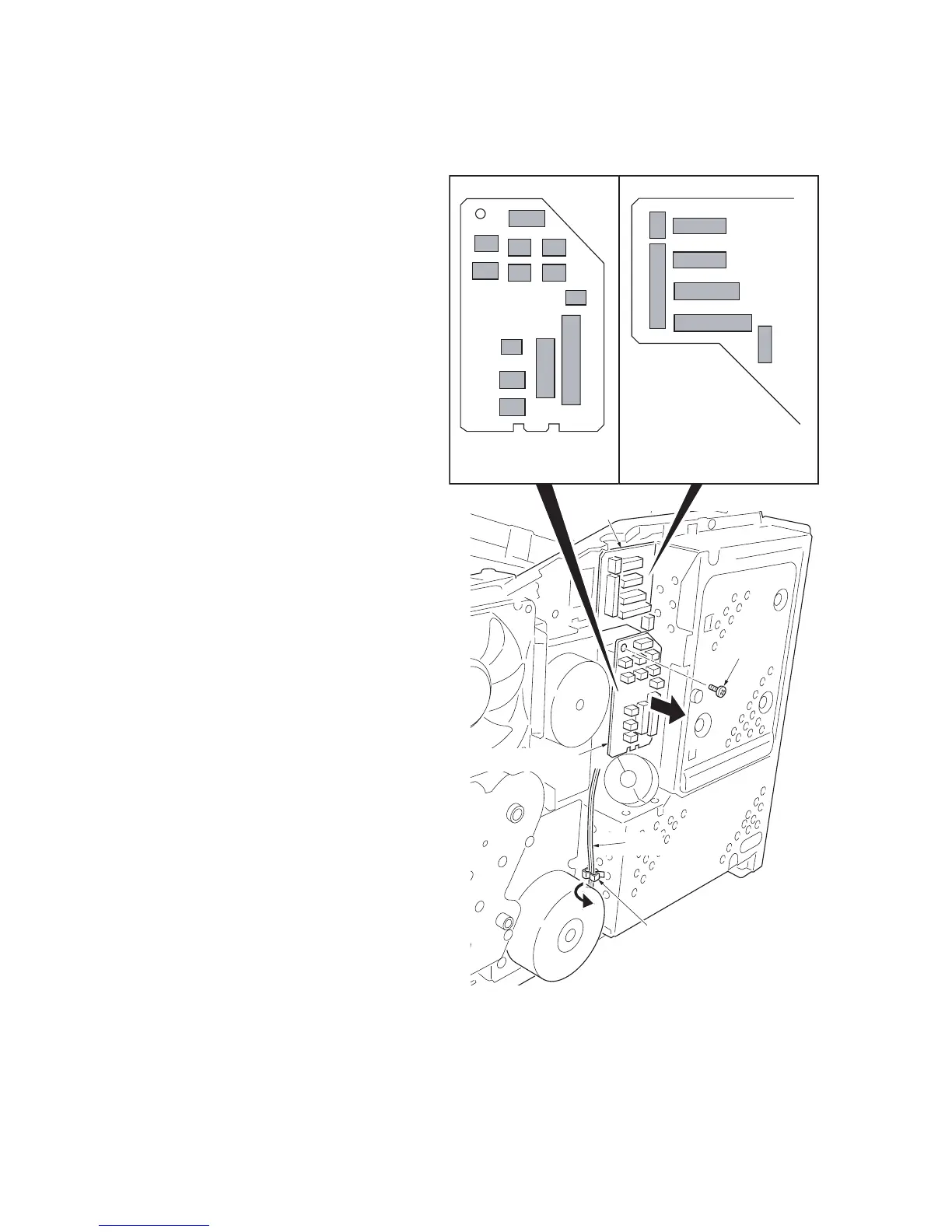2J0/2J1/2J2
1-5-30
(2) Detaching and refitting the main PWB
Procedure
1. Remove the top cover (See page 1-5-3).
2. Remove the right cover (See page 1-5-4).
3. Remove the following connectors from the
main PWB.
Six connectors: 35/37 and 40/42 ppm print-
ers (EUR/USA model)
Seven connectors: 45/47 ppm printer (EUR/
USA model)
4. Remove the following connectors from the
connect-R PWB.
Eleven connectors: 35/37 ppm printer (EUR/
USA model)
Thirteen connectors: 40/42 and 45/47 ppm
printers (EUR/USA model)
5. Remove the wires from the clamp.
6. Remove the one screw and then remove the
connect-R PWB.
Figure 1-5-40
YC9
YC7
YC14
YC12
YC16YC11
YC4
YC13
YC12
YC4
YC8
YC9
YC2
YC1
YC6
YC5
YC7
YC3
YC10
YC11
Wires
YC9: 45/47 ppm printer
(EUR/USA model) only
YC8, YC9:
40/42 and 45/47 ppm printers
(EUR/USA model) only
Connect-R PWB
Connectors
Connect-R PWB
Main PWB
Main PWB
Screw
Clamp
