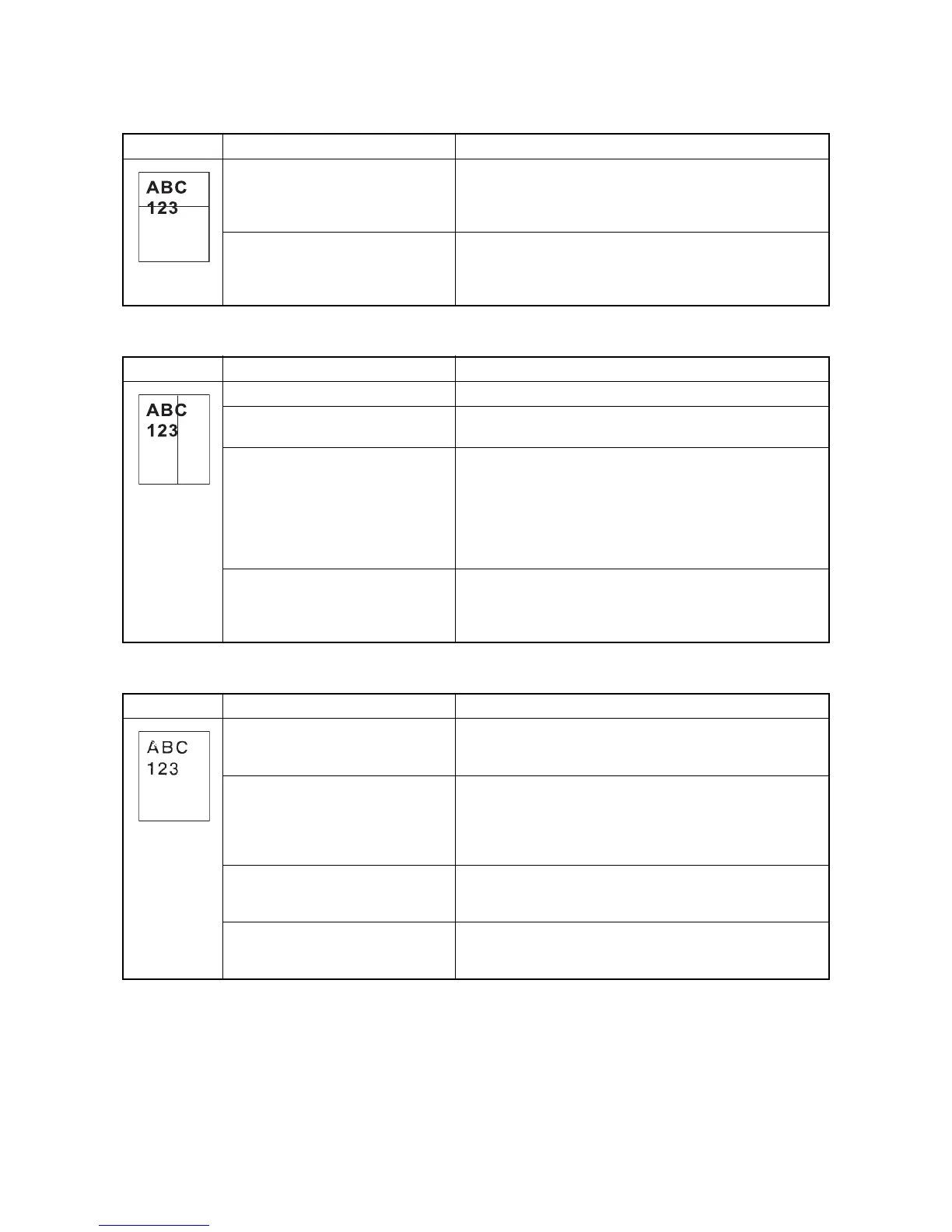2J0/2J1/2J2
1-4-13
(5) Black horizontal streaks.
(6) Black vertical streaks.
(7) Unsharpness.
Print example Causes Check procedures/corrective measures
Defective drum unit's ground. Defective drum unit's ground. The contact (spring) in the drum
unit and its counter part, the drum grounding terminal in the
printer, must be in a good contact. (See page 1-4-10, refer to
figure 1-4-5)
Defective drum unit. If a drum unit which is known to work normally is available for
check, replace the current drum unit in the printer with the nor-
mal one. If the symptom disappears, replace the drum unit
with a new one (See page 1-5-12).
Print example Causes Check procedures/corrective measures
Flawed main charger roller. Replace the main charger unit (See page 1-5-13).
Dirty or flawed drum. Clean the drum or, if it is flawed, replace the drum unit (See
page 1-5-12).
Defective drum unit. A streak of toner remaining on drum after printing means that
the cleaning blade (in the drum unit) is not working properly.
Replace the drum unit (See page 1-5-12).
If a drum unit which is known to work normally is available for
check, replace the current drum unit in the printer with the nor-
mal one. If the symptom disappears, replace the drum unit
with a new one (See page 1-5-12).
Defective developing roller (develop-
ing unit).
If a developing unit which is known to work normally is avail-
able for check, replace the current developing unit in the
printer with the normal one. If the symptom disappears,
replace the developing unit with a new one (See page 1-5-11).
Print example Causes Check procedures/corrective measures
Defective paper specifications. Paper with rugged surface or dump tends to cause unsharp
printing. Replace paper with the one that satisfies the paper
specifications.
EcoPrint mode setting. The EcoPrint mode can provides faint, unsharp printing
because it acts to conserve toner for draft printing purpose.
For normal printing, turn the EcoPrint mode off by using the
operation panel. For details refer to the printer's operation
guide.
Defective transfer roller. If the transfer roller is contaminated with toner, clean the trans-
fer roller using a vacuum cleaner or by continuously printing a
low density page until the symptom has faded away.
Poor contact of engine PWB’s trans-
fer bias output terminal and printer’s
contact (spring).
Check the installation position of the engine PWB.
(See page 1-5-25 and 1-4-9, refer to figure 1-4-3)
