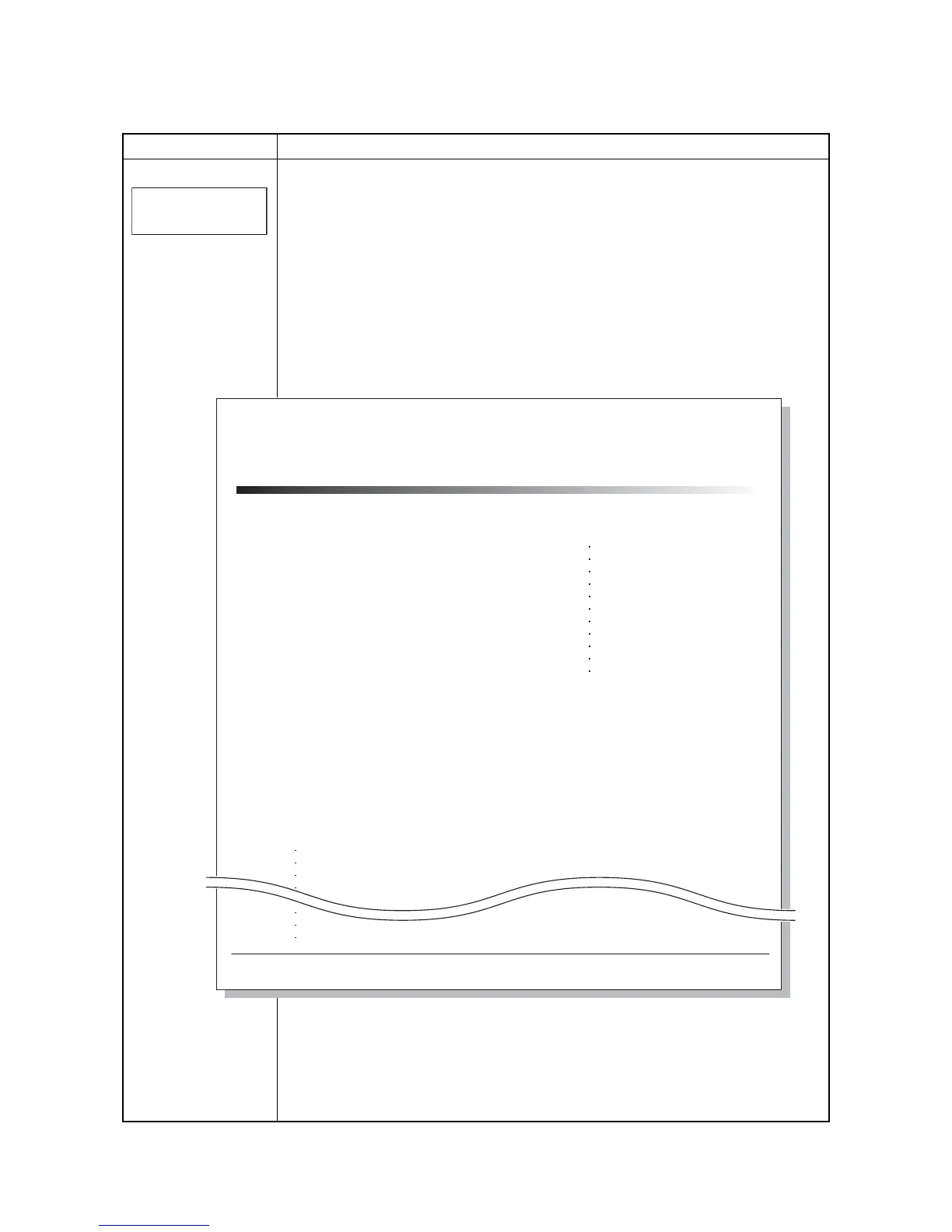2J0/2J1/2J2-4
1-3-2
(2) Contents of maintenance mode items
Maintenance items Description
Printing a status page for service purpose
Description
Prints a status page for service purpose. The status page includes various printing settings
and service cumulative.
Purpose
To acquire the current printing environmental parameters and cumulative information.
Procedure
1. Enter the maintenance mode [>>Print Status Page].
2. Press the OK key. [Print Status Page?] will be displayed.
3. Press the OK key. Two pages will be printed.
Completion
Service status page (1)
Figure 1-3-1
>>Print
Status Page
Firmware Version 2J0_2000.000.000
1
Memory Status
Standard Size
Option Slot
Total Size
Controller Information
2008.08.08 [XXXXXXXX] [XXXXXXXX] [XXXXXXXX] [XXXXXXXX]
[XXXXXXXXXXXXXXXX]
500.0 KB
500.0 KB
1000.0 KB
Time
Local Time Zone
Time Server
+01:00 Amsterdam
10. 183. 53. 13
Installed Options
Paper feeder 2
Paper feeder 3
Memory Card
Hard Disk
Installed
Installed
Installed
Installed
Digital Dot Coverage
Average (%) / Usage Page (A4/Letter Conversion)
K: 1.00 / 1111111.00
Last page (%) 1.00
FRPO Status
Default Pattern Switch
Default Font Number
B8
C5*10000+C2*100+C3
0
00000
e-MPS error control Y6 0
Service Status Page
Printer
