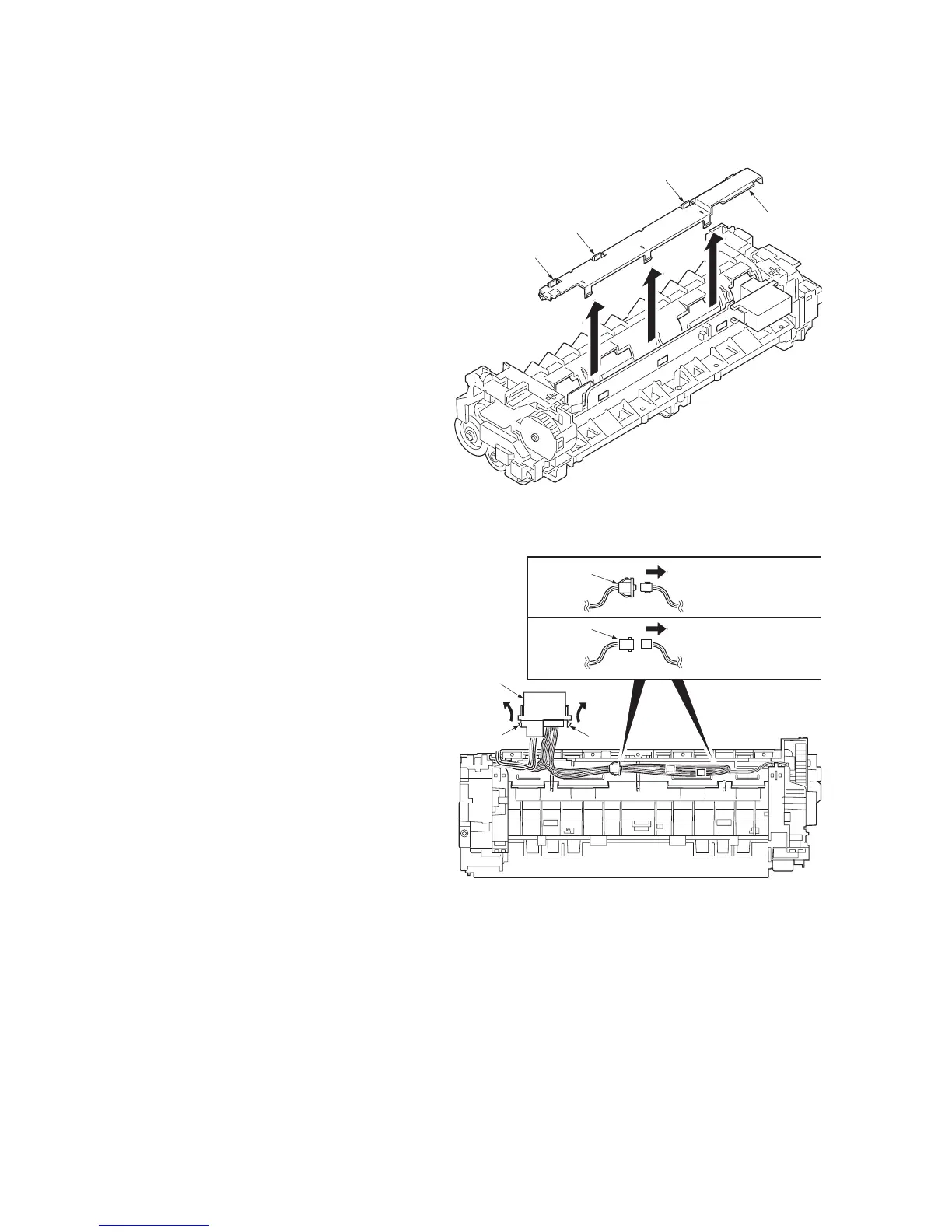2J0/2J1/2J2-4
1-5-22
(5) Detaching and refitting the fuser thermistor 1/2 and thermal cutout
Procedure
1. Remove the fuser unit (See page 1-5-16).
2. Turn the fuser unit bottom side up.
3. Release three lock levers and then remove
the wire cover.
Figure 1-5-27
4. Unlatch two latches and then remove the
fuser drawer connector.
5. Remove the following connector(s).
One connector (gray): 35/37 ppm printer
(EUR/USA model)
Two connectors (gray and blue): 40/42 and
45/47 ppm printers (EUR/USA model)
Figure 1-5-28
Wire cover
Lock lever
Lock lever
Lock lever
Connector
(gray)
Fuser drawer
connector
Latch
Latch
Connector
(blue)
40/42 and 45/47
ppm printers
(EUR/USA model) only
