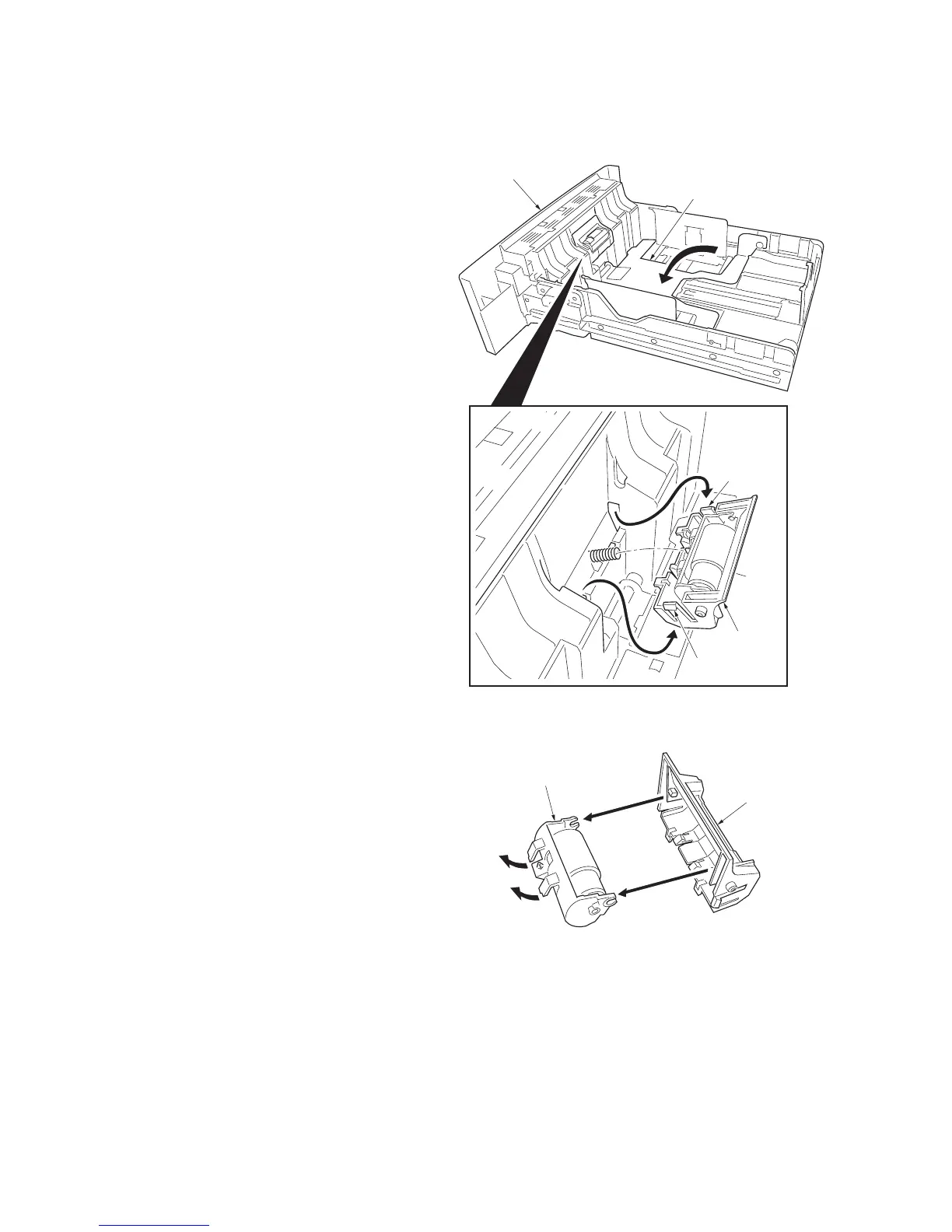2J0/2J1/2J2
1-5-7
(2) Detaching and refitting the retard roller
Procedure
1. Remove the paper cassette.
2. Push the bottom plate down until it locks
(35/37 ppm printer [EUR/USA model] only).
3. Release the two latches and then remove
the retard guide.
Figure 1-5-7
4. Remove the retard holder (roller) from the
retard guide.
5. Check or replace the retard roller and refit all
the removed parts.
Figure 1-5-8
Paper cassette
Bottom plate
Retard guide
Latch
Latch
Retard guide
Retard holder
(Retard roller assembly)
