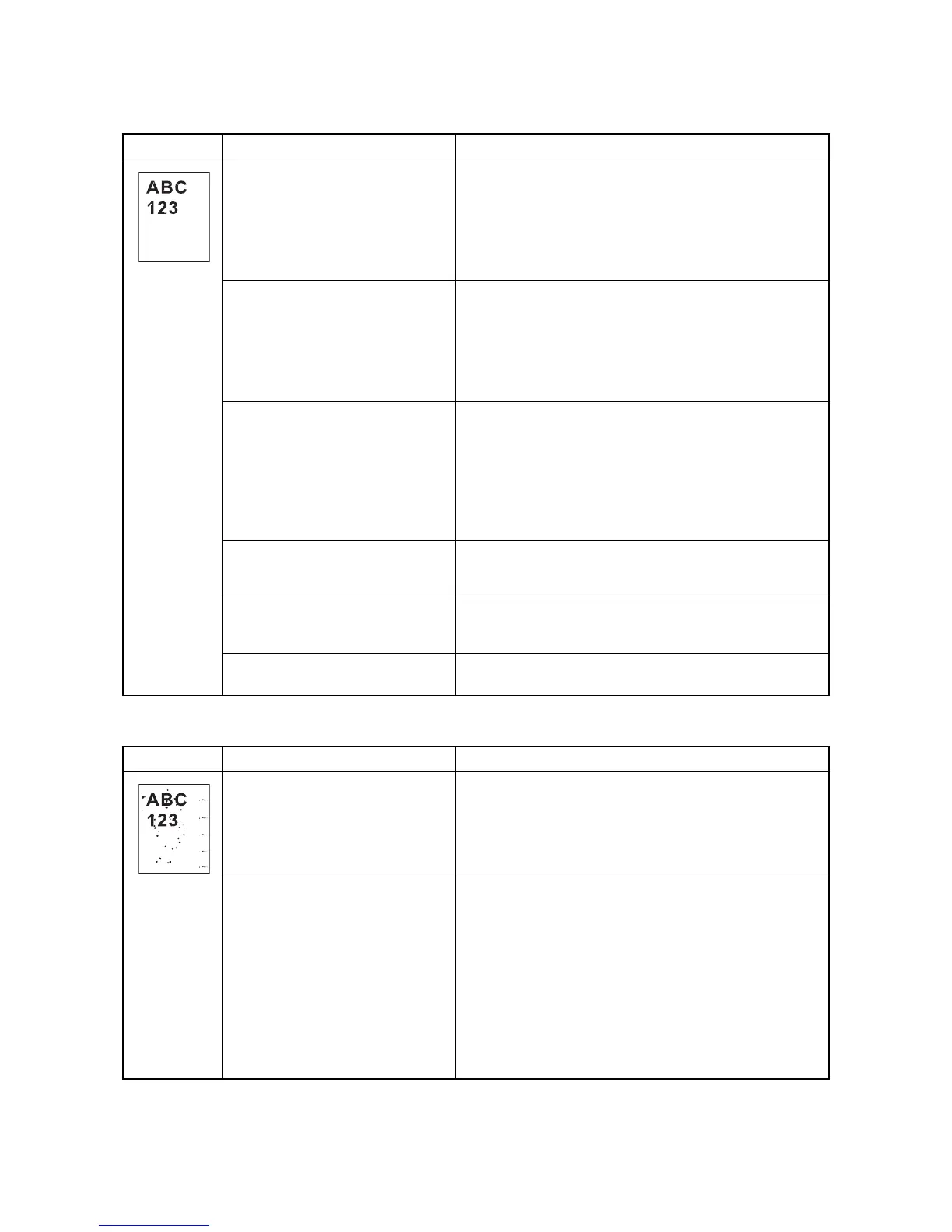2J0/2J1/2J2
1-4-11
(3) Dropouts.
(4) Black dots.
Print example Causes Check procedures/corrective measures
Defective developing roller (develop-
ing unit).
If the defects occur at regular intervals of 39 mm/1
9/16" (See
page 2-4-1), the problem may be the damaged developing
roller (in the developing unit). Replace developing unit.
If a developing unit which is known to work normally is avail-
able for check, replace the current developing unit in the
printer with the normal one. If the symptom disappears,
replace the developing unit with a new one (See page 1-5-11).
Defective drum (drum unit). If the defects occur at regular intervals of 94 mm/3
11/16" (See
page 2-4-1), the problem may be the damaged drum (in the
drum unit). Replace drum unit.
If a drum unit which is known to work normally is available for
check, replace the current drum unit in the printer with the nor-
mal one. If the symptom disappears, replace the drum unit
with a new one (See page 1-5-12).
Fuser unit (heat roller or press roller). If the defects occur at regular intervals of 72 mm/2
13/16", 82
mm/3 1/4" or 93 mm/3 11/16" (See page 2-4-1), the problem
may be the damaged heat roller or press roller (in the fuser
unit). Replace fuser unit (heat roller or press roller).
If a fuser unit which is known to work normally is available for
check, replace the current fuser unit in the printer with the nor-
mal one. If the symptom disappears, replace the fuser unit
(heat roller or press roller) with a new one (See page 1-5-16).
Defective paper specifications. Paper with rugged surface or dump tends to cause dropouts.
Replace paper with the one that satisfies the paper specifica-
tions.
Defective transfer roller installation. The transfer roller must be supported by the bushes at the
both ends. Clean the bush to remove oil and debris. Replace
the transfer roller if necessary (See page 1-5-14).
Defective engine PWB (transfer bias
output circuit).
Replace the engine PWB (See page 1-5-25).
Print example Causes Check procedures/corrective measures
Defective drum unit. If the defects occur at regular intervals of 94 mm/3 11/16" (See
page 2-4-1), the problem may be the damaged drum (in the
drum unit). Replace drum unit.
If the defects occur at random intervals, the toner may be leak-
ing from the developing unit or drum unit. Replace developing
unit or drum unit (See page 1-5-11 or 1-5-12).
An additive which was applied to the
cleaning roller in the drum unit during
manufacturing was transferred to the
main charger roller surface of main
charger unit. (Immediately after the
printer is installed.)
If the defects occur at a regular interval of 39 mm or 1 9/16"
(See page 2-4-1), the problem may be due to the damaged
main charger roller (in the main charger unit).
Perform the steps 1 to 3 below.
1. Perform the drum surface refreshing for three times (See
page 1-3-9).
2. Clean the drum surface (See next page).
3. Clean the main charger roller surface (See next page).
If the problem persists, repeat them more times. If the problem
still persists, replace the main charger unit (roller).
