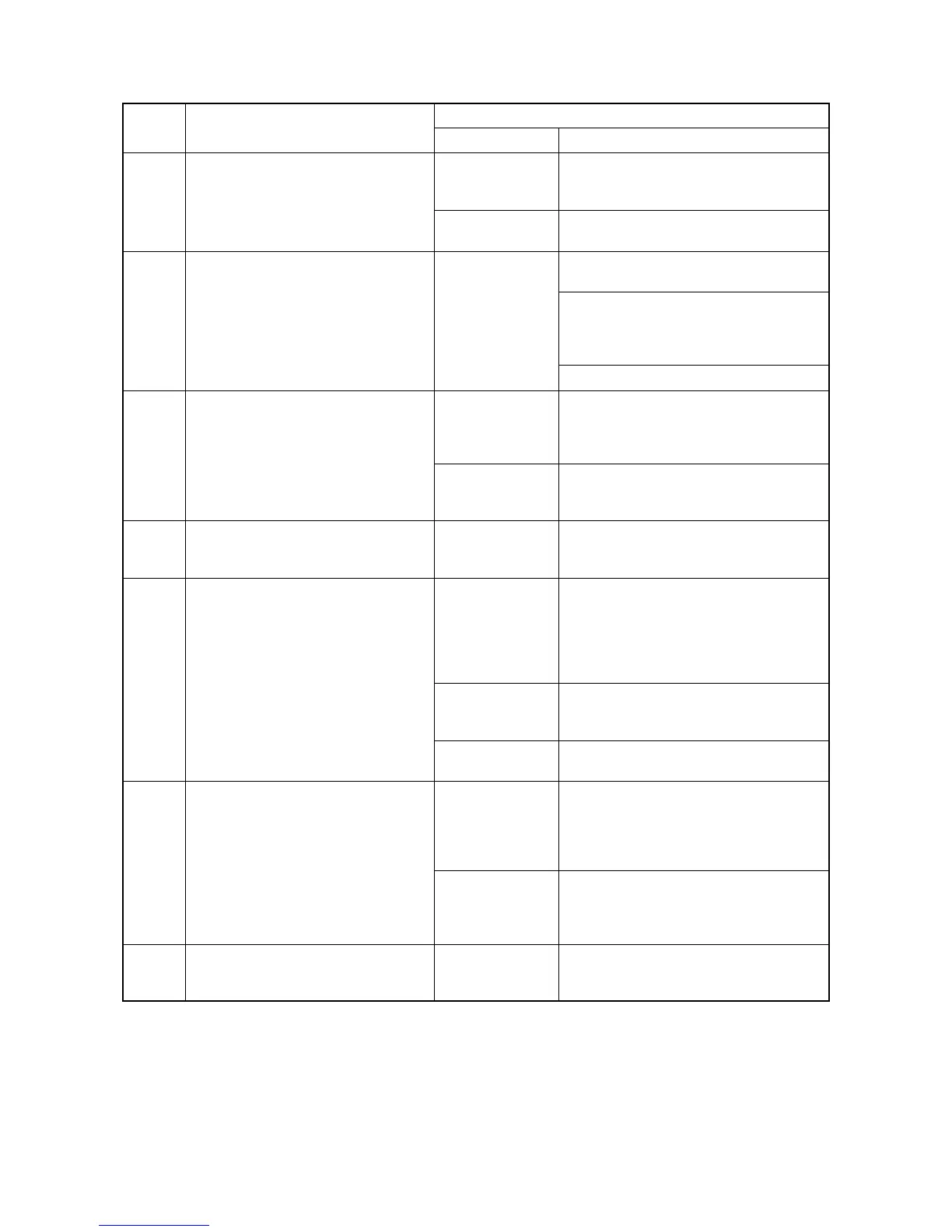2J0/2J1/2J2-4
1-4-8
F0
F000
Communication problem between the
main PWB and operation panel PWB
Communication is failed between the
operation panel PWB and the main
PWB.
Defective main
PWB.
Turn the power switch off/on to restart the
printer.If the error is not resolved, replace
main PWB (See page 1-5-30).
Defective opera-
tion panel PWB.
Replace the operation panel PWB.
F010 Main PWB checksum error Defective main
PWB.
Turn the power switch off/on to restart the
printer.
In recovery mode, download the controller
firmware using a CompactFlash card.
In recovery mode, only a CompactFlash
card is usable, not a USB memory.
Replace main PWB (See page 1-5-30).
F020 Main or expanded memory error
Checksum failed with main memory
(RAM) on the main PWB or expanded
memory (DIMM).
Defective system
main memory
(RAM) on the main
PWB.
Turn the power switch off/on to restart the
printer.If the error is not resolved, replace
main PWB (See page 1-5-30).
Defective
expanded memory
(DIMM).
Replace the expanded memory (DIMM)
(See page 1-2-3).
F030 General failure
Miscellaneous failure with the main
PWB.
Defective main-
PWB.
Turn the power switch off/on to restart the
printer.If the error is not resolved, replace
main PWB (See page 1-5-30).
F040 Main PWB - engine PWB communica-
tion error
Communication between main PWB and
engine PWB is failed.
Defective harness
between engine
PWB (YC12) and
main PWB (YC12),
or improper con-
nector insertion.
Reinsert the connector. Also check for conti-
nuity within the connector harness. If none,
remedy or replace the harness.
Defective main
PWB.
Turn the power switch off/on to restart the
printer.If the error is not resolved, replace
main PWB (See page 1-5-30).
Defective engine
PWB.
Replace the engine PWB (See page 1-5-
25).
F050 Engine PWB ROM checksum error
A checksum error occurred with ROM on
the engine PWB.
Some error may
have occurred
when downloading
the firmware of the
engine PWB.
Download the firmware of the engine PWB
again using the memory card (See page 1-
6-3).
Defective engine
PWB.
Turn the power switch off/on to restart the
printer. If the error is not resolved, replace
the EEPROM on the engine PWB or engine
PWB (See page 1-5-25).
F186 Main PWB video data control error Defective main-
PWB.
Turn the power switch off/on to restart the
printer.If the error is not resolved, replace
main PWB (See page 1-5-30).
Code Contents
Remarks
Causes Check procedures/corrective measures
