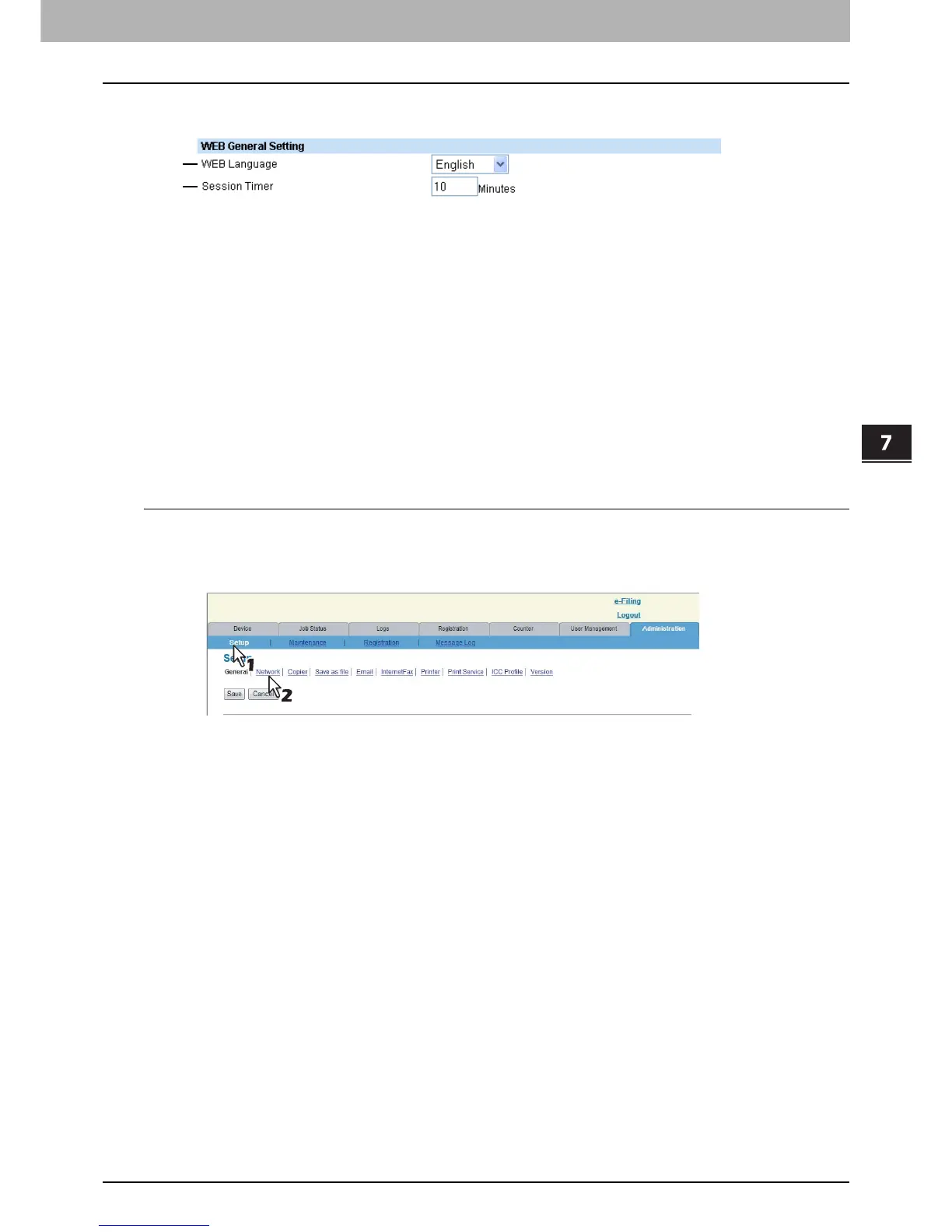7.COMMAND CENTER ADMINISTRATOR MODE
Setting up From COMMAND CENTER 107
7 COMMAND CENTER ADMINISTRATOR MODE
Setting up WEB General Setting
You can set the display language for COMMAND CENTER, and session timer to automatically log out from the
administrator mode.
1) WEB Language
Select the display language for COMMAND CENTER.
2) Session Timer
Enter how long you want this equipment to preserve the session data of COMMAND CENTER. You can enter any
integer between 5 to 999. This setting also applies to the session data of e-Filing web utility.
Setting up Network settings
In the [Network] submenu in the [Setup] menu, an administrator can configure the network settings such as TCP/IP,
Filtering, IPX/SPX, AppleTalk, Bonjour, LDAP Session, DNS Session, DDNS Session, SMB Session, NetWare Session,
HTTP Network Service, SMTP Client, SMTP Server, POP3 Network Service, SNTP Service, FTP Client, FTP Server,
SNMP Network Service, and Security Service.
Setting the network settings
1
Access COMMAND CENTER in the administrator mode.
P.100 “Accessing COMMAND CENTER Administrator Mode”
2
Click the [Setup] menu and [Network] submenu.
The Network submenu page is displayed.