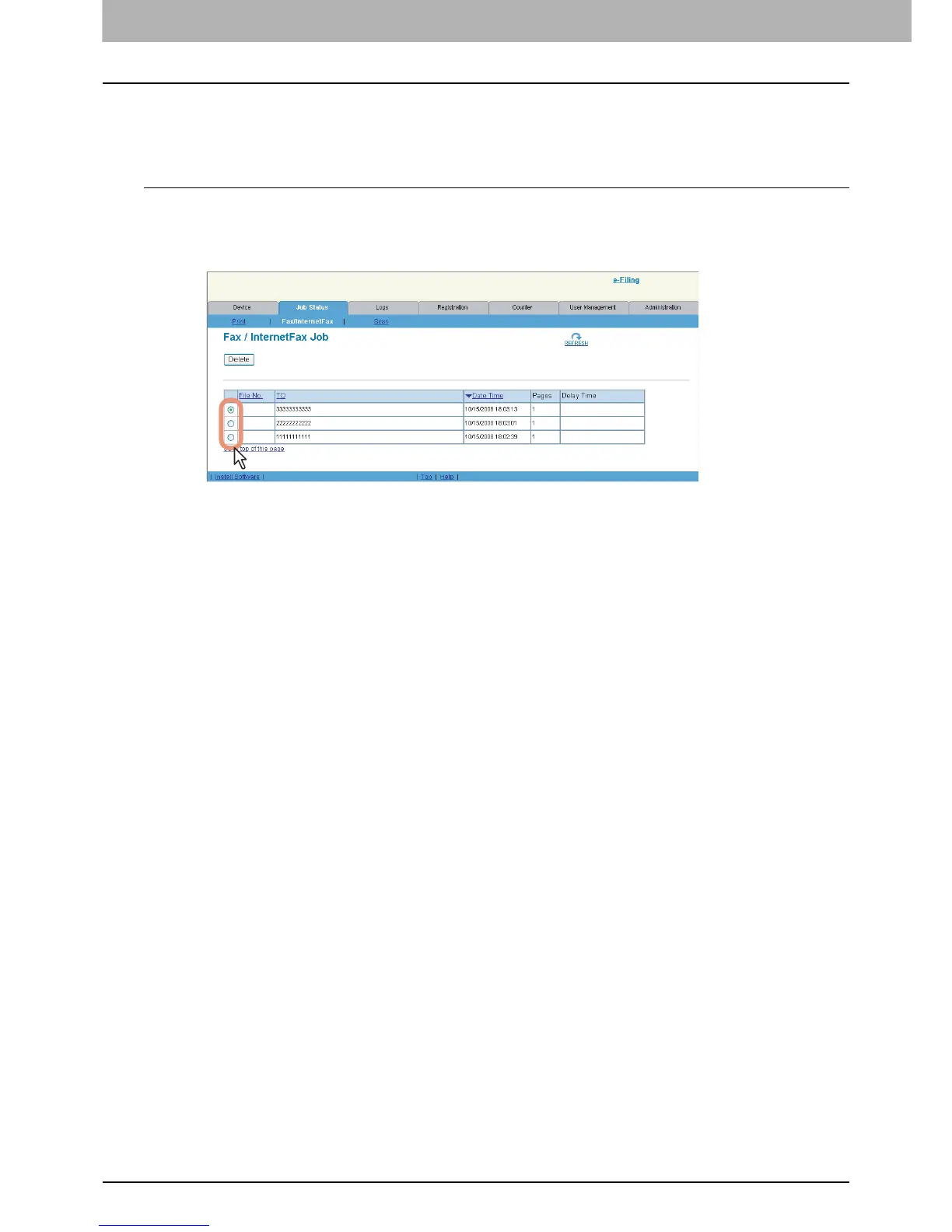3 MANAGING JOBS
26 Managing Fax/Internet Fax Jobs
Deleting Fax transmission jobs
You can delete a fax transmission job.
Deleting a fax transmission job
1
Click the [Job Status] tab and click the [Fax/Internet Fax] menu.
The Fax/InternetFax Job page is displayed.
2
Select an option button at the left of the fax transmission job that you want to delete.
You can select only one fax transmission job at a time.
3
Click [Delete].
The selected fax transmission job is deleted.