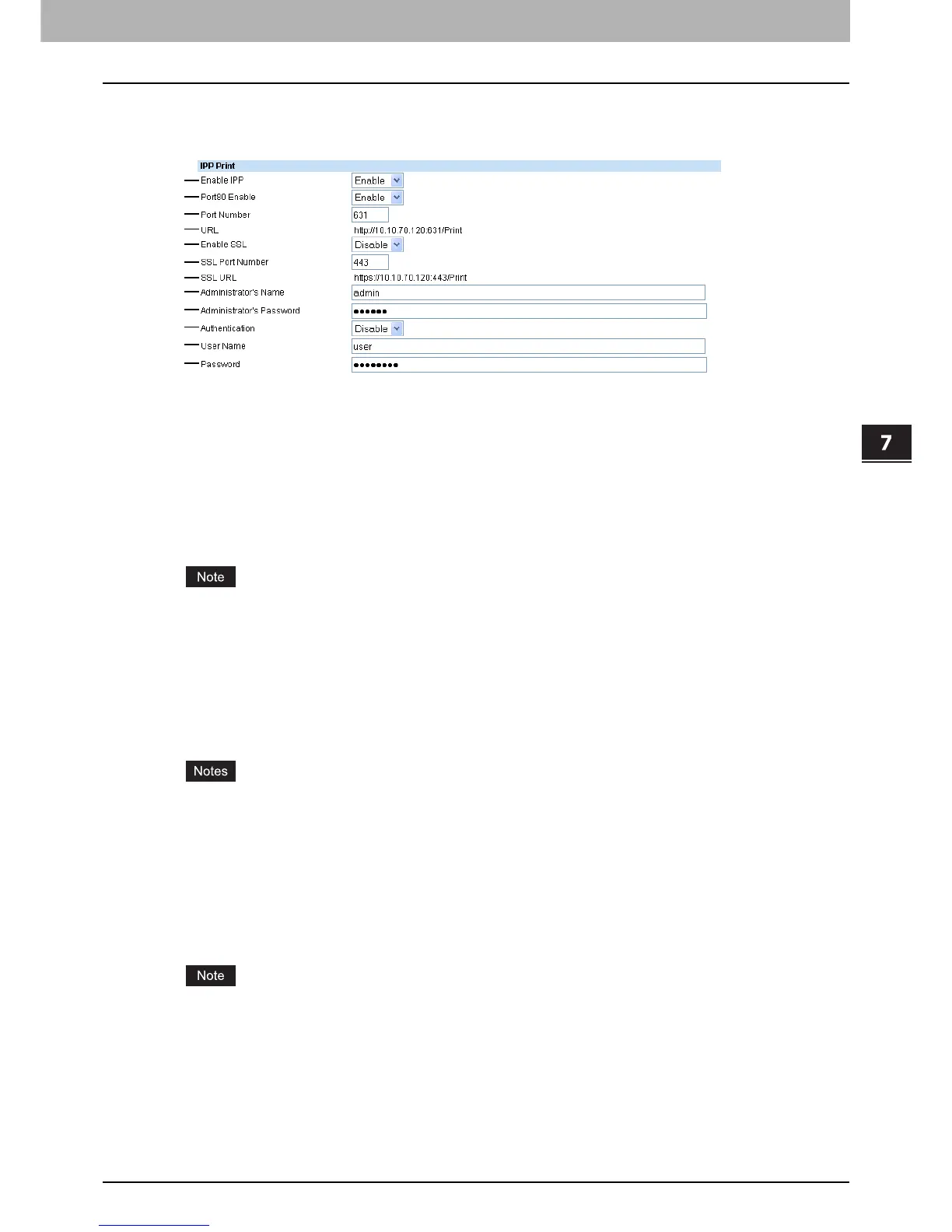7.COMMAND CENTER ADMINISTRATOR MODE
Setting up From COMMAND CENTER 183
7 COMMAND CENTER ADMINISTRATOR MODE
Setting up IPP Print
In IPP Print, you can set the IPP Print options to enable the IPP print service.
1) Enable IPP
Enable or disable the IPP print service.
2) Port80 Enable
Enable or disable Port80 for IPP printing. Port631 is usually used for IPP access so users must specify the IPP port to
the URL, i.e. “http://<IP address or DNS name>:631/Print”, for the IPP port. When this is enabled, this equipment
allows IPP access through the Port80, which is the default port for the HTTP access so users do not have to specify
the port number in the IPP port, i.e. “http://<IP address or DNS name>/Print”.
3) Port Number
If enabling the IPP, enter the IPP port number. Generally “631” is used.
When the same port number as the secondary one in the HTTP setting (SSL port number when SSL in the HTTP
setting is enabled) is selected, you cannot access COMMAND CENTER or the e-filing web utility. If you set it by
mistake, use the control panel of the equipment to change the HTTP setting and enter the correct port number.
4) URL
Display the URL for IPP printing. You cannot change the URL for IPP printing. This URL should be set as the print
port when users set up the printer driver for IPP printing.
5) Enable SSL
Enable or disable SSL for IPP printing.
To enable SSL, you must create a self-signed certificate or import a server certificate in Security Service. If the
self-signed certificate is not created or a server certificate is not imported, the SSL will not work correctly.
P.135 “Setting up Security Service”
When the SLL is enabled, users can print to the IPP print port using the SSL. To print to the IPP print port using
the SSL, specify the following URL for the IPP print port.
https://<IP Address>:<SSL Port Number>/Print
Not all operating systems support SSL for all protocols.
6) SSL Port Number
Enter the port number for SSL. Generally “443” is used.
When the same port number as the secondary one in the HTTP setting (SSL port number when SSL in the HTTP
setting is enabled) is selected, you cannot access COMMAND CENTER or the e-filing web utility. If you set it by
mistake, use the control panel of the equipment to change the HTTP setting and enter the correct port number.
7) SSL URL
Display the SSL URL for IPP printing. You cannot change the SSL URL for IPP printing. This SSL URL should be set
as the print port when users set up the printer driver for IPP printing if the SSL for IPP printing is enabled.