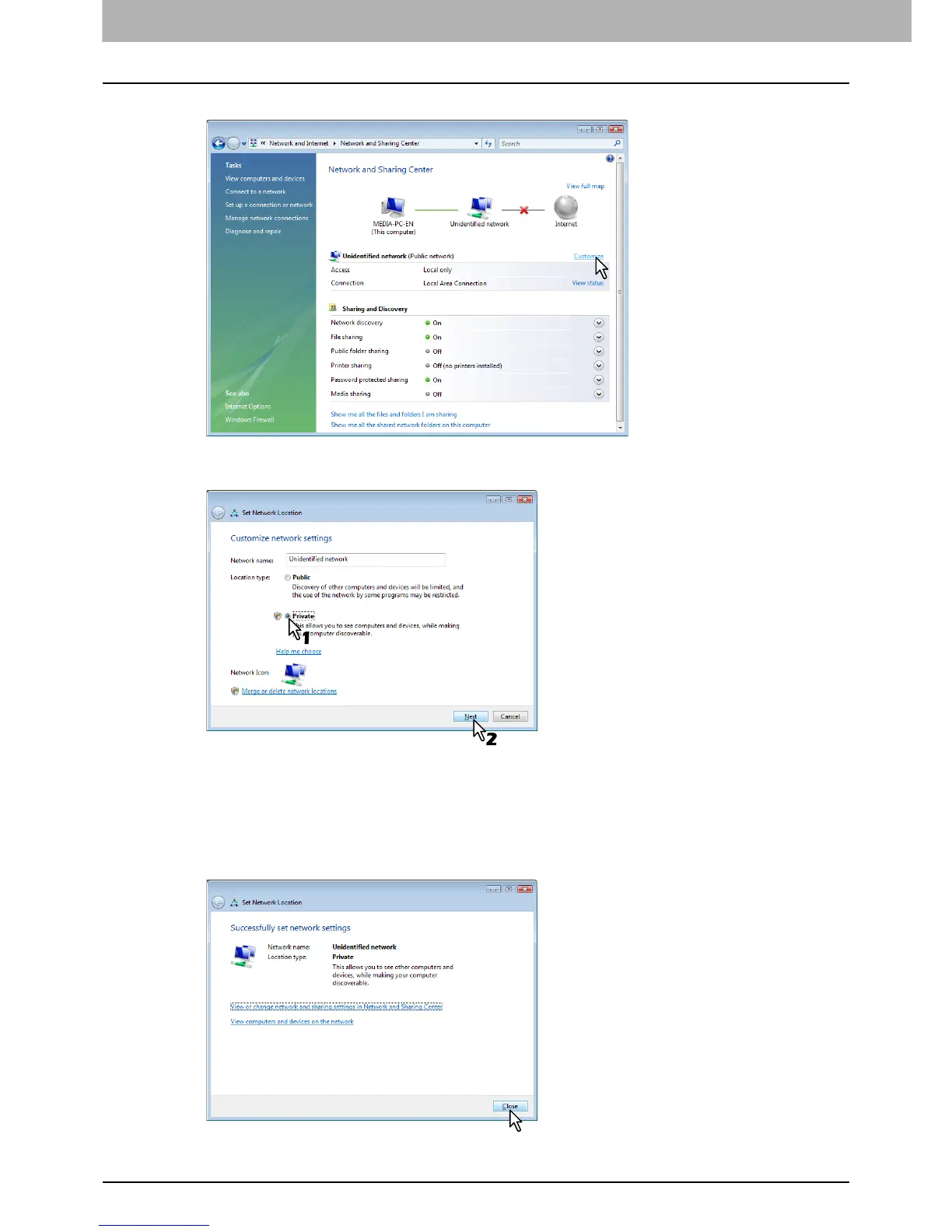1 OVERVIEW
12 Accessing COMMAND CENTER End-User Mode
4
Click [Customize] of [Unidentified network (Public network)].
The Set Network Location window appears.
5
Select [Private] of [Location type], and then click [Next].
The User Account Control dialog box appears.
If the user account control is disabled, the Set Network Location – Successfully set network settings window
appears. Go to step 7.
6
Click [Continue] in the User Account Control dialog box.
The Set Network Location – Successfully set network settings window appears.
7
Click [Close].