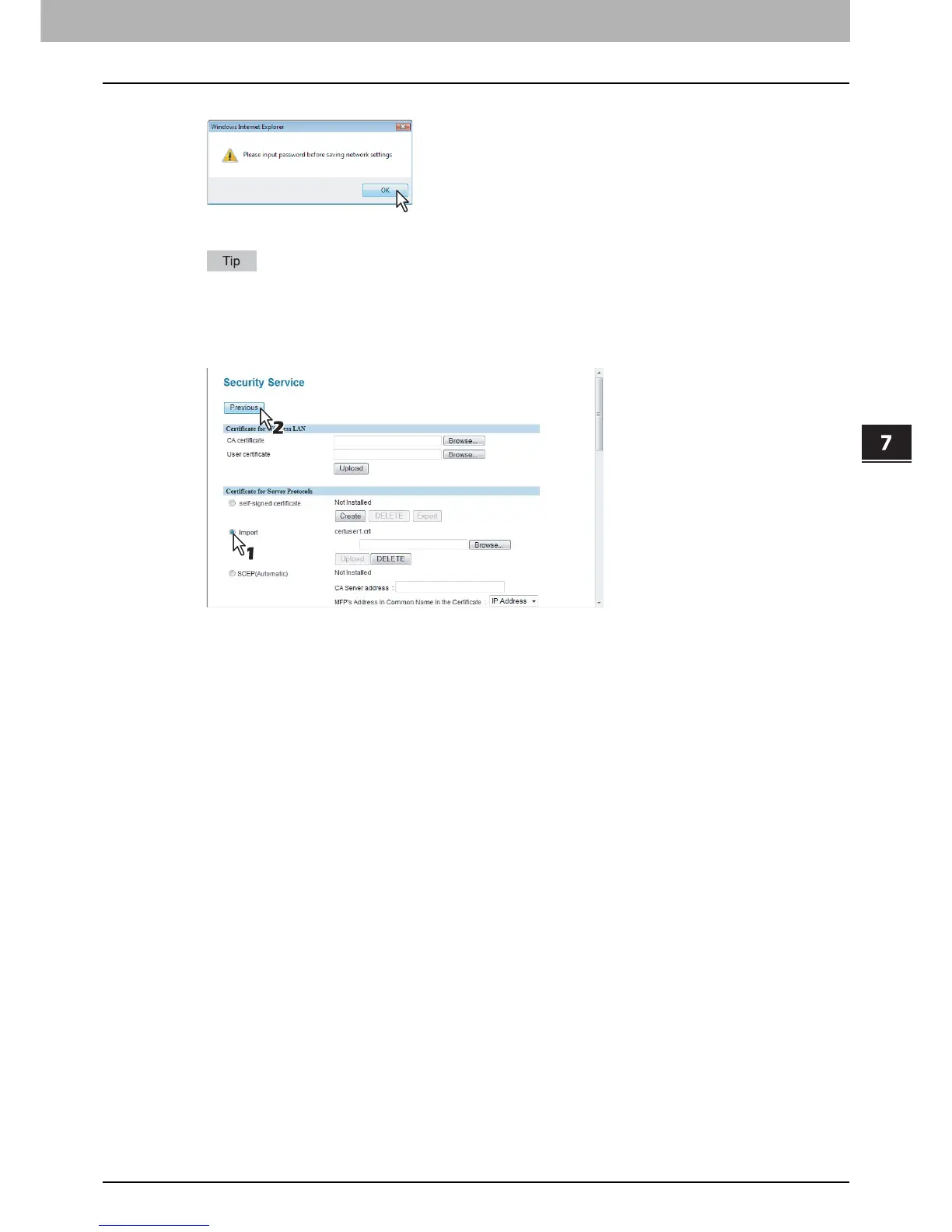7.COMMAND CENTER ADMINISTRATOR MODE
Setting up From COMMAND CENTER 141
7 COMMAND CENTER ADMINISTRATOR MODE
3
Click [OK].
The server certificate is imported.
This alert message shows that you must enter a password on the control panel of this equipment after you
installed the server certificate. The certificate cannot be used unless you enter a password.
4
Select [Import] in [Certificate for Server Protocols], and then click [Previous] to close
the Security Service page.
5
Click [Save] on the Network submenu page.
6
Before enabling SSL, you must input the password for the imported server certificate
from the touch panel of the equipment.
For instructions on how to input the password, refer to the following section in the MFP Management Guide.
Chapter 2 “SETTING ITEMS (ADMIN)”
- “Setting Network Functions”
- “Decrypting the user certificate”
7
Then you can enable SSL for the following network settings.
P.122 “Setting up HTTP Network Service”
P.128 “Setting up FTP Server”
P.155 “Setting up Web Services Setting”
P.183 “Setting up IPP Print”