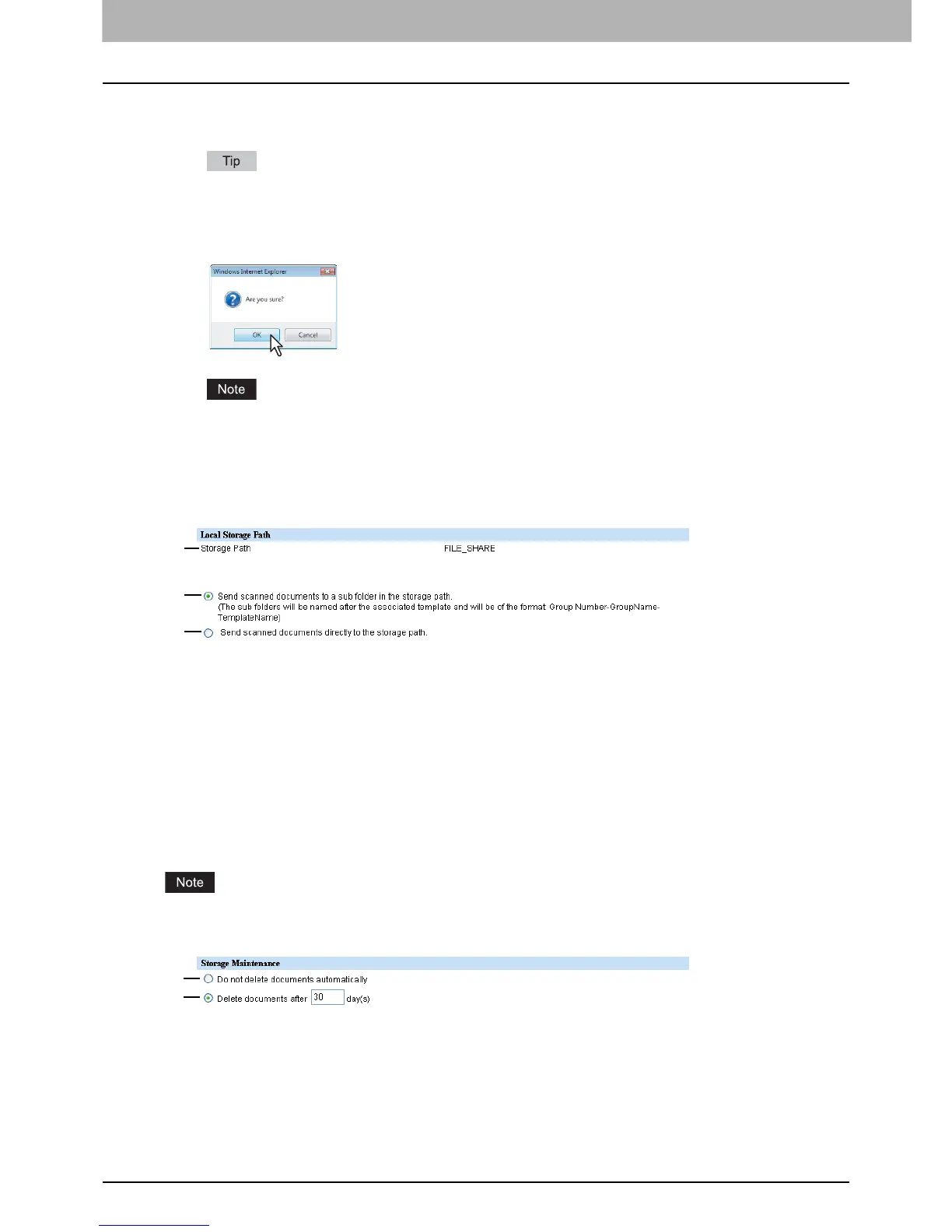7 COMMAND CENTER ADMINISTRATOR MODE
164 Setting up From COMMAND CENTER
4
Click [Save].
The confirmation dialog box appears.
If you want to restore the current settings without saving the changes, click [Cancel]. Clicking [Cancel] cannot
restore the defaults. This can only clear the changes and restore the current settings before saving the
changes.
5
Click [OK] to apply the changes.
When using Internet Explorer, the changes may not be reflected on the Save as file page immediately after
changing the settings and clicking [Save]. If that happens, click the [Save as file] submenu to refresh the page.
Setting up Local Storage Path
You can see the folder path where files are stored by the Save as file to local folder.
1) Storage Path
This displays the local storage path where files are stored when files are saved to the local folder by the Save as file
functions.
2) Send scanned documents to a sub folder in the storage path.
Select this to save the files in the sub folder that is named as “Group Number-Group Name-Template Name”.
3) Send scanned documents directly to the storage path.
Select this to save the files directly in the storage path.
Setting up Storage Maintenance
In Storage Maintenance, you can select how to delete files stored in the local folder.
The folder that was created when storing the files in the local folder will be deleted automatically when all files in the
folder are deleted.
1) Do not delete documents automatically
Select this to delete files stored in the local folder manually.
2) Delete documents after [ ] day(s)
Select this to automatically delete files stored in the local folder after a specified number of days. When this is
selected, enter the number of days that the files are to remain.