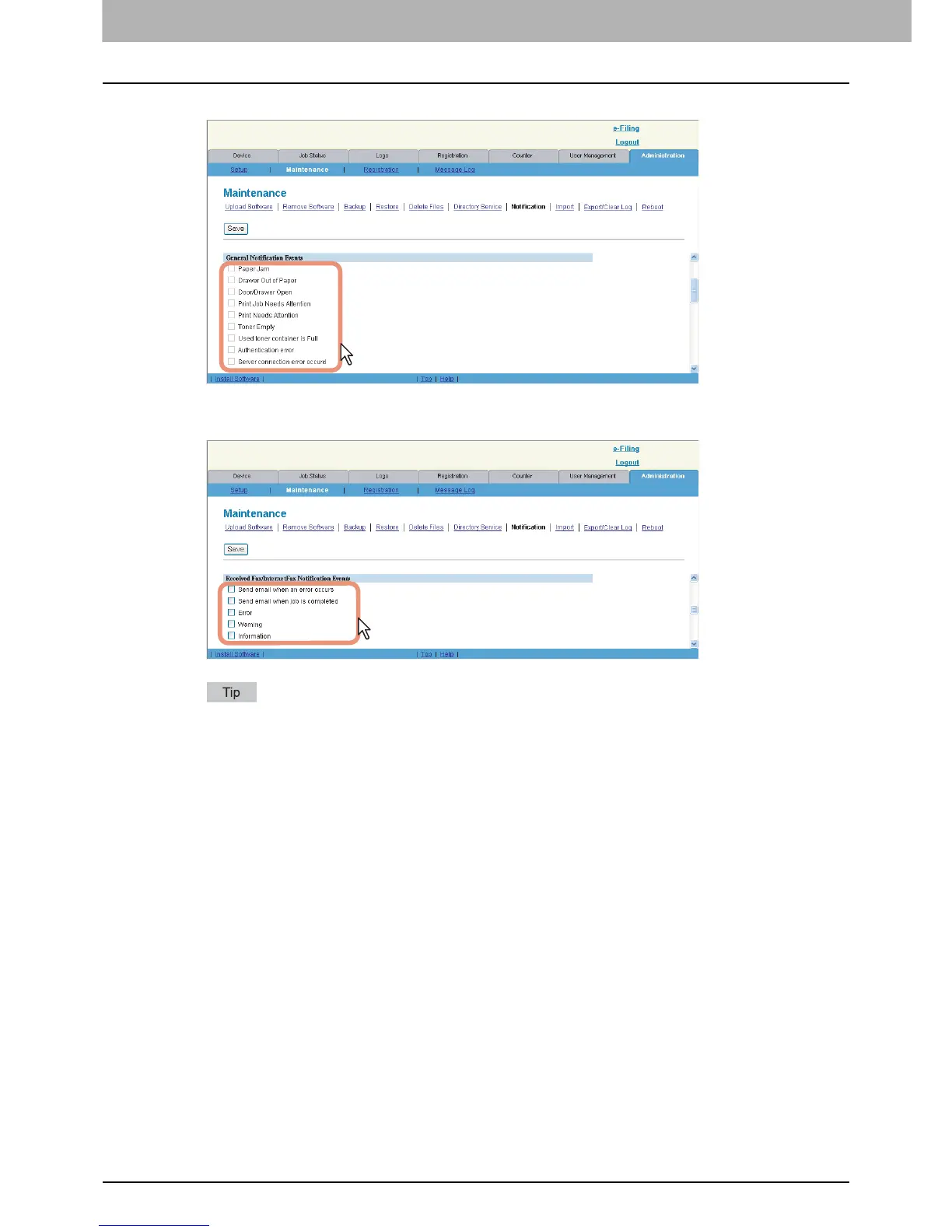7 COMMAND CENTER ADMINISTRATOR MODE
206 Maintenance From COMMAND CENTER
4
In General Notification Events, select the check boxes for general events to be notified.
5
In Received Fax/Internet Fax Notification Events, select the check boxes for the events
and status to be notified.
When these are enabled, the following events will be notified.
When [Send email when an error occurs] is enabled:
- Failed to print or store the received fax or Internet Fax jobs.
When [Error] is enabled:
- Failed to receive the Internet Fax jobs from the POP3 server.
When [Warning] is enabled:
- Deleting files automatically by Storage Maintenance is successfully done.
When [Information] is enabled:
- Deleting manually by the Delete Files function in the [Maintenance] menu is successfully done.