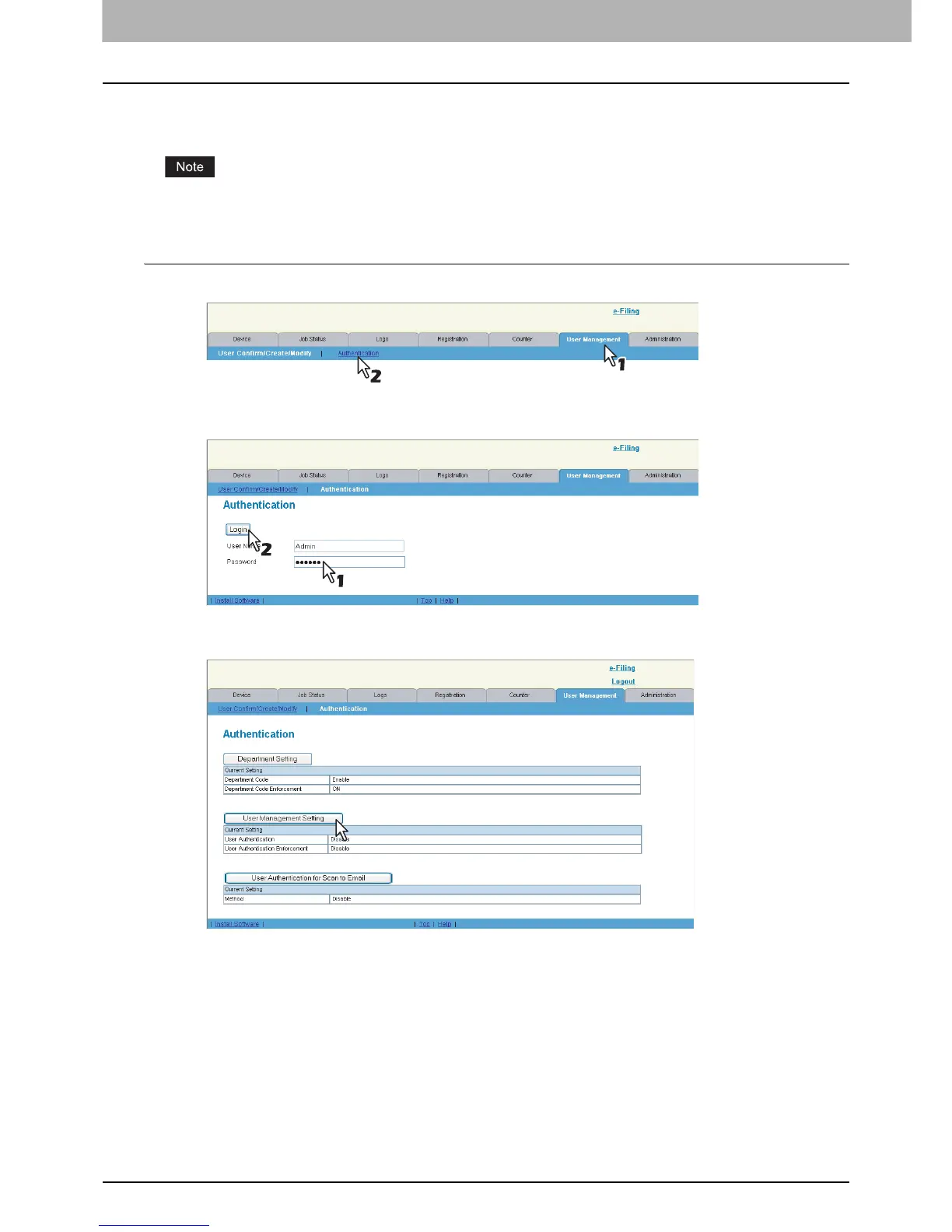7 COMMAND CENTER ADMINISTRATOR MODE
262 Setting up User Management
Enabling LDAP Authentication
To enable the LDAP Authentication, you must have LDAP directory service in your network.
To enable LDAP with SSL, see the following section.
P.115 “Setting up LDAP Session”
Enabling LDAP Authentication
1
Click the [User Management] tab and the [Authentication] menu.
The login page is displayed.
2
Enter the administrator password and click [Login].
The Authentication page is displayed.
3
Click [User Management Setting].
The User Management Setting page opens.