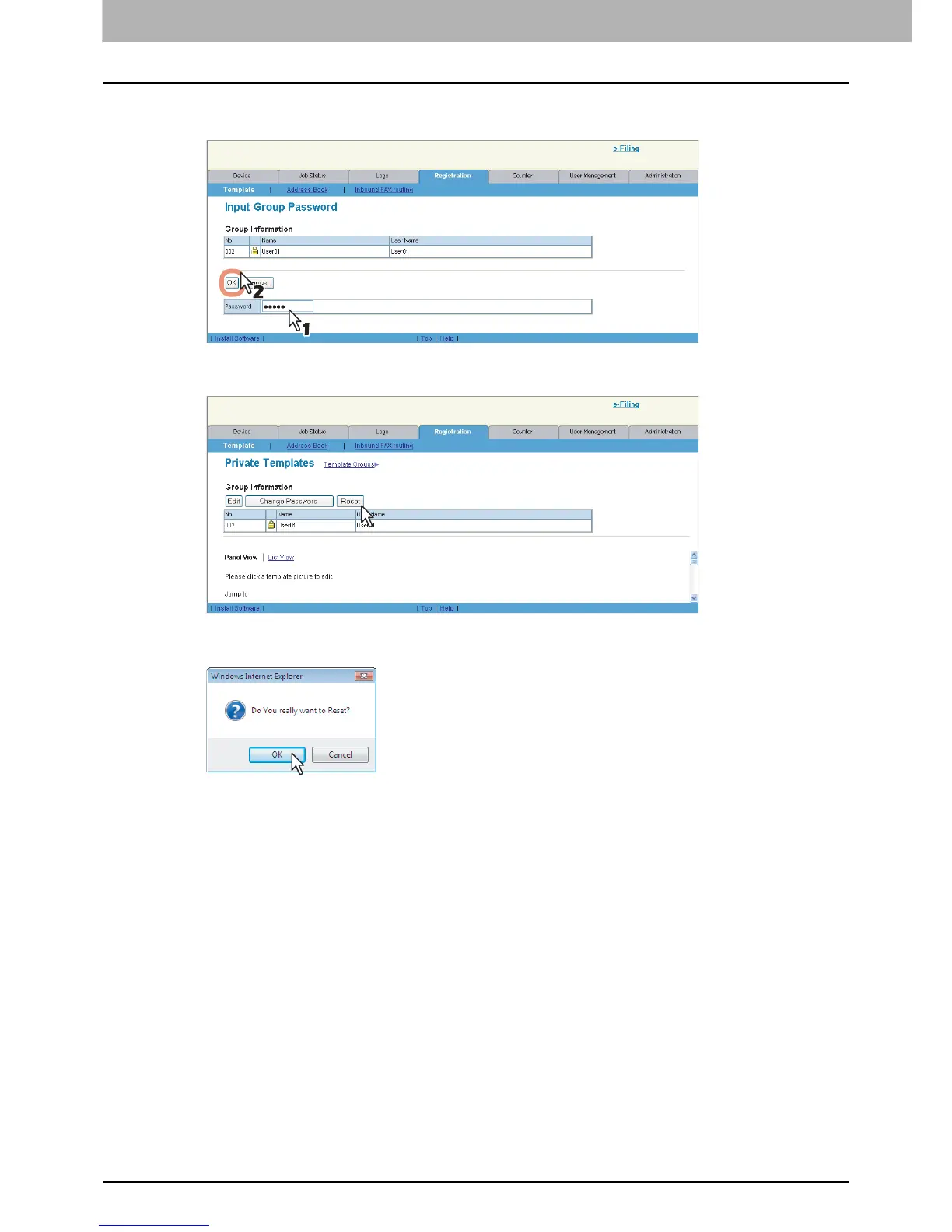5 REGISTERING FROM COMMAND CENTER
42 Managing Templates
3
When the Input Group Password page is displayed, enter the 5-digit password (or
administrator’s password) for the selected private template group and click [OK].
The Private Templates page is displayed.
4
Click [Reset].
The confirmation dialog box appears.
5
Click [OK].
The group information is reset.