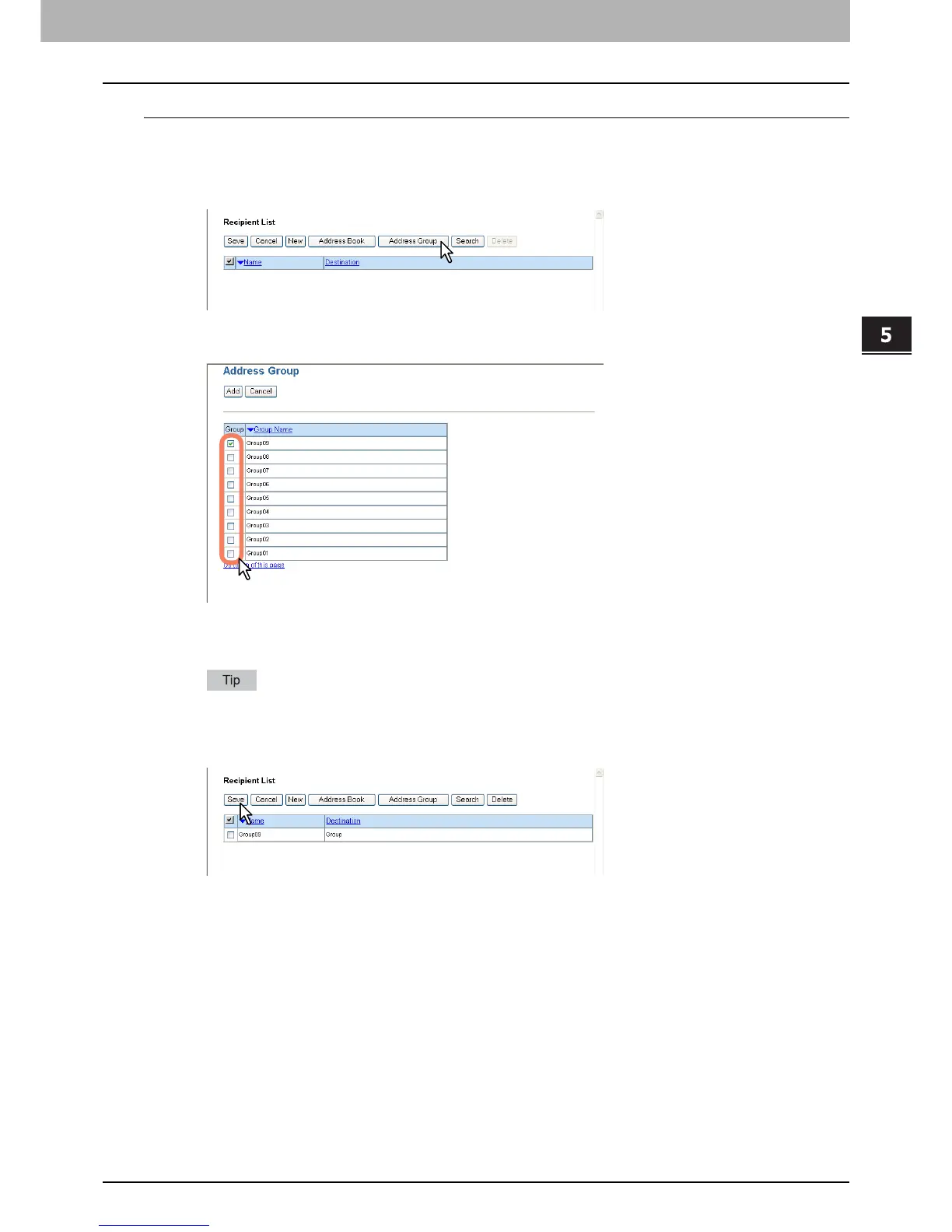5.REGISTERING FROM COMMAND CENTER
Managing Templates 53
5 REGISTERING FROM COMMAND CENTER
Selecting the groups from the address book
You can select groups from the address book.
1
Click [Destination Setting] to open the Recipient List page.
2
Click [Address Group].
The Address Group page is displayed.
3
Select the [Group] check boxes that contain the desired recipients.
4
Click [Add].
All recipients in the selected groups are added to the Recipient List page.
You can remove contacts that you have added to the recipient list before submitting the destination settings.
P.56 “Removing the contacts from the recipient list”
5
Click [Save].
The contacts are added as destinations.