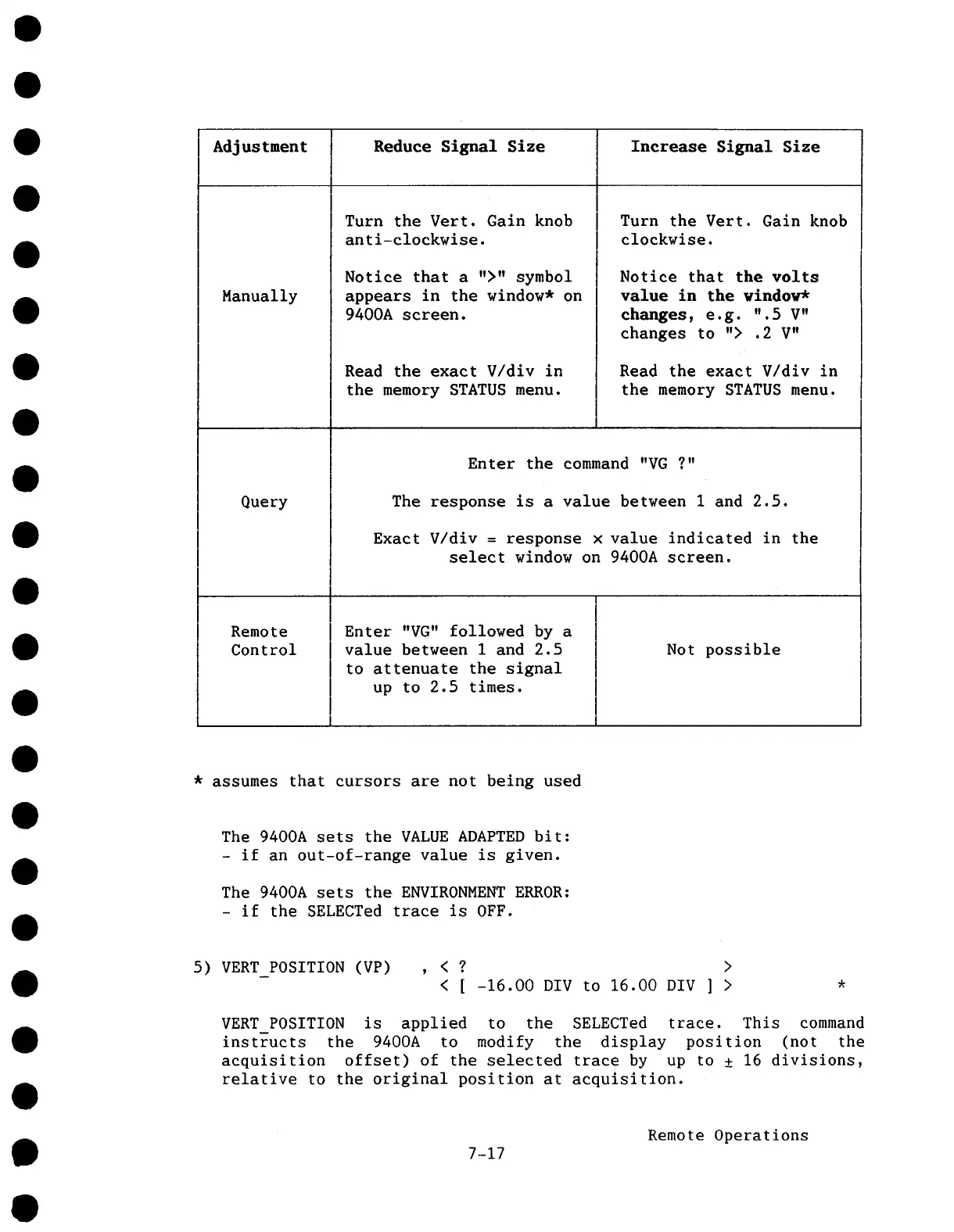Adj us tment
Reduce Signal Size
Increase Signal Size
Turn the Vert. Gain knob Turn the Vert. Gain knob
anti-clockwise. clockwise.
Notice that a ">" symbol Notice that the volts
Manually appears in the window* on value in the window*
9400A screen. changes, e.g. ".5 V"
changes to "> .2 V"
Read the exact V/div in
Read the exact V/div in
the memory STATUS menu. the memory STATUS menu.
Enter the command "VG ?"
Query
The response is a value between i and 2.5.
Exact V/div = response x value indicated in the
select window on 9400A screen.
Remote
I
Enter "VG" followed by a
Control value between I and 2.5
Not possible
to attenuate the signal
up to 2.5 times.
I
* assumes that cursors are not being used
The 9400A sets the VALUE ADAPTED bit:
- if an out-of-range value is given.
The 9400A sets the ENVIRONMENT ERROR:
- if the SELECTed trace is OFF.
5) VERT POSITION (VP) ,
<? >
< [ -16.00 DIV to 16.00 DIV ] >
VERT POSITION is applied to the SELECTed trace. This command
instructs the 9400A to modify the display position (not the
acquisition offset) of the selected trace by up to ± 16 divisions,
relative to the original position at acquisition.
7-17
Remote Operations
