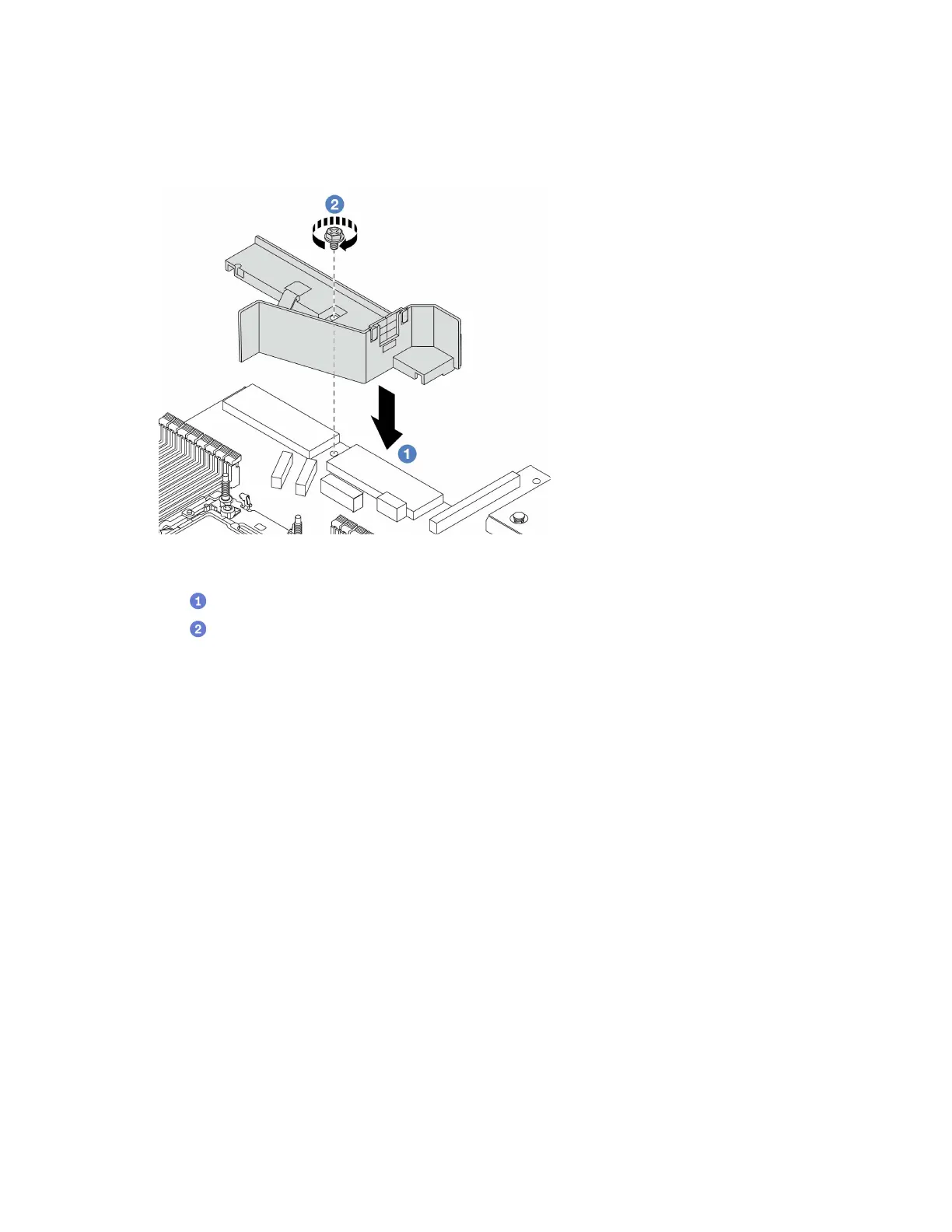Procedure
Step 1. Remove the top cover. See
“Remove the top cover” on page 150.
Step 2. Install the power-supply-unit air duct.
Figure 68. Power-supply-unit air duct installation
a. Align the screw holes on the air duct and the chassis, and put the air duct down.
b.
Tighten the screw and ensure that the air duct is secured in place.
After you finish
• Properly route and secure the cables in the server. Refer to detailed cable routing information for each
component in
Chapter 6 “Internal cable routing” on page 157.
• Complete the parts replacement. See
“Complete the parts replacement” on page 154.
106
ThinkSystem SR645 V3 User Guide
