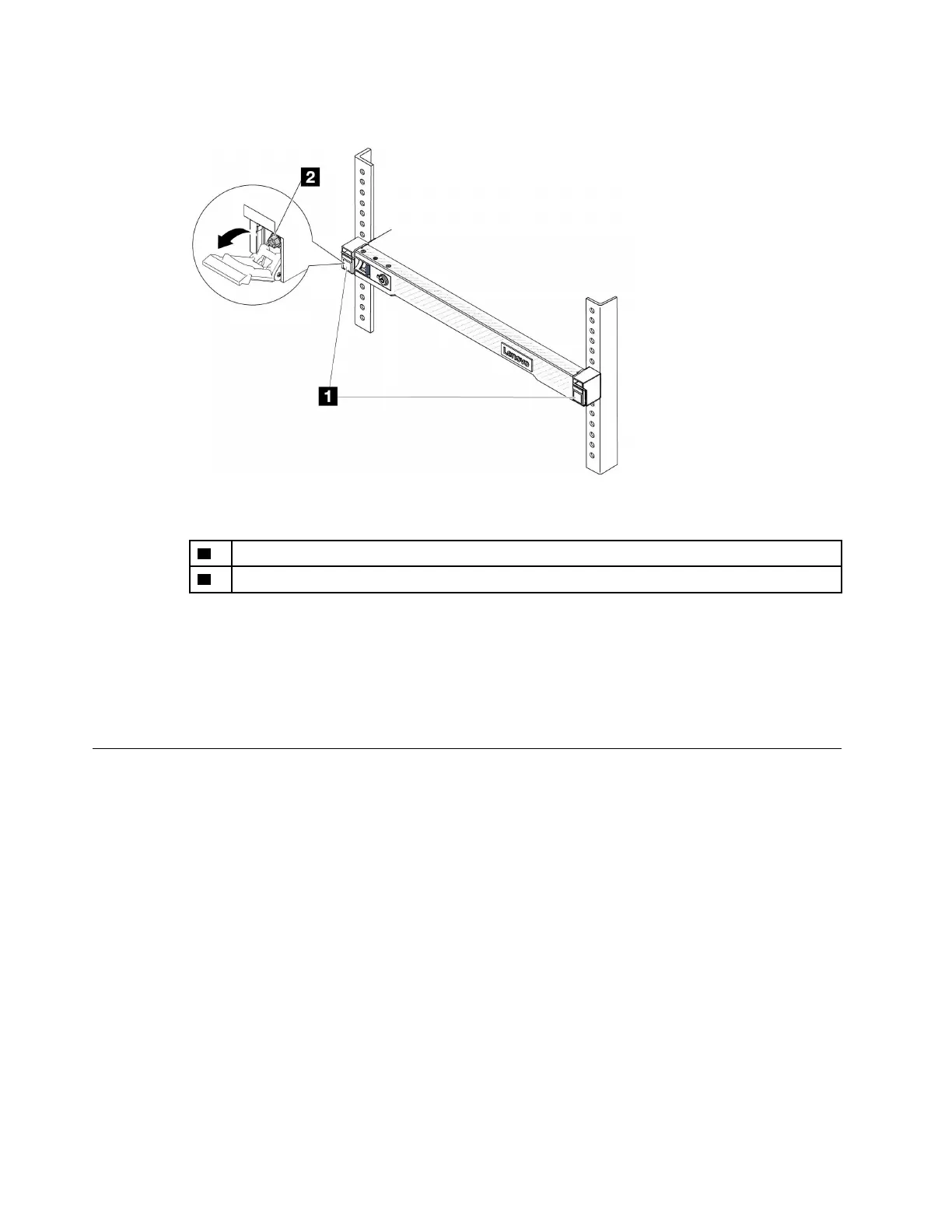Rack front
Figure 25. Securing the server to the front of the rack
1
Latches
2
Thumbscrew
After you finish
1. Reconnect the power cords and any cables that you removed.
2. Power on the server and any peripheral devices. See “Power on the server” on page 44.
3. Update the server configuration. See
“Complete the parts replacement” on page 154.
CMOS battery (CR2032) replacement
Use this information to remove and install the CMOS battery.
•
“Remove the CMOS battery” on page 54
• “Install the CMOS battery” on page 57
Remove the CMOS battery
Use this information to remove the CMOS battery.
About this task
The following tips describe information that you must consider when removing the CMOS battery.
• Lenovo has designed this product with your safety in mind. The lithium CMOS battery must be handled
correctly to avoid possible danger. If you replace the CMOS battery, you must adhere to local ordinances
or regulations for battery disposal.
• If you replace the original lithium battery with a heavy-metal battery or a battery with heavy-metal
components, be aware of the following environmental consideration. Batteries and accumulators that
54
ThinkSystem SR645 V3 User Guide
