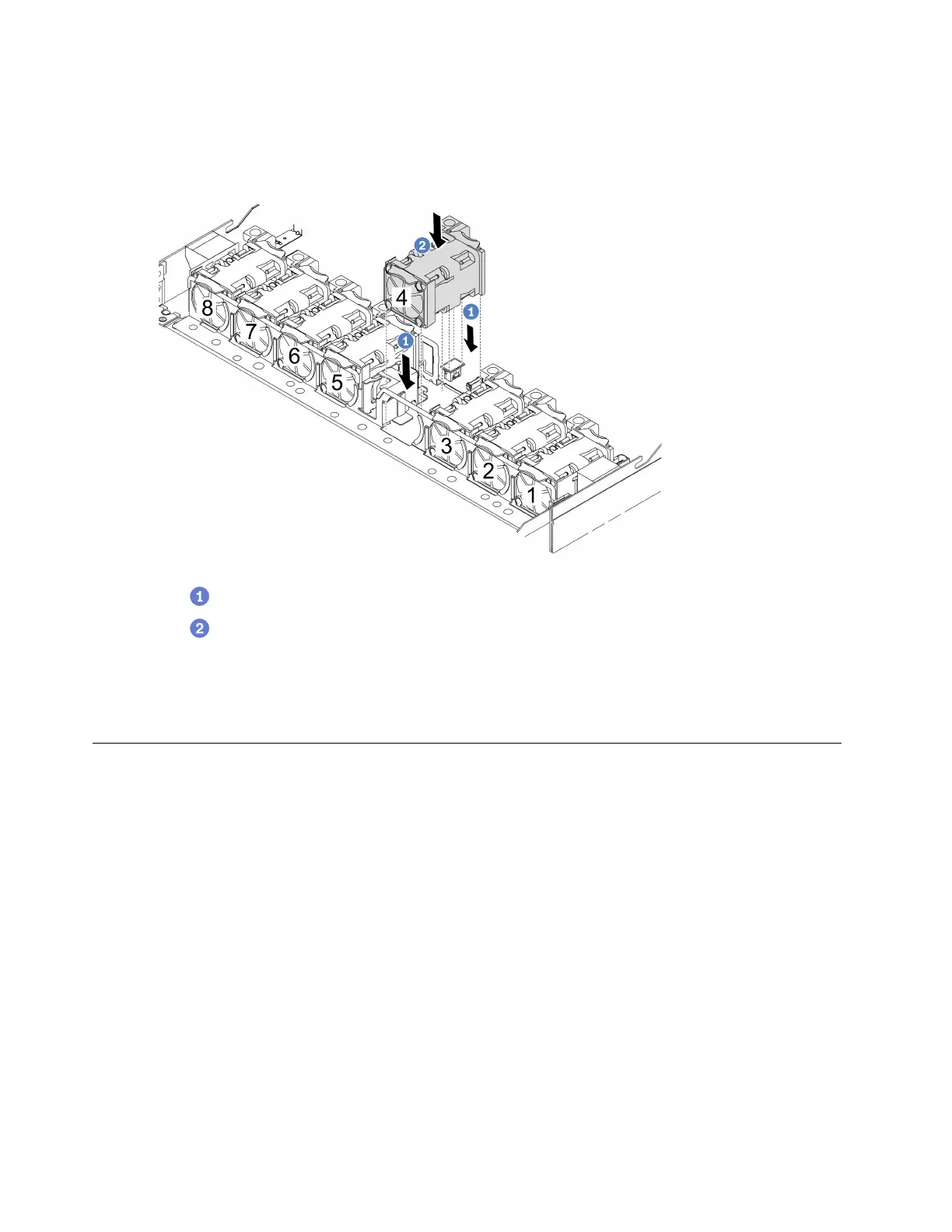Step 4. Connect the cable of the intrusion switch to the intrusion switch connector on the system board
(system board assembly). See
“Intrusion switch” on page 161.
Step 5. Re-install the number 4 fan.
a. Align the four corners of the fan to fan module socket and put it down.
b.
Press the fan latch down to ensure that it is plugged in the connector.
After you finish
Complete the parts replacement. See
“Complete the parts replacement” on page 154.
Memory module replacement
Use the following procedures to remove and install a memory module.
•
“Remove a memory module” on page 78
• “Install a memory module” on page 81
Remove a memory module
Use this information to remove a memory module.
About this task
Attention:
• Read
“Installation Guidelines” on page 35 and “Safety inspection checklist” on page 36 to ensure that you
work safely.
• Power off the server and peripheral devices and disconnect the power cords and all external cables. See
“Power off the server” on page 44.
78
ThinkSystem SR645 V3 User Guide
