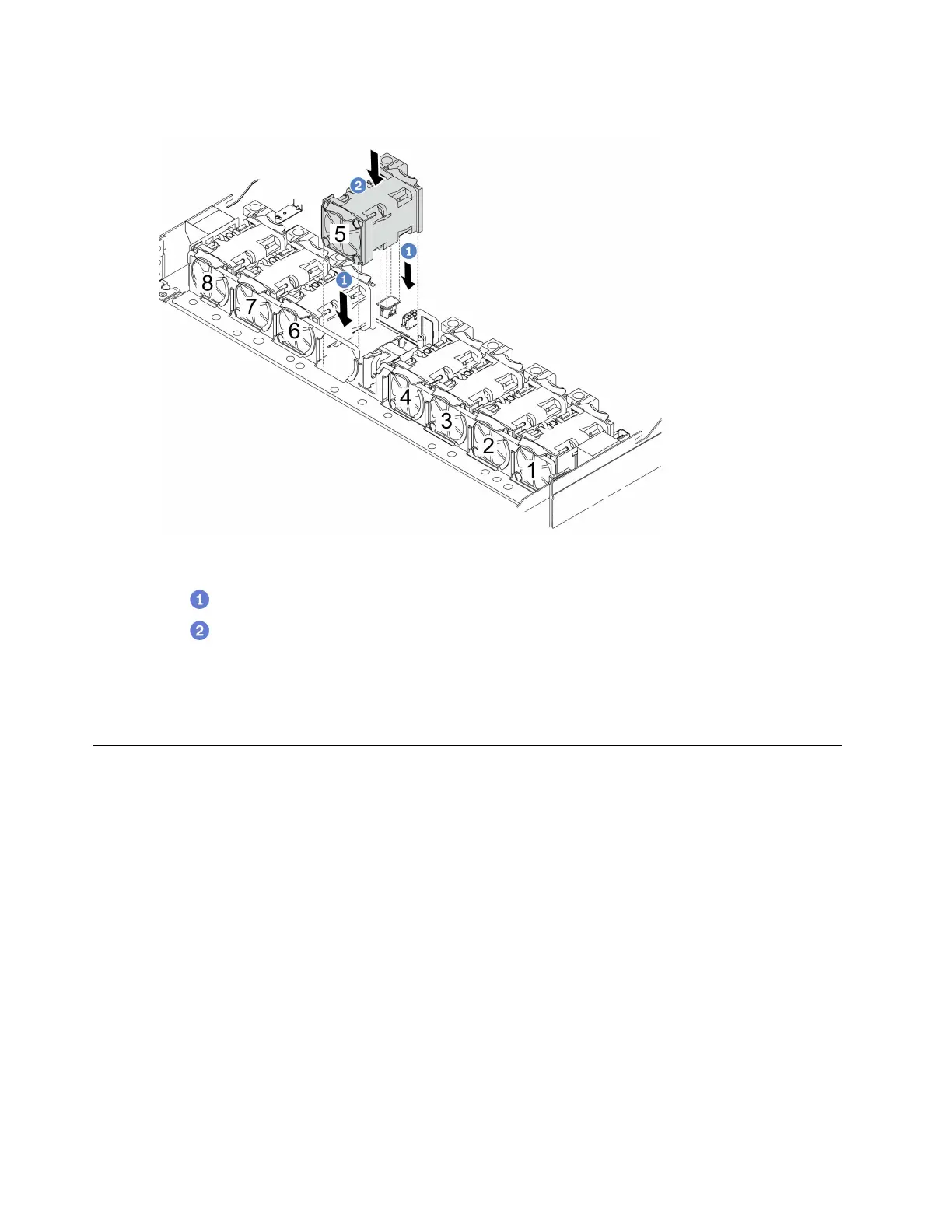Step 2. Install the system fan.
Figure 100. System fan installation
a.
Align the four corners of the fan to fan module socket and put it down.
b.
Press the fan latch down to ensure that it is plugged in the connector.
After you finish
Complete the parts replacement. See “Complete the parts replacement” on page 154.
System board (system board assembly) replacement (trained technician
only)
Follow instructions in this section to remove and install the system I/O board and processor board, which
assembled as a system board (system board assembly).
Important:
• This task must be operated by trained technicians that are certified by Lenovo Service. Do no attempt to
remove or install it without proper training and qualification.
• If you need to replace a processor board and a firmware and RoT security module together, do the
following:
– Check the current PSB fuse policy before replacement. See Service process before replacement at
Service process for updating PSB fuse state.
– Ensure that the processor fuse status is expected without unexpected XCC event logs after
replacement. See Service process after replacing a processor board and a firmware and RoT security
module together at
Service process for updating PSB fuse state.
134
ThinkSystem SR645 V3 User Guide
