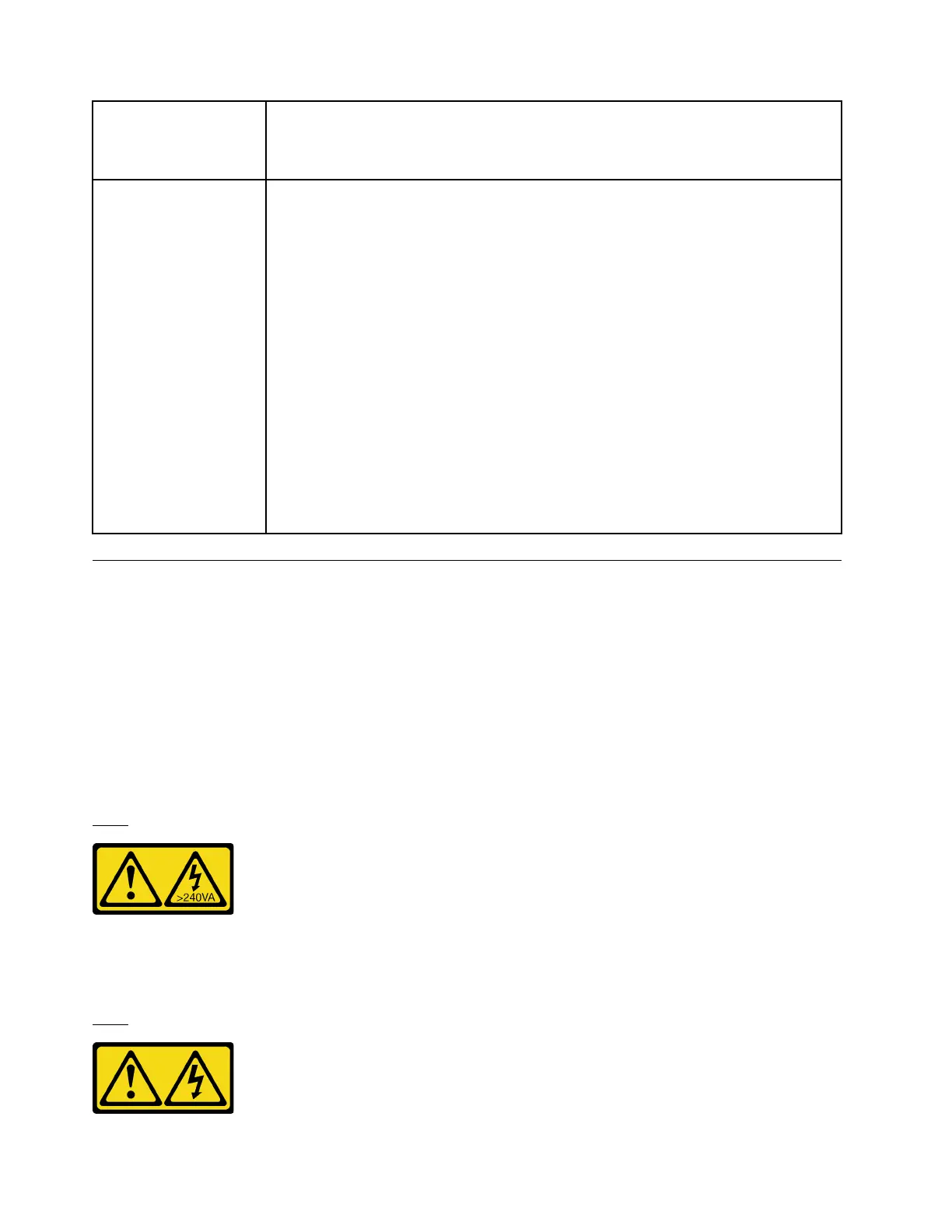<asset_tag>
The server asset tag number.
Type aaaaaaaaaaaaaaaaaaaaaaaaaaaaaaaaa, where aaaaaaaaaaaaaaaaaaaaaaaaaaaaaaaaa is
the asset tag number.
[access_method]
The access method that you select to access the target server.
• Local KVM:
You can directly delete [access_method] from the command.
• Authenticated LAN:
In this case, specify below LAN account information at the end of the OneCLI
command:
--user <user_id> --password <password>
• Remote WAN/LAN:
In this case, specify below XCC account information and IP address at the end of the
OneCLI command:
--bmc <bmc_user_id>:bmc_password@<bmc_external_IP>
Notes:
– <bmc_user_id>
The BMC account name (1 of 12 accounts). The default value is USERID.
– <bmc_password>
The BMC account password (1 of 12 accounts).
Top cover replacement
Follow instructions in this section to remove and install the top cover.
• “Remove the top cover” on page 150
• “Install the top cover” on page 152
Remove the top cover
Follow instructions in this section to remove the top cover.
About this task
S033
CAUTION:
Hazardous energy present. Voltages with hazardous energy might cause heating when shorted with
metal, which might result in spattered metal, burns, or both.
S014
150 ThinkSystem SR645 V3 User Guide
