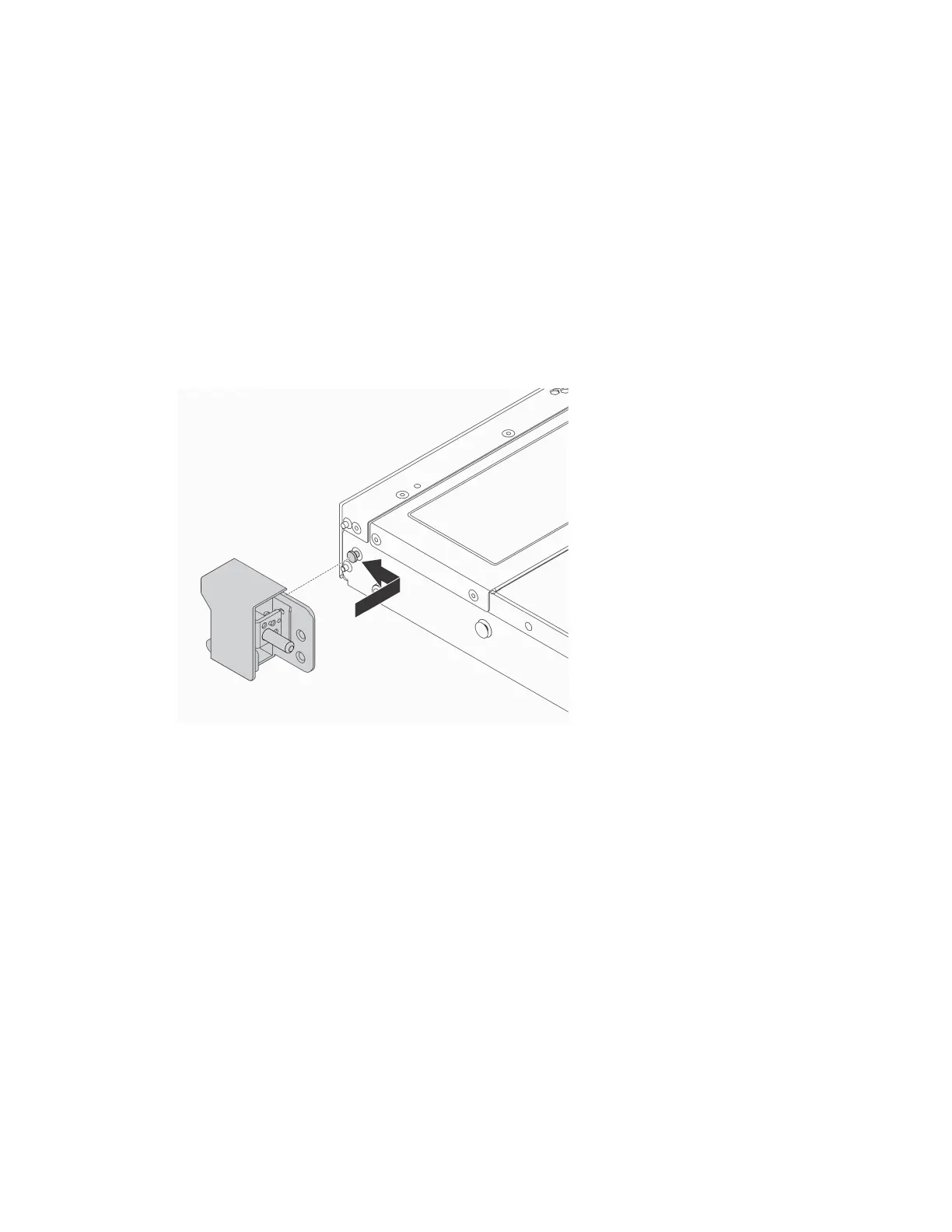Attention: Read “Installation Guidelines” on page 35 and “Safety inspection checklist” on page 36 to ensure
that you work safely.
Watch the procedure
A video of this procedure is available at YouTube:
https://www.youtube.com/playlist?list=PLYV5R7hVcs-
CTkyVDu-5Lhy1r9G-4PQGl
.
Procedure
Step 1. Touch the static-protective package that contains the rack latches to any unpainted surface on the
outside of the server. Then, take the rack latches out of the package and place them on a static-
protective surface.
Step 2. On each side of the server, align the rack latch with the pin on the chassis. Then, press the rack
latch onto the chassis and slightly slide it forward as shown.
Figure 79. Rack latch installation
Chapter 5. Hardware replacement procedures 117
