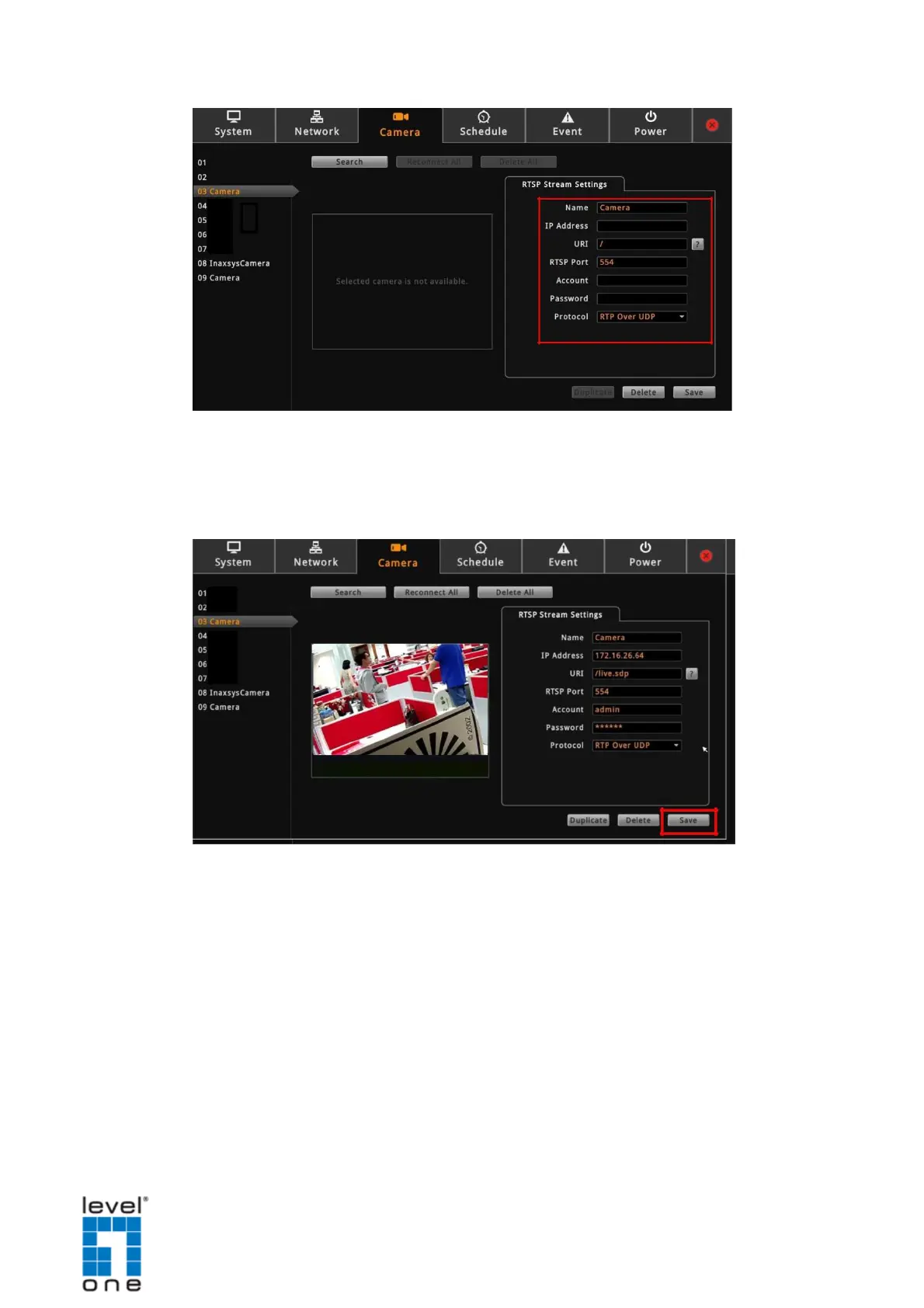DSS-1000 User Manual
TIP: If you do not know the URI of the camera, click to select from the most common
manufacturers on the list. Once a manufacturer is selected, its URI is filled up on the
field. If the predefined URI does not work, check the camera specifications for details.
5. Click Save.
TIP: Use the Duplicate button to add another camera with almost similar camera settings
to another channel, see Duplicating Cameras on page 59.
Duplicating Cameras
Use this function to add another camera with almost the same camera settings as the
selected camera. So instead of entering all the information one by one, duplicate the camera
settings first and then modify afterwards. However, to use this function, there must be at least
one available channel without a connected camera.
1. On the Camera page, select the camera you want to duplicate on the Camera List
panel, and then click Duplicate.
59