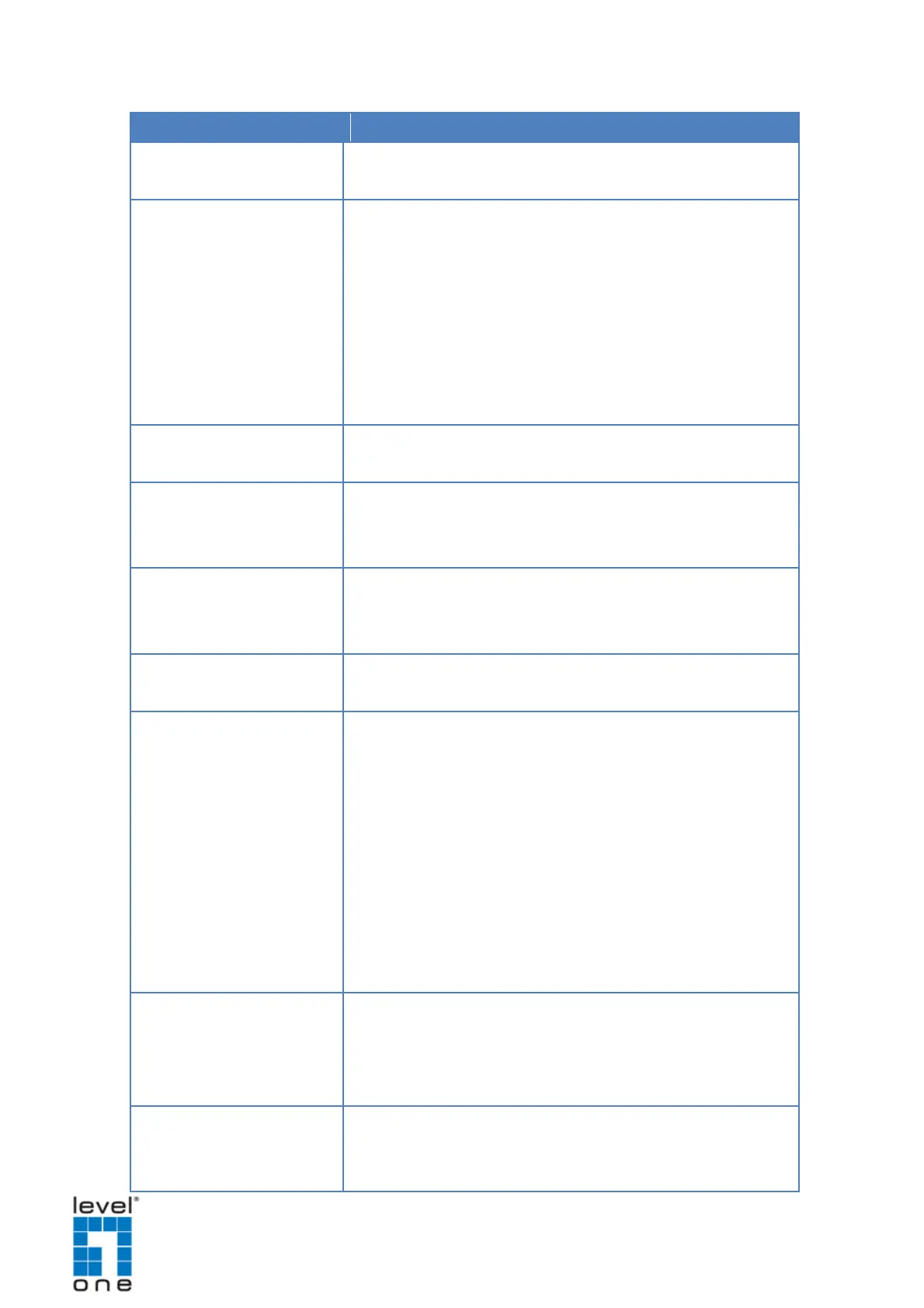Displays whether the camera has Single or Dual stream mode.
This field is not editable.
For dual stream cameras, select the stream to view. Usually,
stream 1 or Channel ID 1 is configured to be the best quality
stream for Network Video Recorder (NVR) recording purposes
and stream 2 or Channel ID 2 with basic quality for live viewing
on the NVR and DSS-1000. Once the Channel ID is selected,
the succeeding camera properties, such as encoder, resolution,
etc., change according to the compression settings of the
Displays the video stream protocol. You can modify the video
stream protocol, as needed.
Displays the video stream encoder type. You can modify the
encoder type for the current stream, as needed. Note that for
local viewing, only H.264 is supported.
Displays the video stream resolution. You can modify the
resolution, as needed. Note that for local viewing, only up to 2
megapixels (1920 x 1080) is supported.
This is the amount of frame per second of the video stream. You
can modify the frame rate, as needed.
Bit Rate” mode (CBR), the camer
stable bitrate regardless of the complexity of the scene. Under
this mode, the video quality may vary if the bit rate value is set
too low. It is easier to do storage and network bandwidth
consumption estimations under this mode compared to Variable
the video quality stable while the bit rate may occasionally go up
or down, depending on the complexity of the scene.
The bitrate will be floating slightly under that limit. For example,
if the limit is set as 2M, the bitrate will be floating around 1.6~2.0
Mbps. If the Max Bitrate is “Unlimited”, then the Bitrate
selection box will appear that defines the bit rate level.
occasionally, the actual bit rate may go below or beyond 2M, but
62