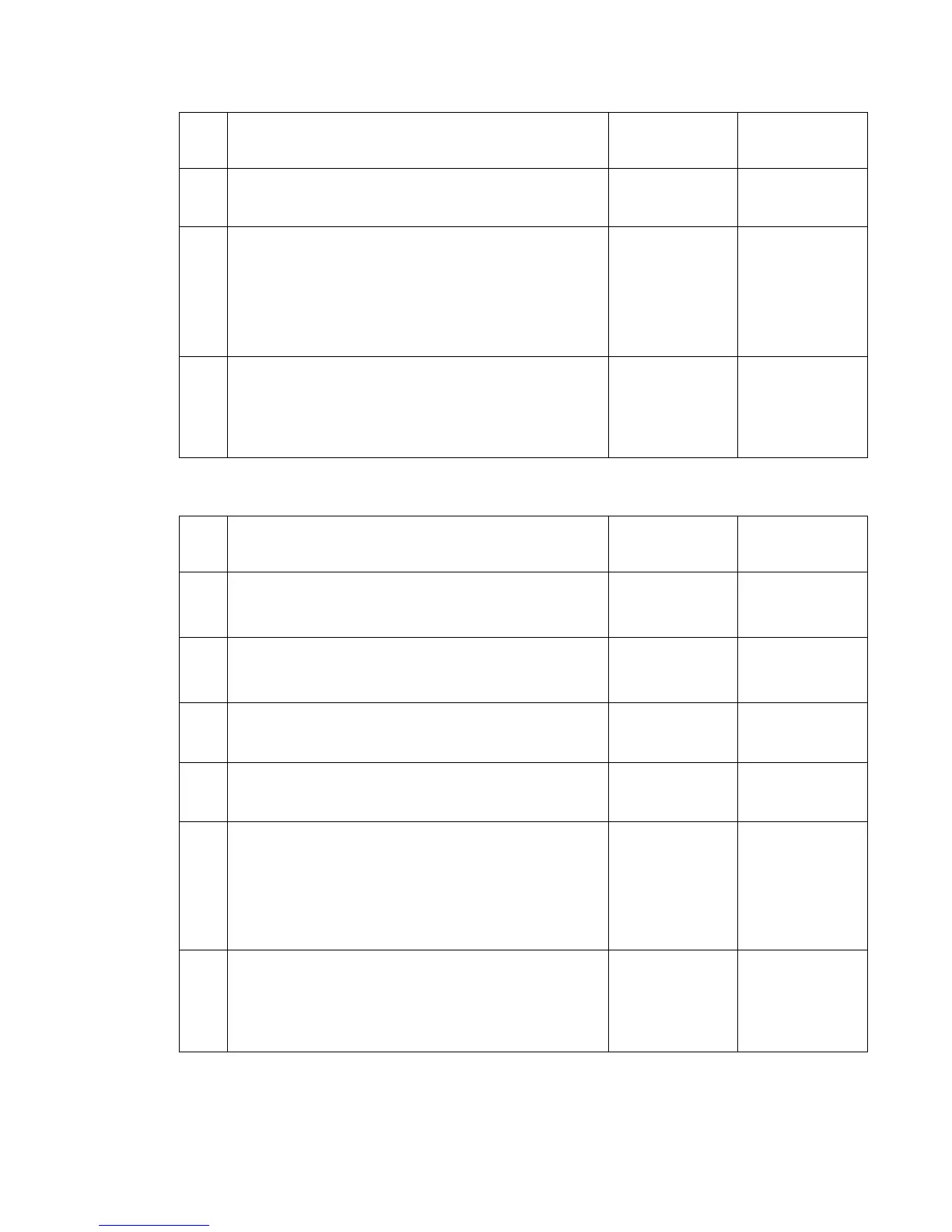Diagnostic information 2-201
7510
Tray 2 media size mismatch error
4
Check the switch (media size) for proper connection.
Is the above component properly connected?
Replace the switch
(media size)
Replace the
connection.
5
Perform a POR.
Does the error remain when the power is turned off/on?
Replace the upper
printer engine card
assembly.
Go to “Upper
printer engine
card assembly
removal” on
page 4-77.
Problem solved.
6
Perform a POR.
Does the error remain when the power is turned off/on
again?
Replace the RIP
card assembly.
Go to “RIP card
assembly
removal” on
page 4-73.
Problem solved.
Step Check Yes No
1 Check the media tray assembly 2 side guide.
Is the above component set properly?
Go to step 2. Properly set the
media tray
assembly side
guide.
2
Check the media tray assembly 2 end guide.
Is the above component set properly?
Go to step 3. Properly set the
media tray
assembly end
guide.
3
Check the media tray assembly for damage.
Is the above component damaged?
Replace the media
tray assembly.
Go to step 4.
4
Check the switch (media size) for proper connection.
Is the above component properly connected?
Replace the switch
(media size)
Replace the
connection.
5
Perform a POR.
Does the error remain when the power is turned off/on?
Replace the upper
printer engine card
assembly.
Go to “Upper
printer engine
card assembly
removal” on
page 4-77.
Problem solved.
6
Perform a POR.
Does the error remain when the power is turned off/on
again?
Replace the RIP
card assembly.
Go to “RIP card
assembly
removal” on
page 4-73.
Problem solved.
Step Check Yes No
