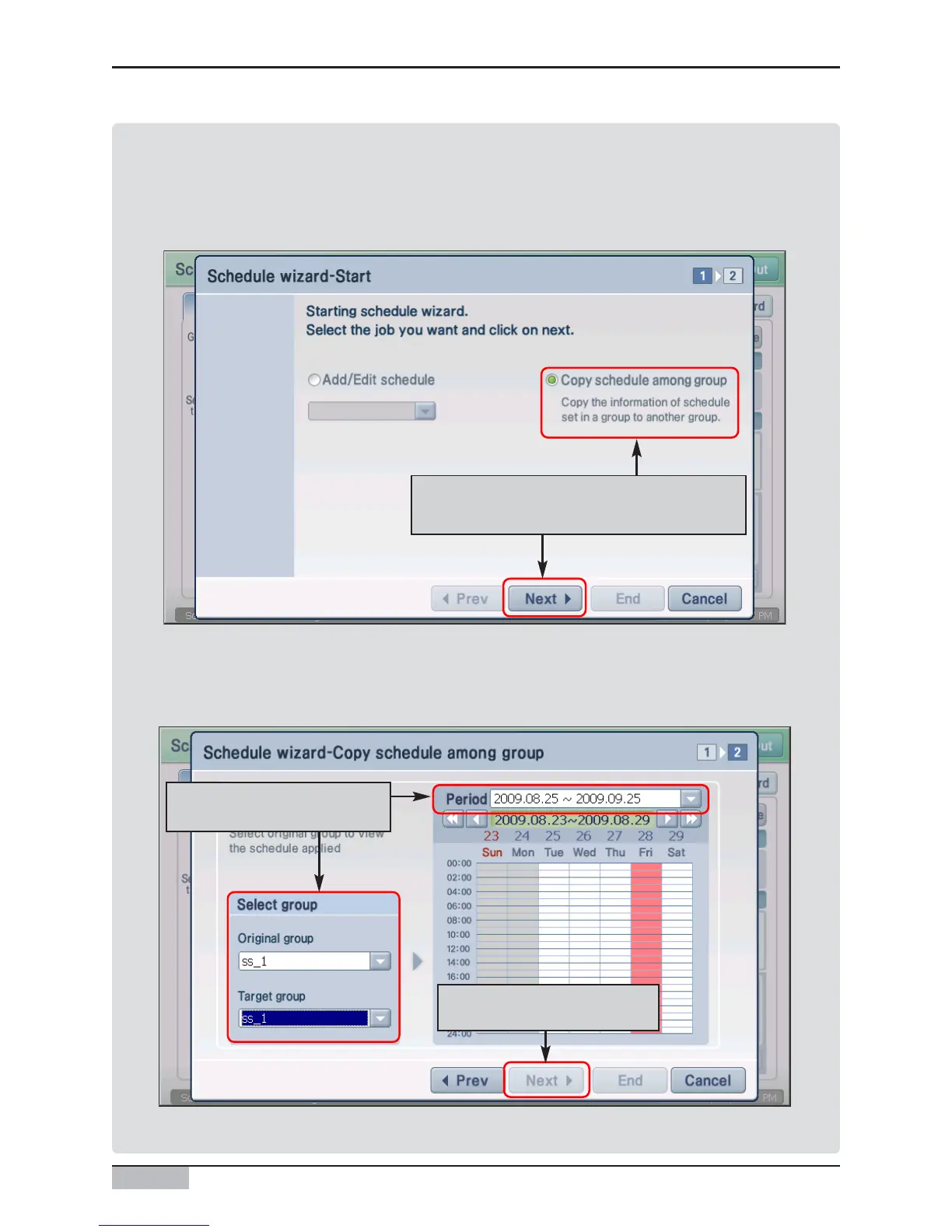AC Smart
5-35
Information: Copying the schedule
You can copy the schedule set for a schedule group to a schedule of another schedule group.
1. Select the "Copy schedule between groups" item from the schedule wizard start screen, and
press the [Next] button.
2. Set the original schedule group and applied period to copy the schedule from, and select the
target group to copy the schedule to, and then press the [Next] button. When the schedule
wizard ending screen is displayed, press the [OK] button.
Select the "Copy schedule between
groups" item and press the [Next] button
1. Select group and period
2. Press the [Next] button
5. Schedule menu
