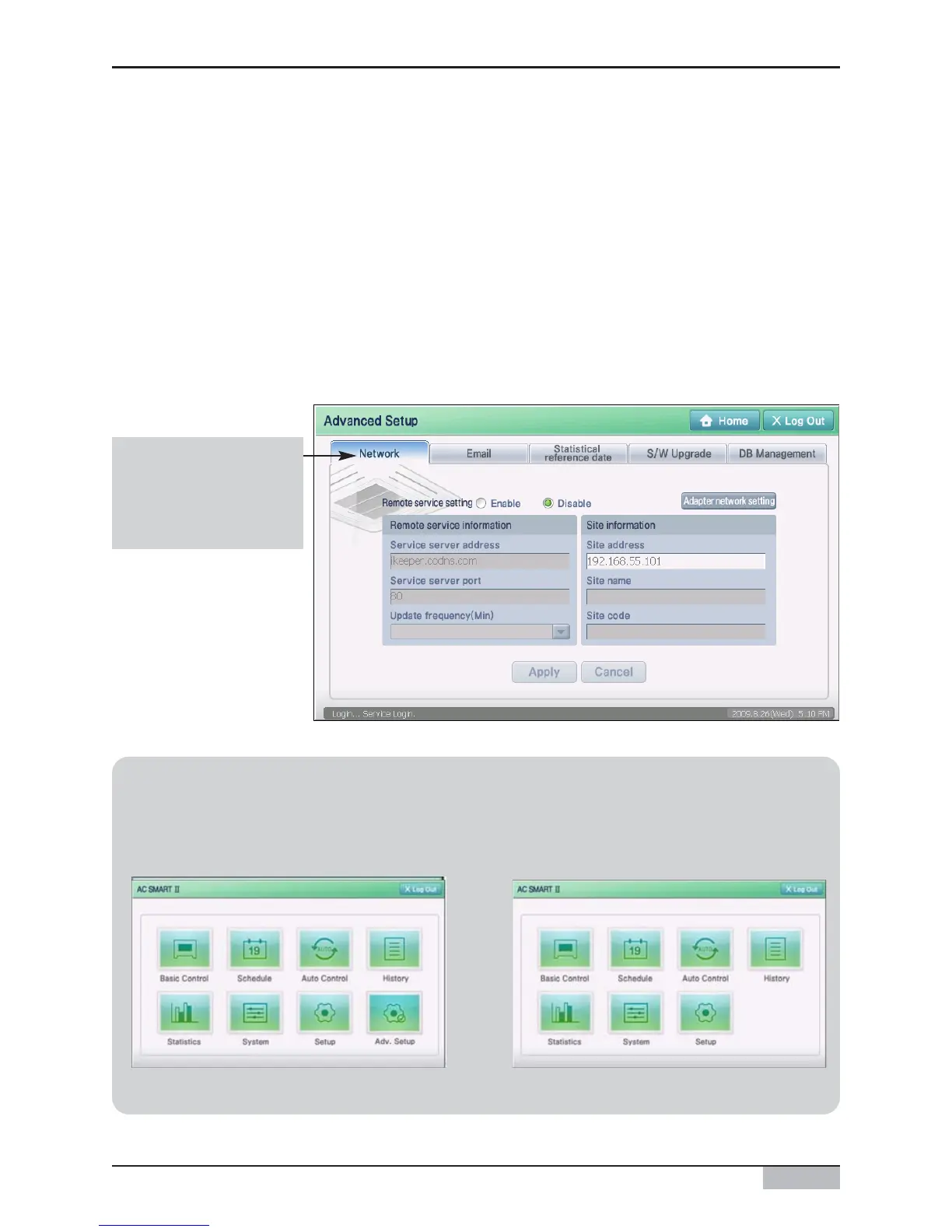Installation/Owner's Manual
11-1
11. Introduction to Advanced
Environment setting
With Advanced Environment Setting menu, you can set key function to operate AC SMART II
including network, SW upgrade and database backup. The functions that can be set through
Advanced Environment Setting are as follows.
• Set network information for web server function and SVCNet connection
• Set email to notify the error to administrator
• Set reference date to accurately calculate the statistical calculations of the operating time
• Set the upgrade to maintain the latest version software
• Backup and restore the database to protect important information
Press the tab to select
each function of the
environment setting
menu.
Reference: Authentication of Advanced Environment Setting menu
Advanced Environment Setting menu can only be used by the installation ID, and the menu will not
appear for other access IDs.It is recommended not to use the Advanced Environment Setting as
much as possible.
<Menu organization for setup specialist
authority log-in>
<Menu organization for manager authority
log-in>
11. Introduction to Advanced Environment setting
