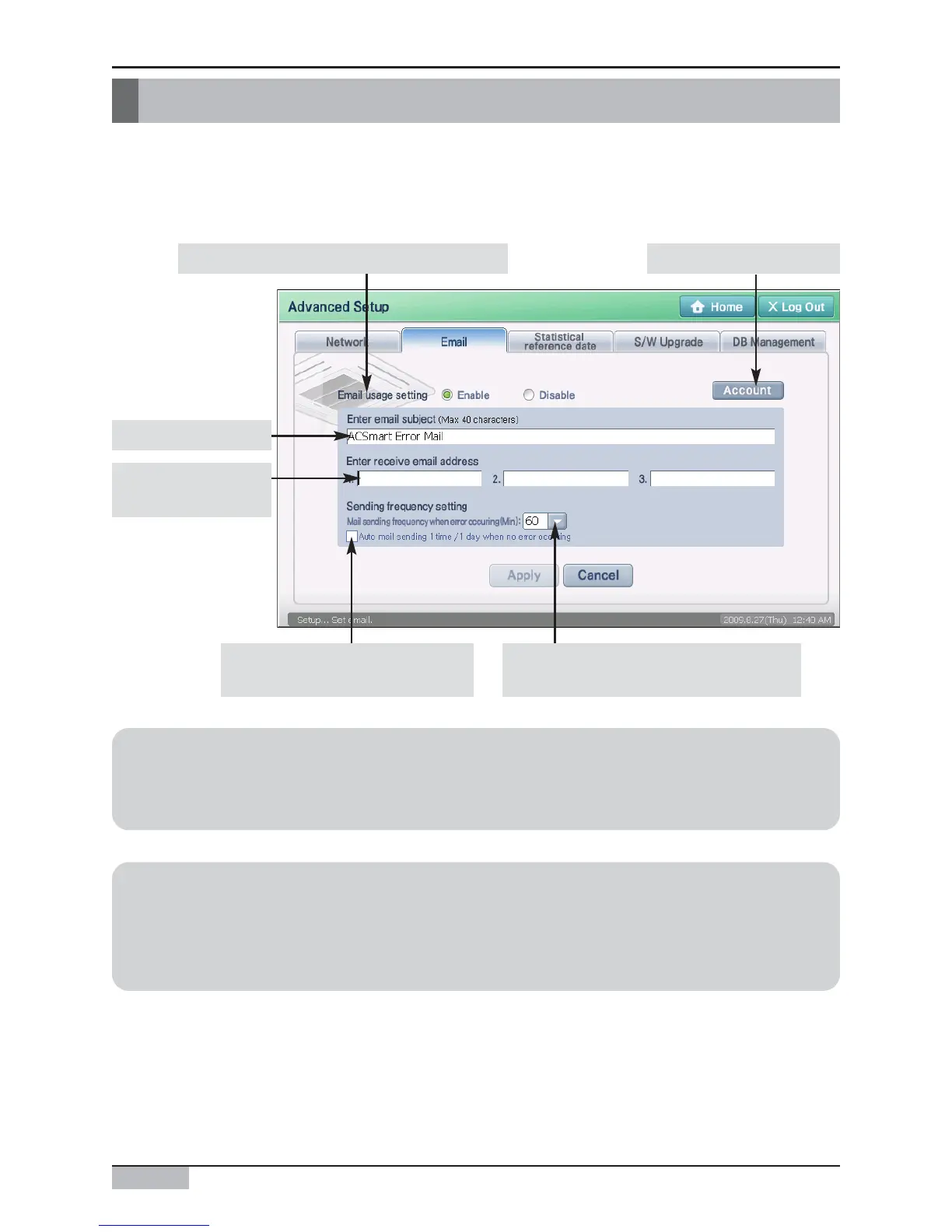AC Smart
11-8
E-mail setting
The E-mail notifies the administrator of the critical error information of the AC Smart by the e-mail.
when the administrator is absent. The information about the e-mail to be sent to the user can be set
and the account of the e-mail can be set at the ʻE-mailʼ menu.
Set the email account.Select whether to use the email function.
Enter the email title.
Enter the email
address to send to.
Set to have email sent once a
day when there is no error.
Set the email transmission frequency
(10 min unit) for the error.
Reference: Email error notification
In order to stop receiving the email in error situation, you must resolve the error and maintain the
error free condition.
Reference: Email account information
The "Email" screen has dummy values pre-entered to help the user understand with the entry items.
But this pre-populated information is only an example and the user must set the email account
properly.
11. Introduction to Advanced Environment setting
