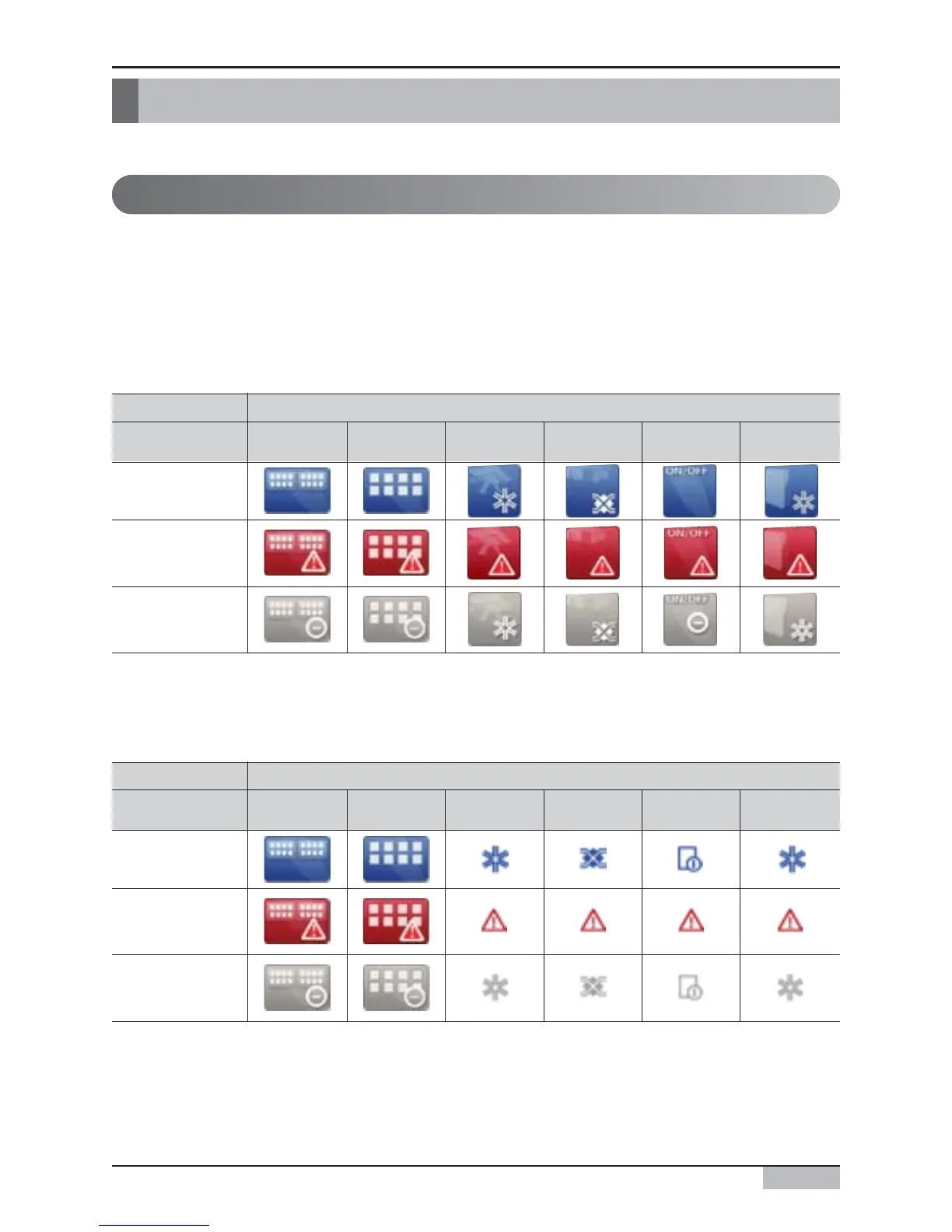Installation/Owner's Manual
4-2
Normal operation
Alarm
Not in operation
4. AC Smart II Menu
Examine control/monitoring information
This chapter explains a variety of information provided from Control/Monitoring menu.
Status display of zone, group and unit
Control/Monitoring menu displays the status of Zone, Group or Unit (Indoor unit, ventilator, Eco V DX,
On/Off, AWHP) through the following icons.
When you set the information display format of the screen to ʻIconʼ, the screen will be displayed as
follows.
Zone, group, and unit status display
ICON
Zone Group Indoor unit
Ventilator
Eco V DX
On/Off unit AWHP unit
Normal operation
Alarm
Not in operation
When you set the information display format of the screen ʻSimpleʼ, the screen will be displayed as
follows.
ICON
Zone Group Indoor unit
Ventilator
Eco V DX
On/Off unit AWHP unit
