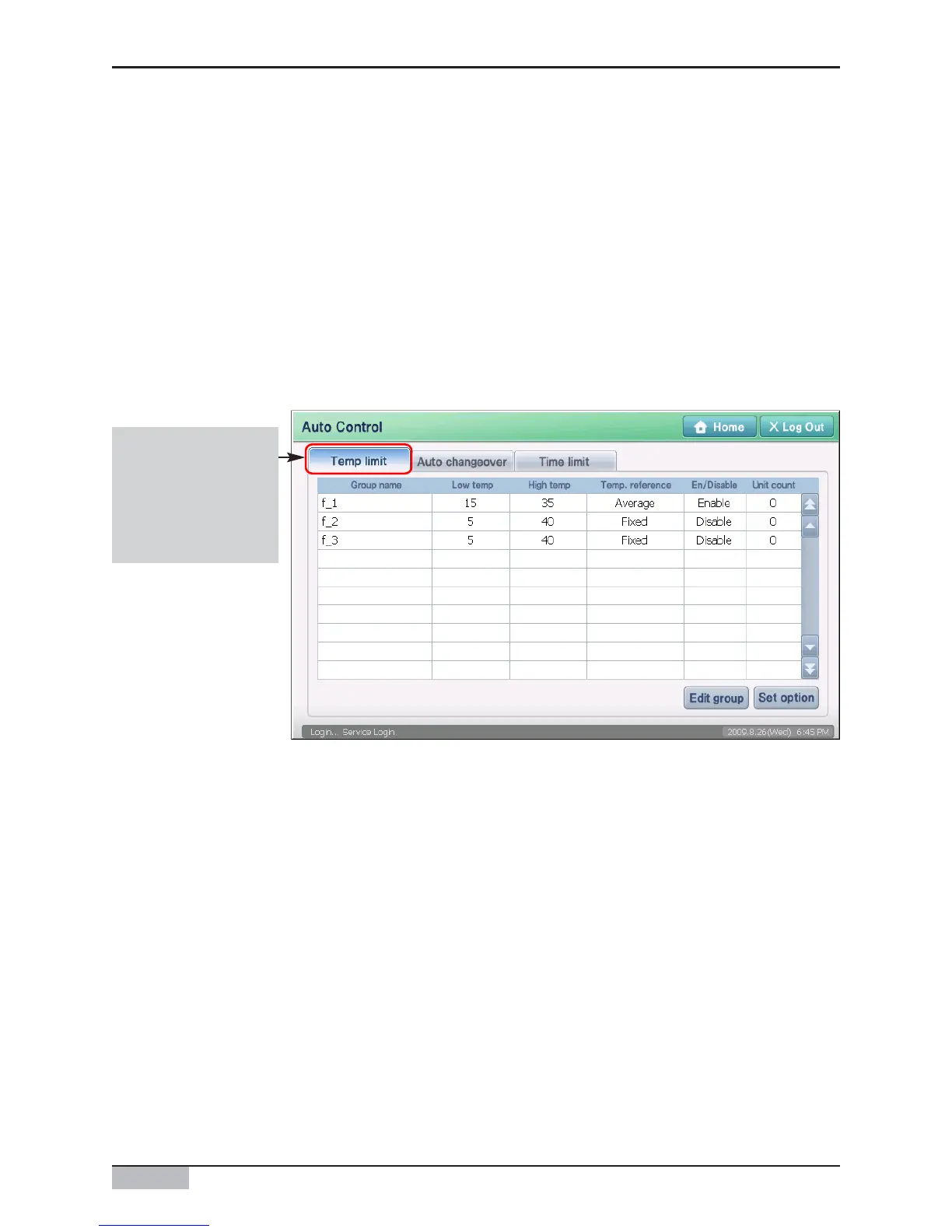AC Smart
6-1
6. Auto control menu
6. Auto control menu
The AC Smart can automatically control the Indoor unit, ventilator, Eco V DX, On/Off, AWHP
interconnected via the network with various methods.
Auto control menu provides 3 functions, as follows, as the auto control function.
• Temperature limit operation: Function to maintain indoor temperature at maximum/minimum
temperature set by controlling the air conditioner indoor unit automatically by setting the maximum
and minimum temperature and by monitoring the indoor temperature
• Auto change over operation: Function to maintain optimal indoor temperature through the automatic
switching of air conditioner operating mode (Cool, heat)
• Time limited operation: Automatically stop running after the set time by controlling the running time of
Indoor unit, ventilator, Eco V DX, On/Off, AWHP.
In the auto control menu, you can apply the function by creating a separate Group for each operational
function. Also you can create the same operating Group as the Group designated from the unit
managementʼ menu.
Press the tab to
select the detail
operation function of
the auto control
menu.
