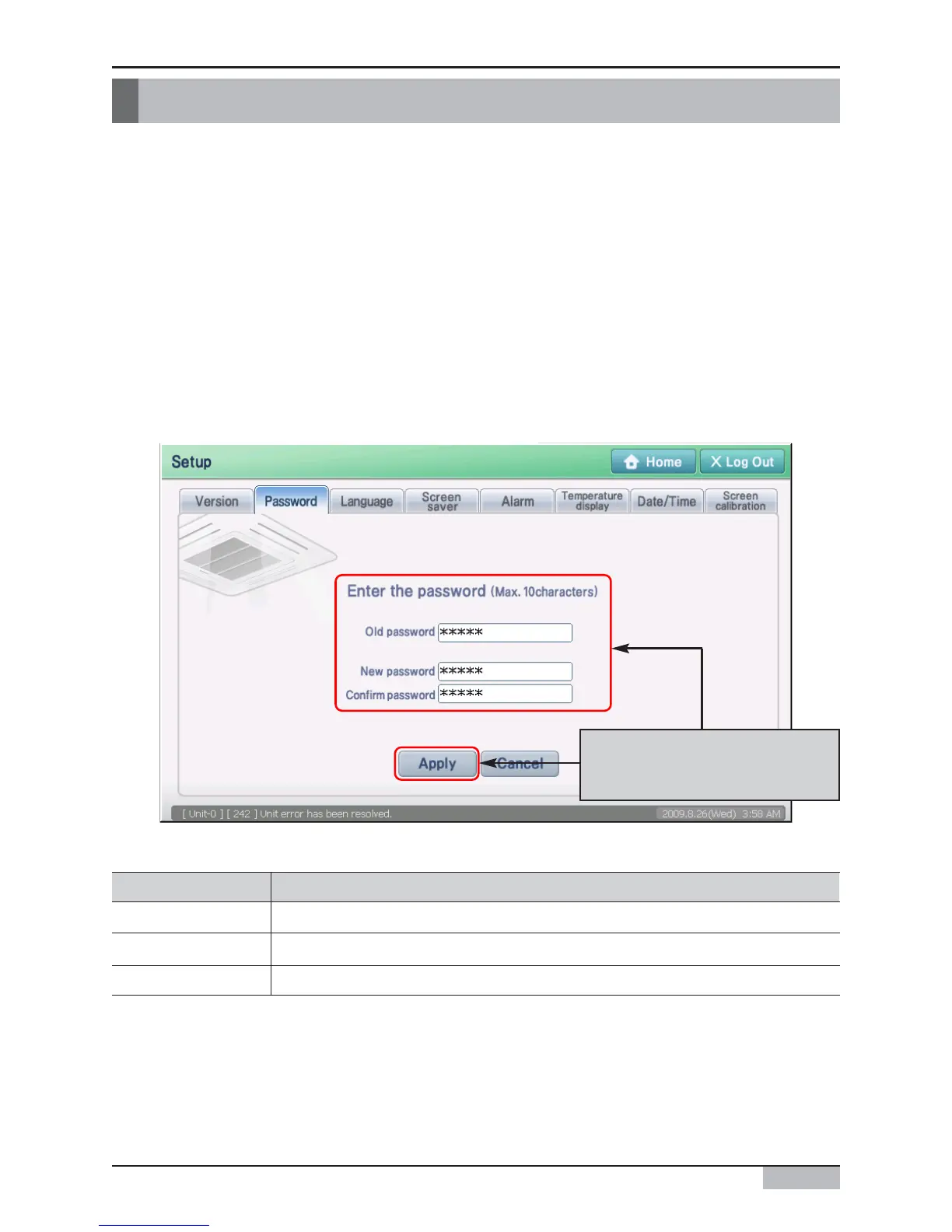Installation/Owner's Manual
10-3
Password setting
Only the user with the right to access the AC Smart should be able to set and control the AC Smart.
Keep the following steps to set a new password.
There are two access levels; Installation access and administrator access. The installation access
uses a fixed password. Therefore, you can only set the password for the administrator through this
menu.
To set a new administrator password, proceed as follows.
1. When you click on ʻPasswordʼ tab from the ʻEnvironment Settingʼ menu, the screen to set the
password will be displayed.
Enter the information for each item and press the [Apply] button. For detail description of the entry
item, refer to the following table.
Enter the information about the
item, and click [OK] button
Item Description
Enter the password currently set and used.
Enter the new password to use.
Enter the new password to confirm that the new password is correctly
Old password
New password
Confirm the password
10. Environment Setting
