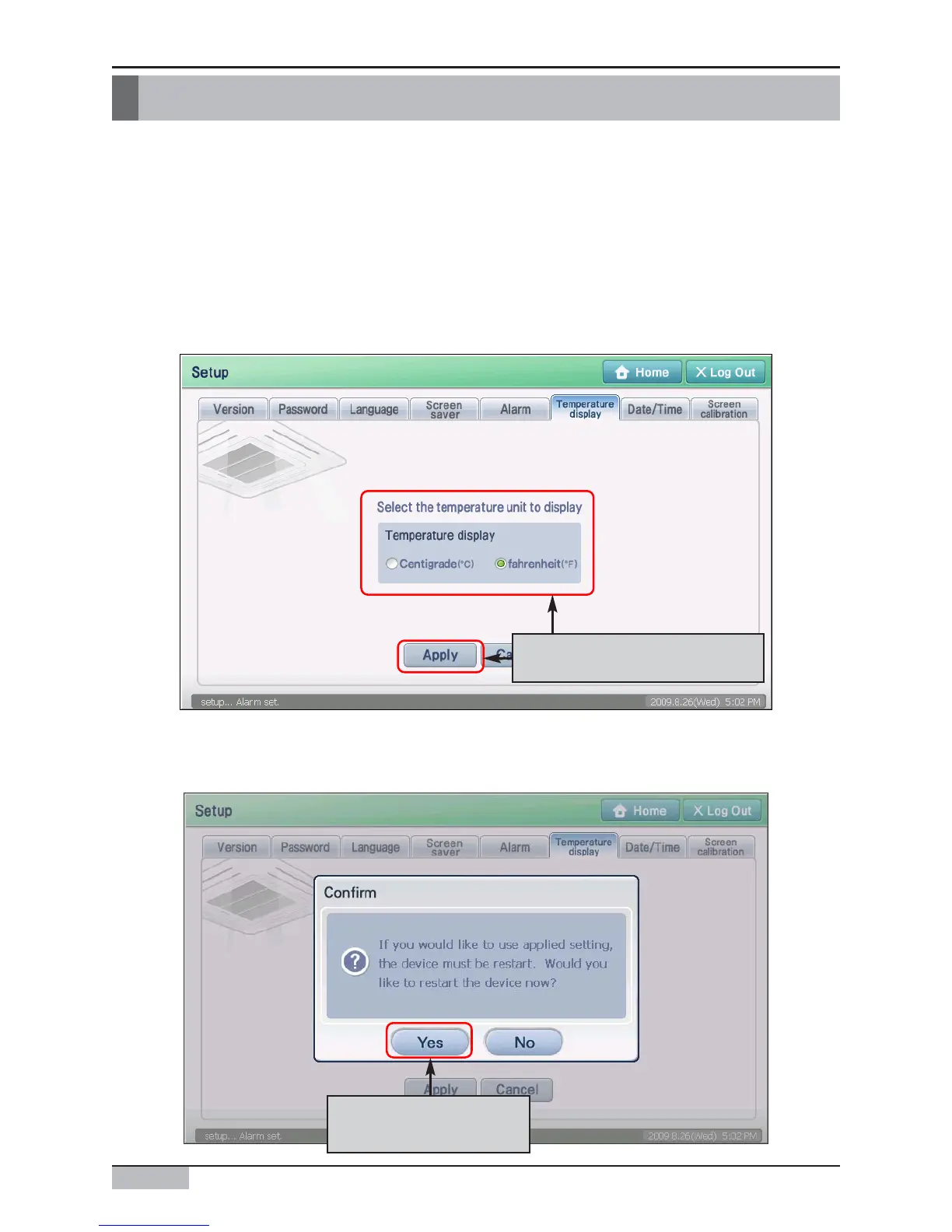AC Smart
10-12
Changing the temperature display
The temperature of AC SMART II is basically displayed in Celsius (°C). But the temperature unit
(Celsius, Fahrenheit) can be displayed by the country. You can set the temperature unit displayed on
AC SMART II from the ʻTemperature displayʼ tab.
To set the temperature unit displayed on the screen, proceed as follows.
1. When you press the ʻTemperature displayʼ tab from the ʻEnvironment Settingʼ menu, the screen to
set the temperature unit will be displayed. Select the temperature unit to use and press the [Apply]
button.
After setting the screen saver,
press the [Apply] button
2. To change the displayed temperature, you must restart AC SMART II. When the screen to confirm
to restart, press the [Yes] button to restart AC SMART II.
Press the [Yes] button to
restart AC SMART II
10. Environment Setting
