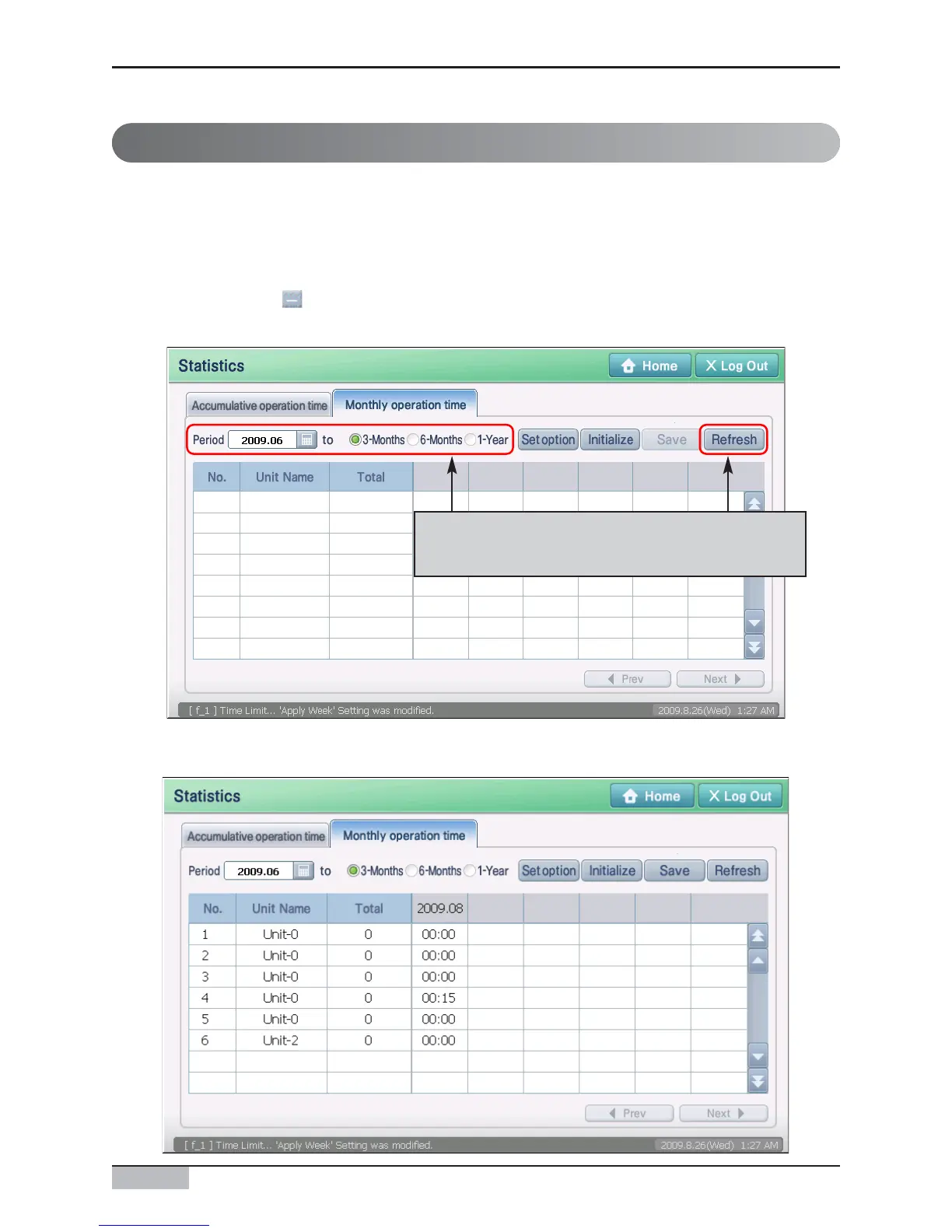AC Smart
8-5
Searching monthly operating time
You can check the operating time of the indoor unit from a specific month for the set period based on
the month level unit.
1. Press the ʻMonthly operating timeʼ tab from the statistical menu and set the month to set as basis to
search the monthly operating time from ʻPeriodʼ item.
When you press the button, you can select the year and month, and the period to search the
operating time (3 months, 6 months, 1 year) and then press the [Refresh] button.
For the monthly operating time, set the period to
search and press the [Refresh] button.
2. The following information for monthly operating time is displayed on the screen.
8. Statistical menu
