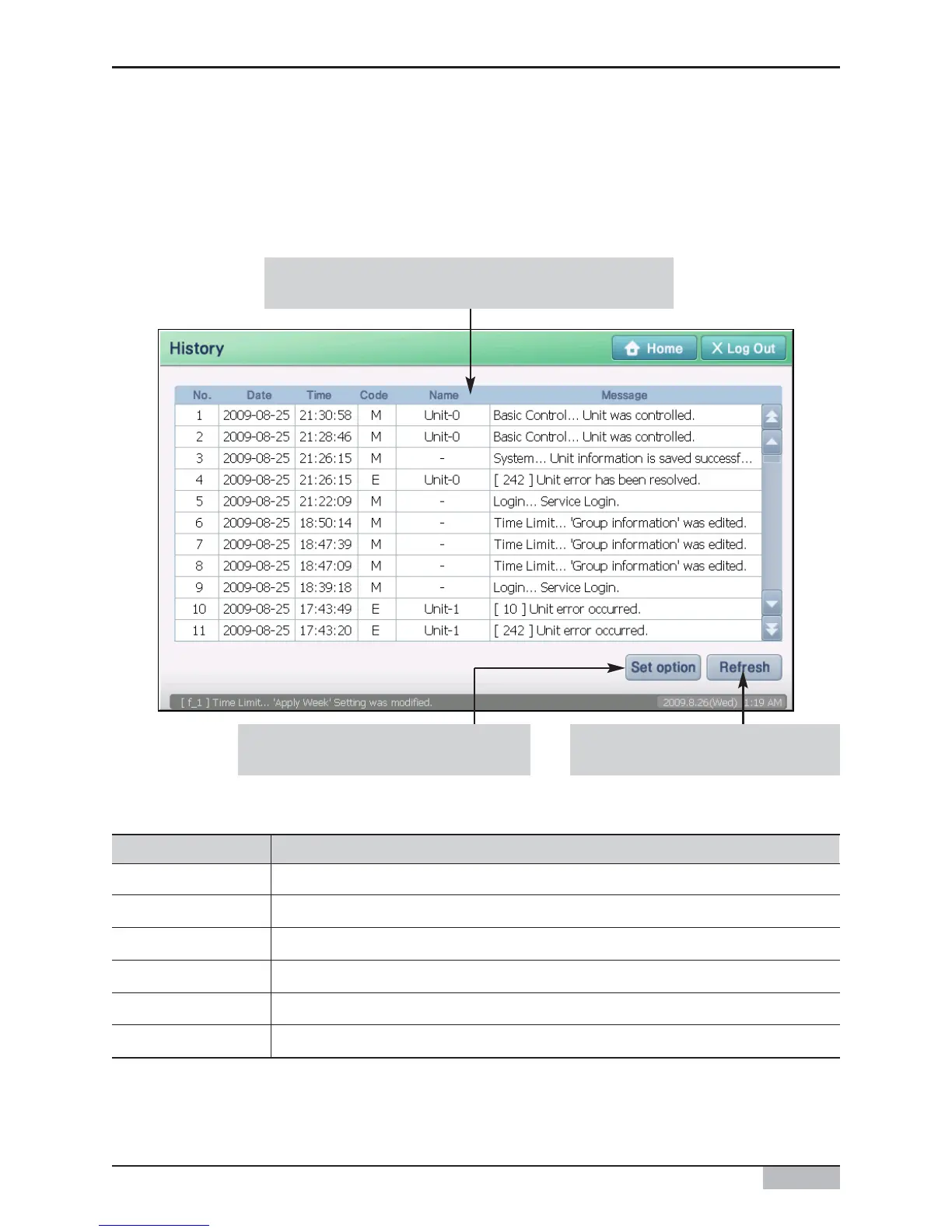Installation/Owner's Manual
7-1
7. History menu
AC SMART II records the information when there is any change in setting or unit condition. In the
history menu, you can classify and check the history by the period or the type of event. History menu
can save maximum of 3000 events for 1 month.
When you select the history menu, the following screen will be displayed.
Time, unit and event of the history is displayed in
table format in order with the latest showing first.
You can classify/view according to
the period or type of history
You can refresh/view the history
with the latest information.
The type of information shown on screen is as follows.
Item Description
Order of the event of change in setting or unit condition.
Date of the event for the setting or control condition change is displayed
Time of the event is displayed.
Code number classified by history characteristic is displayed.
Name of unit with event is displayed.
Detail content of the event is displayed
No.
Date
Time
Code
Name
Message
7. History menu
