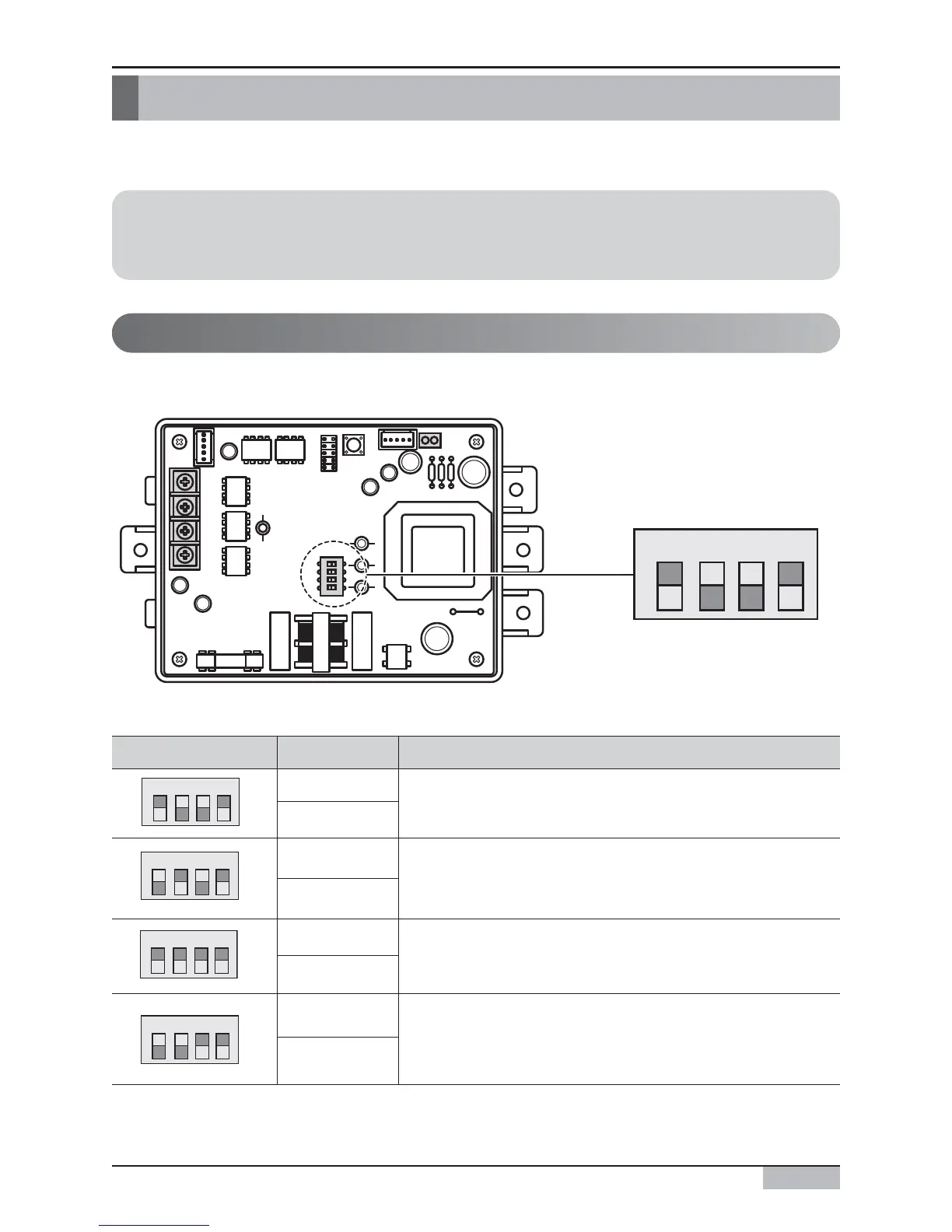Installation/Owner's Manual
2-4
2. AC Smart II Installation
Setting PI485 and connecting line
After setting the address of the unit, you must install PI485 and set the DIP switch. And then you must
connect the RS485 line to communication with AC Smart II.
First set the DIP switch of PI485. You can check the DIP switch of PI485 in the following location.
For the model composed of 4 DIP switches, it can be set as follows.
Set the DIP switch as follows depending on the type of outdoor unit PI485 is attached to.
For model composed of 8 DIP switches, it can be set as follows.
Reference: PI485 installation
The installation of PI485 may differ by the product of the outdoor unit. Therefore, refer to PI485
manual or installation technology information to proceed.
Setting PI485 DIP switch
DIP switch Setting Product type
- Multi V product (Excluding CRUN, LRA product)
- MPS static speed product with common PCB applied
- MPS inverter product
- MPS static speed product without common PCB applied
- Multi V CRUN, LRA product
- Single indoor unit (When connected to PI485 for indoor unit,
model name PSNFP14A0 / PHNFP14A0)
- Ventilator (When connected to PI485 for ventilator, model
name PHNFP14A0)
