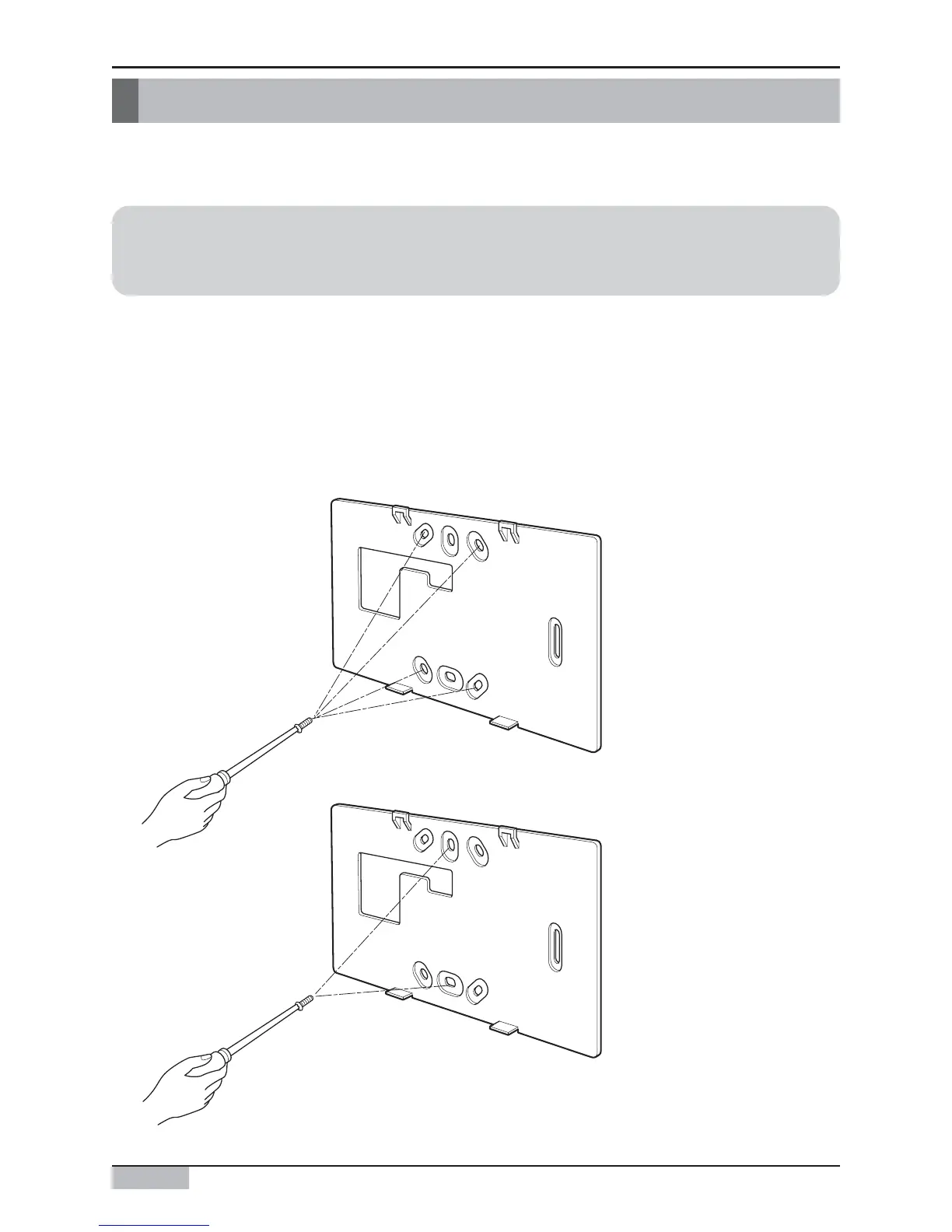AC Smart
2-13
2. AC Smart II Installation
Installing AC SMART II and connecting line
After setting PI485, install AC Smart and connect the RS485 line for communication with PI485.
To install AC Smart and connect the line, proceed as follows.
1. Decide the space to install AC Smart. In order for AC Smart to be installed on the wall, there must
be a RS485 line near by.
2. Fixate the rear panel of AC Smart on the wall top of the RS485 line. Fixate the panel using a driver.
You can fixate the panel as shown below, depending on the installation location.
Reference: AC Smart II installation
AC Smart is designed to be basically installed on the wall. Here, we explain the method of installing
AC Smart on the wall as the example.
