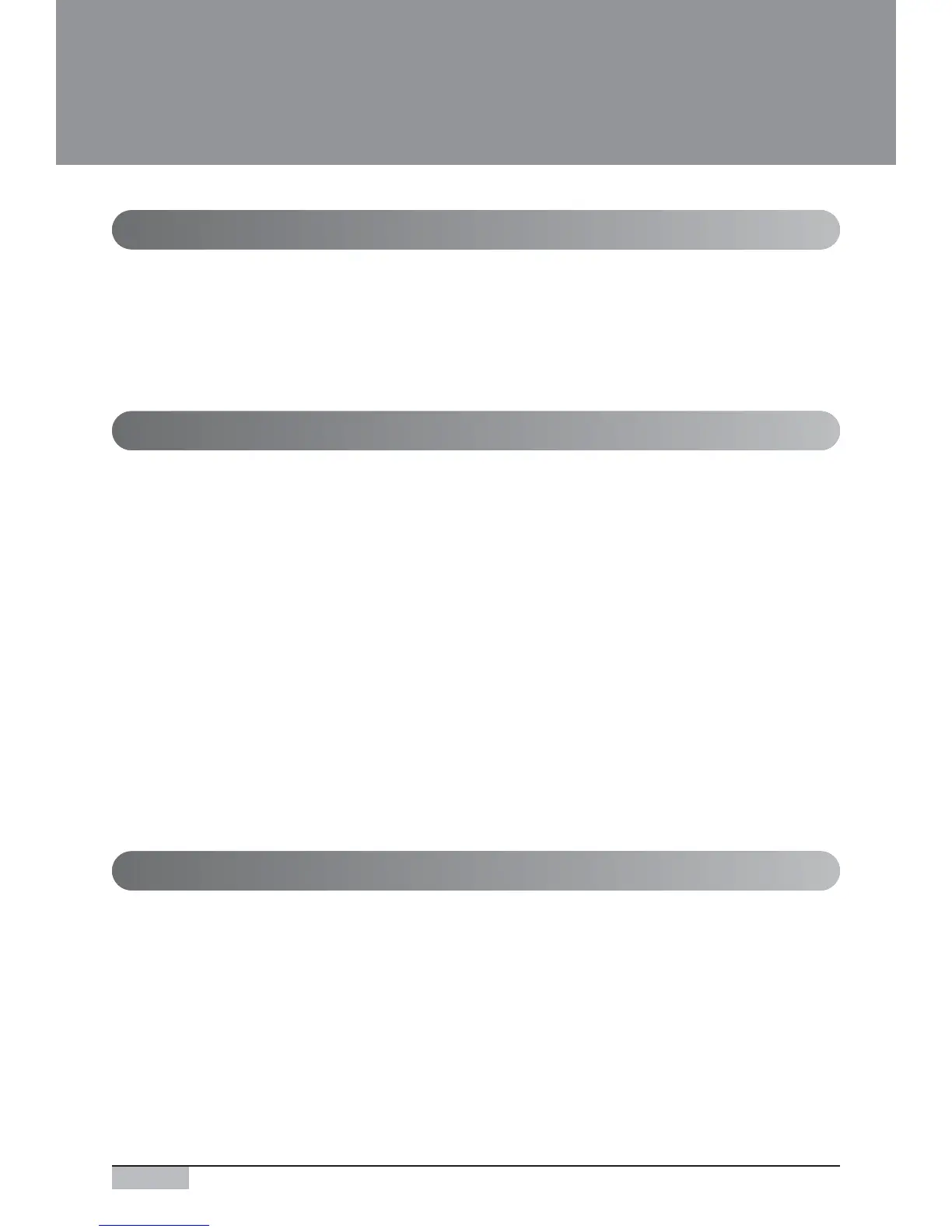2
AC Smart
AC Smart
TABLE OF CONTENTS
1. AC SMART II Introduction...............................1-1
AC Smart II characteristics ............................................................................................1-1
AC Smart II exterior.........................................................................................................1-3
AC Smart II components ................................................................................................1-5
AC Smart II products specifications .............................................................................1-6
2. AC Smart II Installation ...................................2-1
Before installing AC Smart II..........................................................................................2-2
Setting unit address........................................................................................................2-3
Setting PI485 and connectiong line...............................................................................2-4
• Setting PI485 DIP switch..............................................................................................2-4
• Setting individual lock function .....................................................................................2-7
• Connecting PI485 to RS485 line ..................................................................................2-9
Installing AC Smart II and connecting line .................................................................2-13
Logging in of AC Smart II .............................................................................................2-17
Registering the unit ......................................................................................................2-19
• Automatically registering the unit ...............................................................................2-19
• Directly registering the unit.........................................................................................2-23
Setting the emergency stop interlocking....................................................................2-27
3. AC Smart II Menu .............................................3-1
AC Smart II screen configuration ..................................................................................3-1
AC Smart II information entry method ..........................................................................3-3
Logging on AC Smart II ..................................................................................................3-4
• Logging in as installation professional..........................................................................3-5
• Logging in as administrator ..........................................................................................3-6
• Logging in as general user ...........................................................................................3-7
