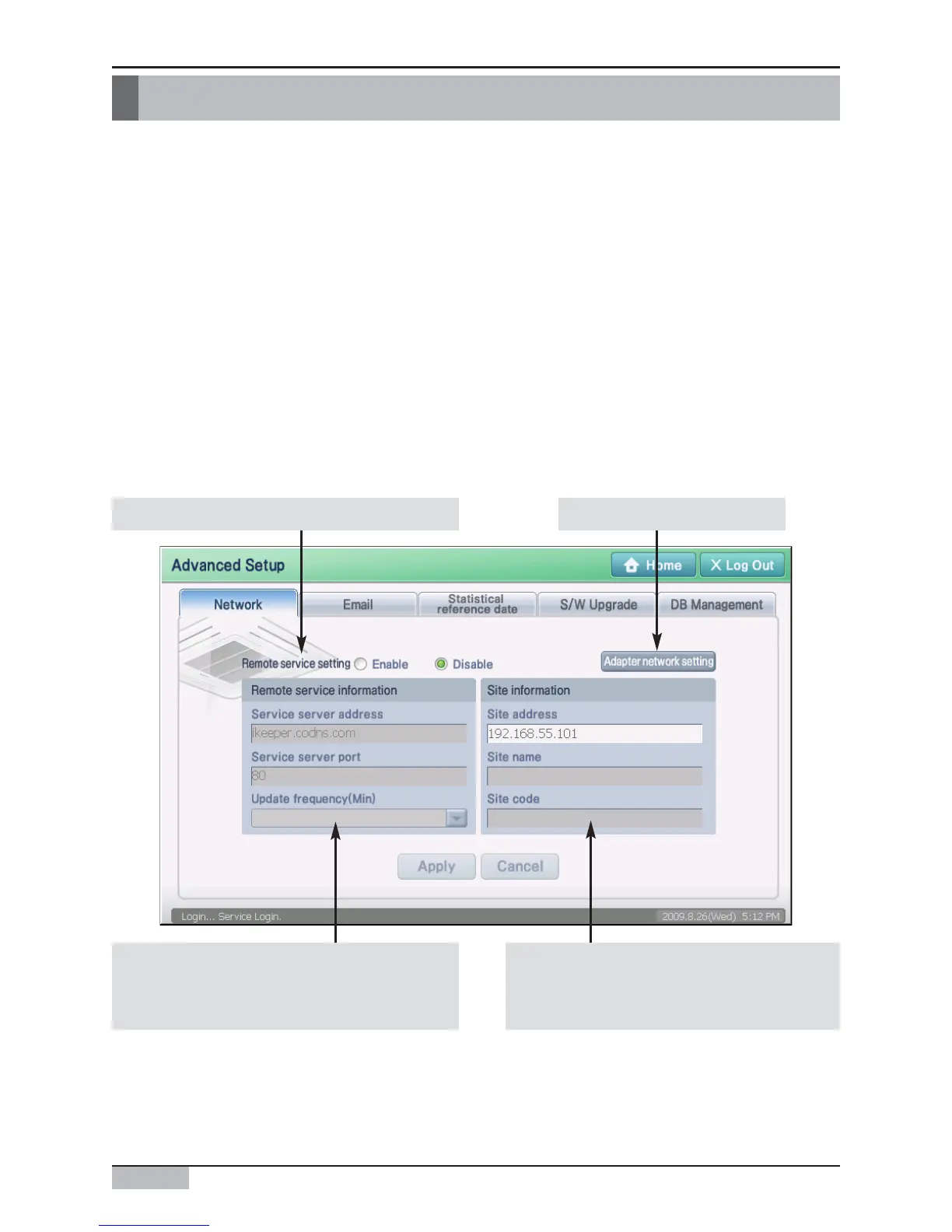AC Smart
11-2
Network information setting
The AC Smart can send/receive the information to/from other external systems via the network. The
network function can be set at ʻNetworkʼ for communicating the following external systems.
• SVCNet: Send/receive the history information and the current status information of the unit connected
to the AC Smart
• PC Client: Remote client computer for monitoring and controlling the air conditioner by using the web
server function of the AC Smart
So, the network setting of the AC Smart consists of the remote service setting for the SVCNet
connection and the adapter network setting for the IP setting.
In the ʻNetworkʼ tab, you can set the remote service and network adapter to communicate with the
external system.
Select whether to use the remote service.
Select the service server address, port
number and cycle to update the information
update for remote service.
Enter the IP address, name and code of
the site where AC SMART II is installed.
Set the network adapter.
11. Introduction to Advanced Environment setting
