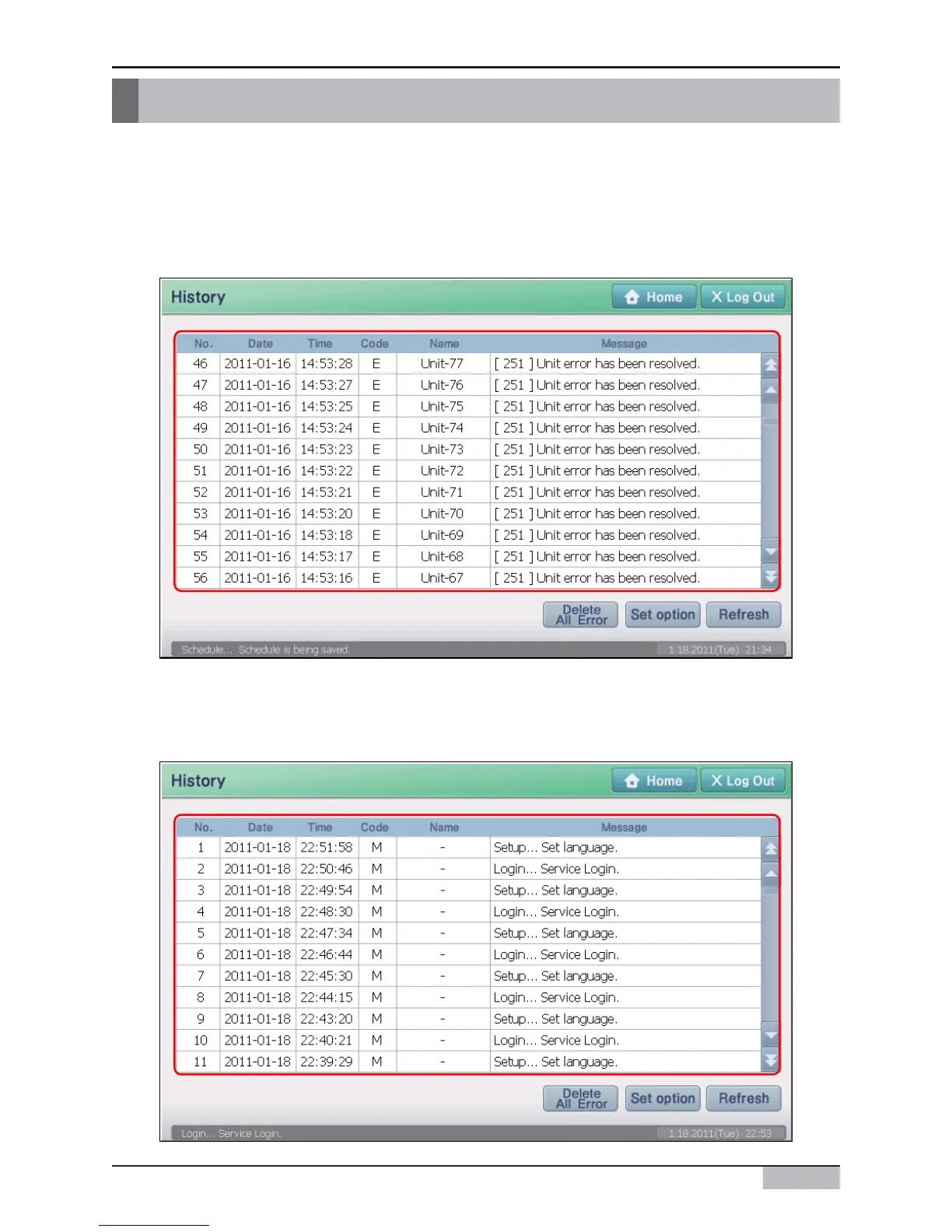Installation/Owner's Manual
7-5
Remove All Error Records
AC Smart II history to record information on and off of the error can be deleted. [All Error Delete]
button to access the installers have access to the History menu will appear.
1. [All Error Delete] button code value 'E' is deleted, all records, and historical information are
rearranged.
2. When the installer access privileges, history at the bottom of the screen [All Error delete] button
appears.
7. History menu
