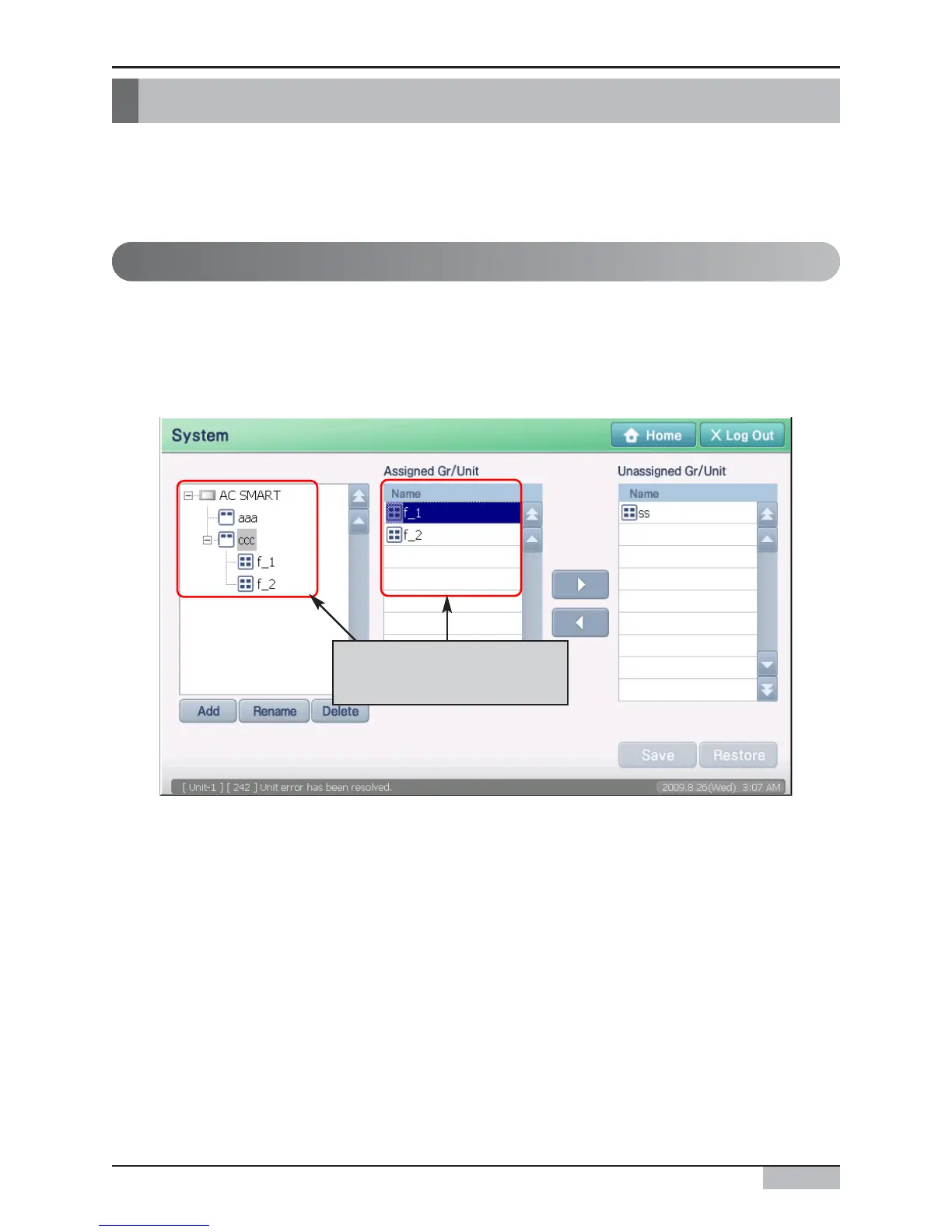Installation/Owner's Manual
9-19
Group Management
Group is a logical gathering of device(indoor unit, Ventilator, Eco V DX, ON/OFF unit, AWHP unit)
possible to organize according to location or device function and so on. You can organize group by
putting together various devices. When executing some control command to specific group, the
devices included at group carry out same control command as well.
Resetting group
To reset the group, proceed in the following order.
1. Select the 'System' menu from the menu of AC Smart. When you select the 'System' menu, the
following screen is displayed. Click on the name of the zone to reset the group from the 'System
tree'. Select the group to reset.
After selecting zone, select
the group to reset
9. System Menu
