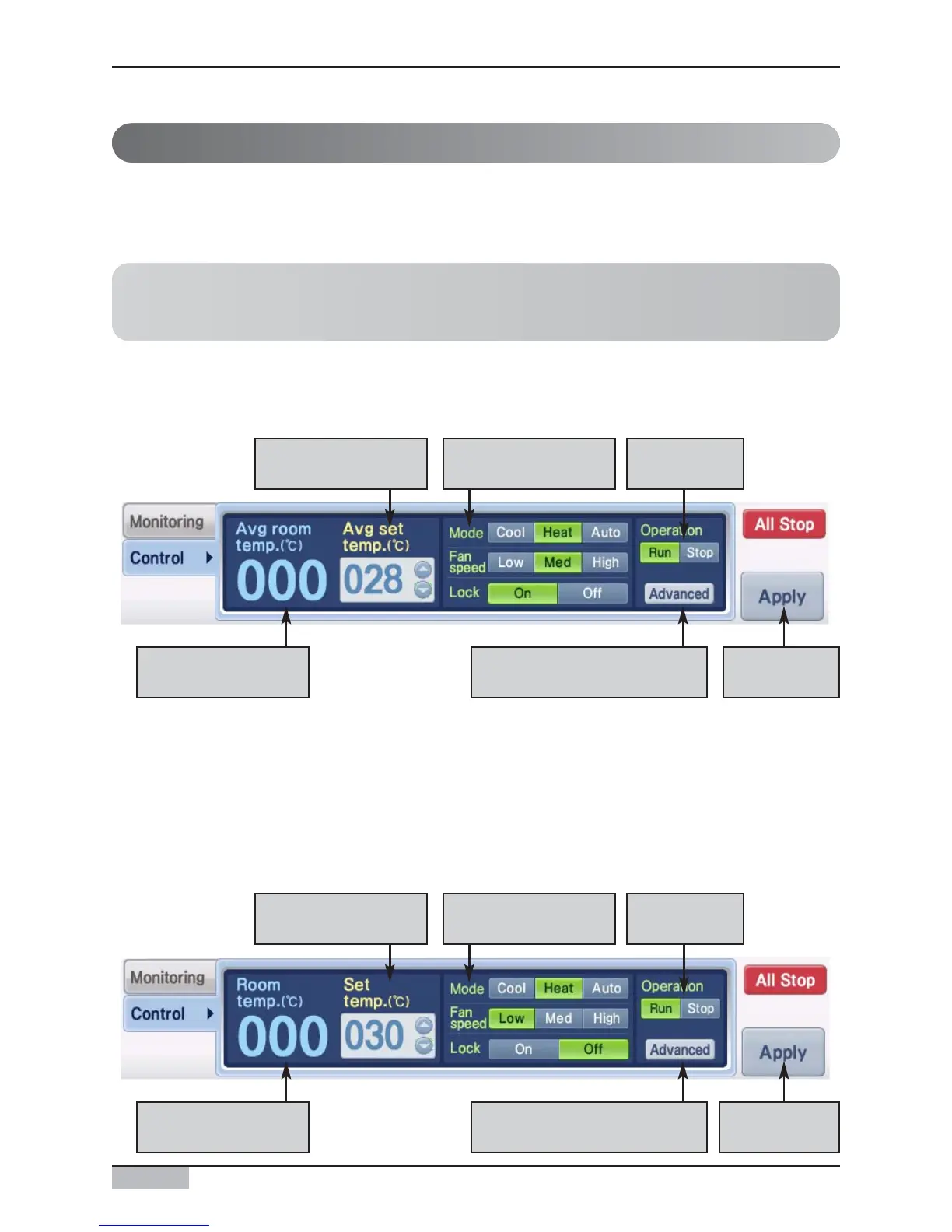AC Smart
4-13
4. AC Smart II Menu
Zone, Group and Unit control
ʻControlʼ tab is located at the bottom of the Control/Monitoring menu. The control tab has the menu to
directly control the Zone, Group and units. The control of the Zone and Group, and the control of the
units is displayed differently.
Zone, Group control
When you select the Zone or Group, the control tab is displayed as follows and you can directly control
the functions.
Indoor unit control
When you select the indoor unit from the Control/Monitoring screen, the control tab is displayed as
follows, and you can directly control the indoor unit function.
Reference: Zone, Group and Unit control method
For details on the control method, refer to "Control/Monitoring operation" section in page 4-20.
Operate/Stop
Zone or Group.
Set the operating mode,
fan level and lock function.
Set the desired indoor
temperature.
Average indoor
temperature is displayed.
Detail control screen to control the
Zone or Group in detail is displayed.
Apply the current
setting.
Operate/Stop
indoor unit.
Set the operating mode,
fan level and lock function.
Set the desired indoor
temperature.
Average indoor
temperature is displayed.
Detail control screen to control the
Zone or Group in detail is displayed.
Apply the current
setting.
❈ Units with communication error (Code: 242) and expansion kit error (Code: 251) are excluded from
the average indoor temperature calculation.
