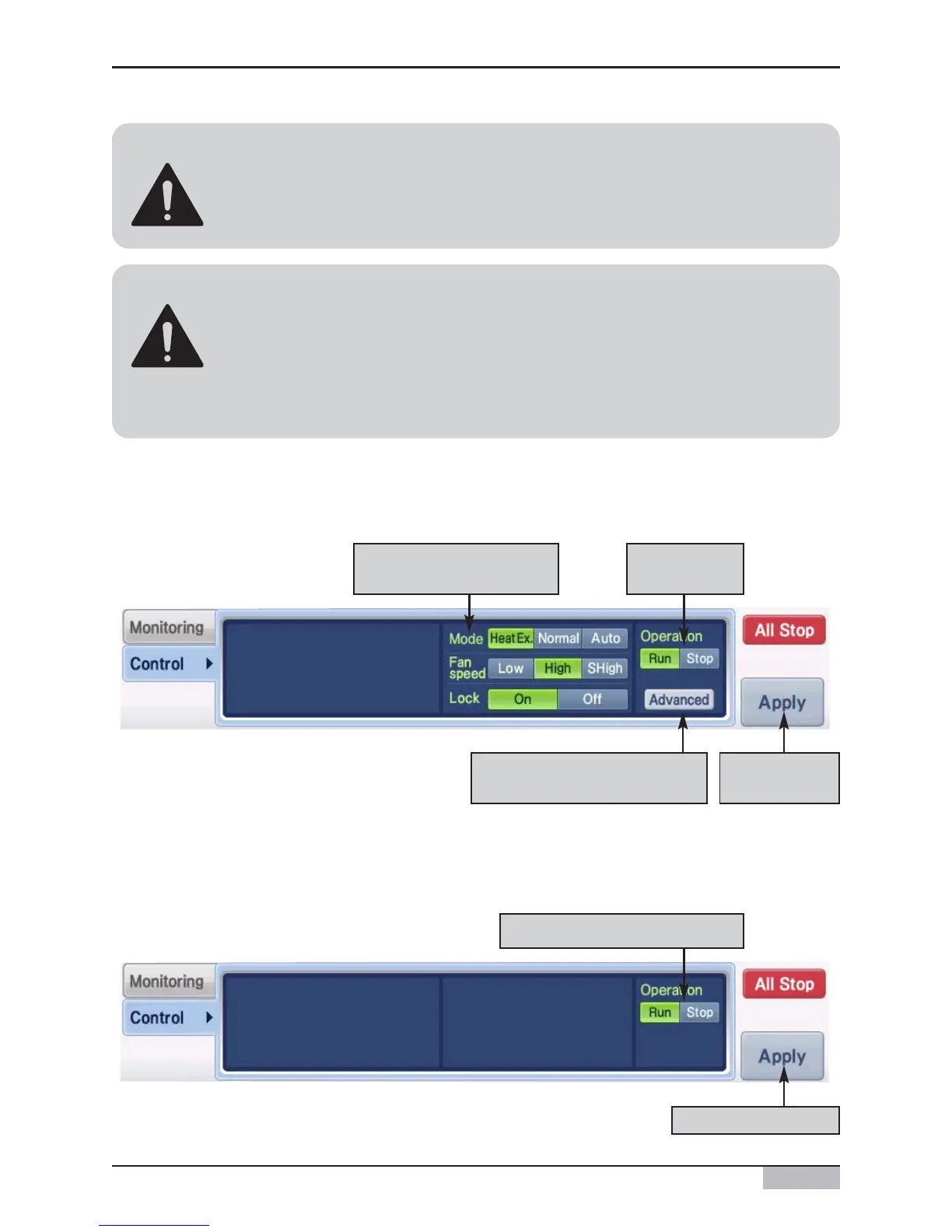Installation/Owner's Manual
4-14
4. AC Smart II Menu
Caution: Temperature lock (4-9)
When you have transmitted the temperature lock command at the temperature
exceeding the set range of the desired temperature, the unit may not operate normally
to the set temperature. Therefore, please set the temperature lock to the temperature
within the set range of the desired temperature.
Caution: Individual lock setting (Temperature, fan level lock) (4-9)
When the 2PIN connector of PI485 is connected and you try to change the operating
mode with the wired remote controller, it can change to the prior mode when the
temperature, fan level lock is enabled. In this case, when you resolve this issue by
operating the temperature lock and mode lock simultaneously. When the 2PIN of
PI485 is connected, it is recommended that you use both the temperature lock and
mode lock.
Ventilator control
When you select the ventilator from the Control/Monitoring screen, the control tab is displayed as
follows, and you can directly control the ventilator function.
On/Off unit control
When you select the On/Off unit from the Control/Monitoring screen, the control tab is displayed as
follows, and you can directly control the On/Off unit function.
Operate/Stop
ventilator
Set the operating mode,
fan level and lock function
Detail control screen to control the
ventilator in detail is displayed.
Apply the current
setting
Operate/Stop the On/Off unit.
Apply the current setting
