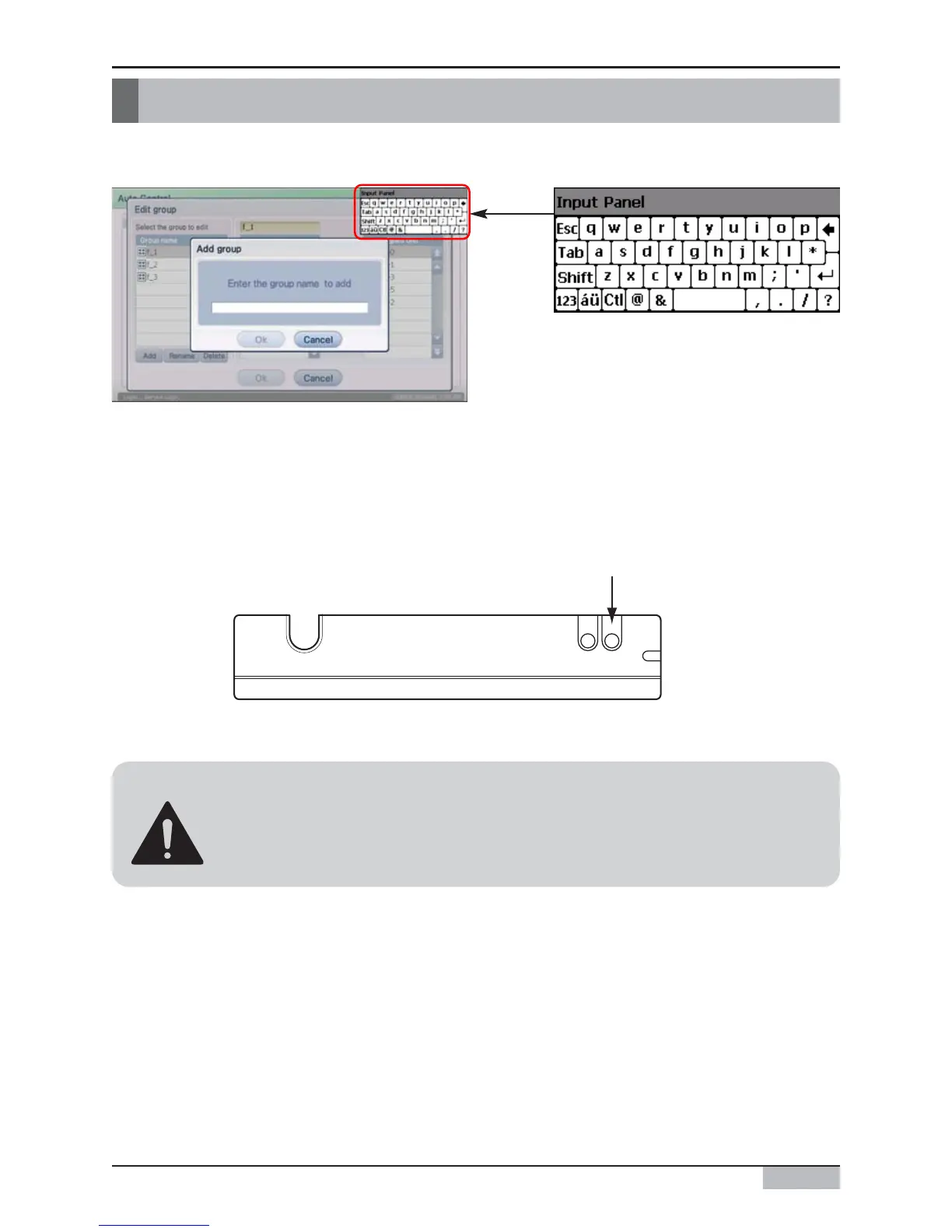Installation/Owner's Manual
3-3
3. AC Smart II Menu
AC SMART II information entry method
AC SMART II uses the touch screen method to have the user enter the information, and provides the
software keyboard (Keyboard) to enter the character.
Generally in situations to enter the character, the software keyboard is automatically displayed on the
screen. But if the software keyboard does not appear on the screen, press the keyboard button located
on the top part of AC SMART II to activate the software keyboard on the screen.
Also if you want to close the keyboard on the screen while using AC SMART II, press the keyboard
button to close the keyboard on the screen.
Software keyboard (Keyboard)
Caution: Use of stylus pen
When entering the information through touch screen, use the stylus pen provided with
AC SMART II to prevent any error or damage to AC SMART II.
